5 flash, Flash shooting, Flash – Olympus C-5050 Zoom User Manual
Page 80: P.79
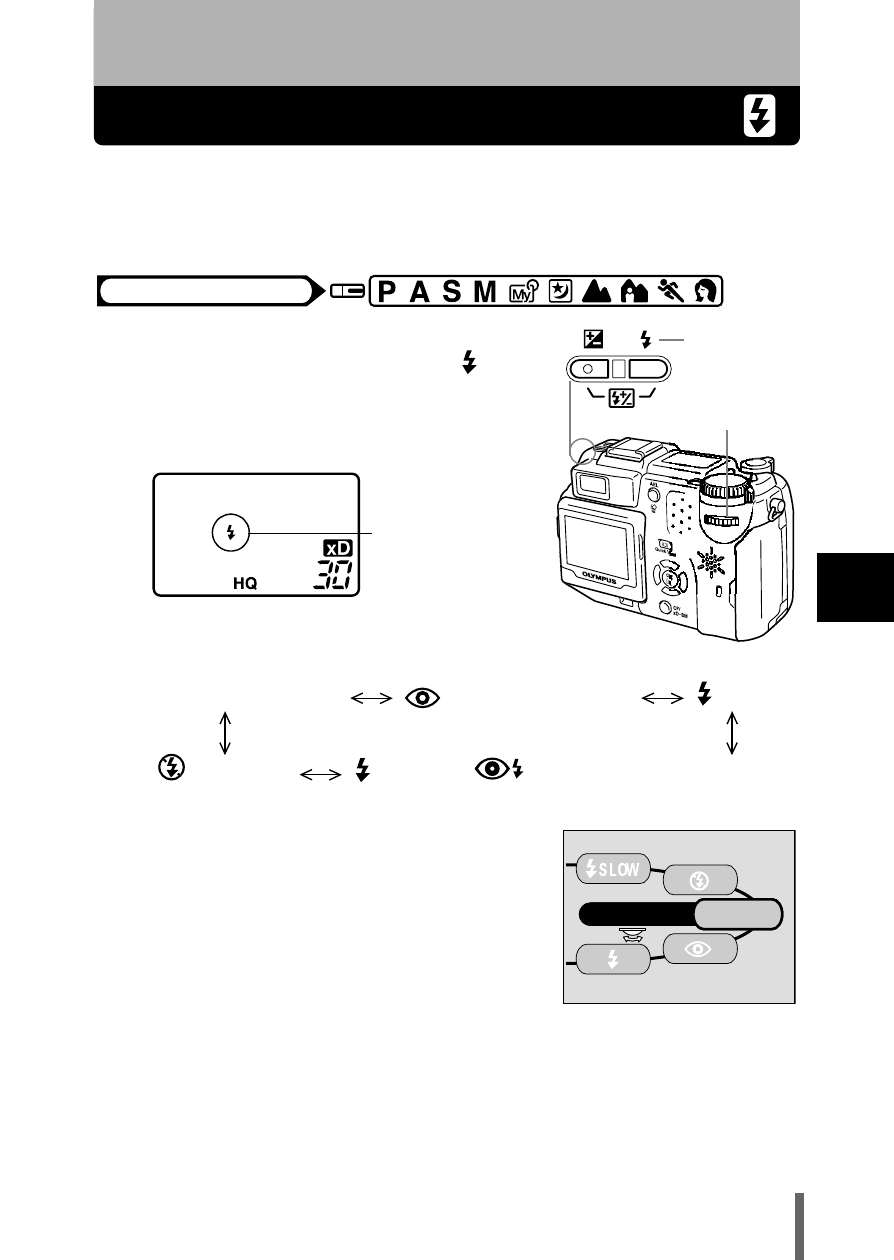
79
5
Fla
sh
5 Flash
Flash shooting
Select the flash mode best suited to the light conditions and the effect you
want to achieve. You can also adjust the amount of light emitted using the
flash intensity control.
1
Set the flash mode by turning the
jog dial while holding down
.
• The flash mode changes as follows and
the selected mode is displayed on the
control panel (if all modes are available):
2
Press the shutter button halfway.
• When the flash is ready to fire, the orange
lamp lights steady.
3
Press the shutter button fully.
Flash working range
W (max.): Approx. 0.8 m to 5.6 m (2.6 ft. to 18 ft.)
T (max.) : Approx. 0.2 m to 3.8 m (0.7 ft. to 12 ft.)
Mode dial
Flash mode
button
Jog dial
Flash mode
No indication (Auto-flash)
(Red-eye reduction flash)
(Fill-in flash)
(Flash off)
SLOW or
SLOW (slow synchronization)
FLASH MODE
AUtO
- OM 10 (51 pages)
- D-380 (133 pages)
- C-120 (172 pages)
- Stylus 500 Digital (170 pages)
- Stylus 500 Digital (2 pages)
- Stylus 500 Digital (100 pages)
- D-545 Zoom (138 pages)
- C-480 (100 pages)
- C-480 Zoom (2 pages)
- C-40Zoom (203 pages)
- C-1 Zoom (40 pages)
- TOUGH-3000 EN (83 pages)
- C-50 Zoom (156 pages)
- C-50 (2 pages)
- D-230 (116 pages)
- Stylus Verve (192 pages)
- Stylus Verve (2 pages)
- Stylus Verve (163 pages)
- D-550 Zoom (178 pages)
- C-730 Ultra Zoom (266 pages)
- C-1 (158 pages)
- Stylus Verve S (2 pages)
- Stylus Verve S (124 pages)
- MJU-II Zoom-170 (5 pages)
- Stylus 410 Digital (2 pages)
- Stylus 410 Digital (72 pages)
- Stylus 410 Digital (228 pages)
- E-500 (12 pages)
- E-500 (216 pages)
- C-2500L (31 pages)
- C-2500L (95 pages)
- E-300 (211 pages)
- C-860L (32 pages)
- D-390 (2 pages)
- E-20p (32 pages)
- 3000 (2 pages)
- D-520 Zoom (180 pages)
- C-750 Ultra Zoom (238 pages)
- C-3040 Zoom (40 pages)
- C-5050 Zoom (2 pages)
- E-1 (2 pages)
- EVOLT E-300 (1 page)
- E-1 (5 pages)
- E-1 (180 pages)
