Using zone templates, D using zone templates, Sing – Xerox WorkCentre PE16-i-3113 User Manual
Page 59: Zone, Templates
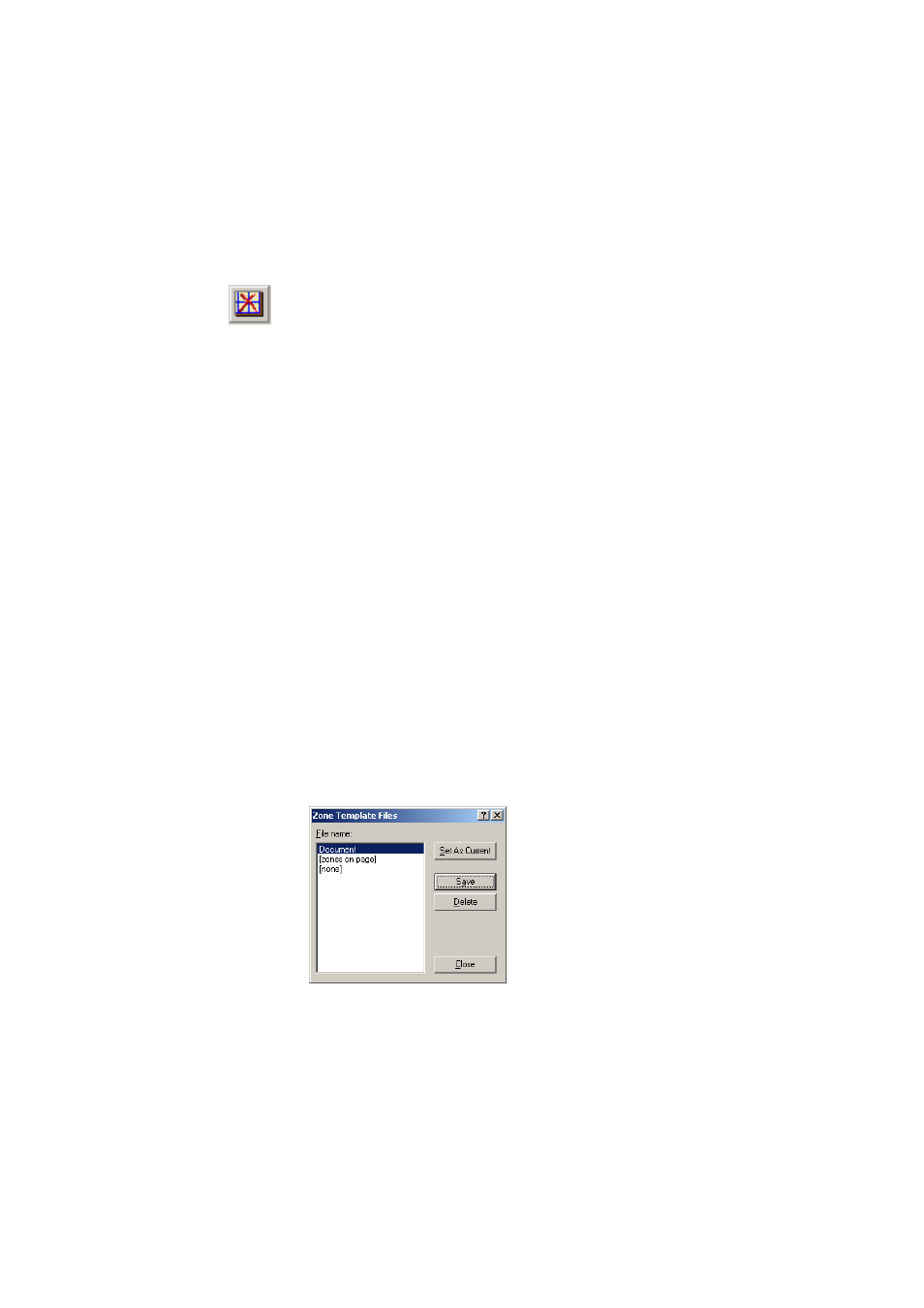
U
S I N G
Z O N E
T E M P L A T E S
59
Remove/replace all dividers
Click this tool and click inside a table zone. Its dividers will all disappear.
Click again to have dividers automatically (re)detected. Divider
placement usually occurs during recognition; clicking twice with this tool
lets you see and edit the dividers before recognition.
U
SING
ZONE
TEMPLATES
A template is a set of zones, their properties and reading order, stored in a
file. A zone template file can be loaded to have template zones used
during recognition. Load a template file in the Perform OCR drop-down
list or from the Tools menu.
When you load a template with the Manual OCR toolbar, its zones
appear immediately on the current page, replacing any already there.
Existing pages are not affected. The template zones are placed on all
further acquired pages until the template is unloaded. You can modify the
template zones and add new zones before performing recognition.
When you load a template with the AutoOCR toolbar, it does not affect
the current or existing pages. The template zones are placed on all further
acquired pages until the template is unloaded. The Process panel of the
Options dialog box presents the option ‘Find zones in addition to
template/current zones’. If this is turned on during automatic processing,
auto-zoning will run on page areas outside the template zones.
How to save a zone template
Prepare zones on a page. Check their
locations, properties and reading order.
Click Zone Template File... in the Tools
menu. In the dialog box, select
[zones on
page]
and click Save.
How to modify a zone template
Load the template and acquire a suitable
image with manual processing. The template zones appear. Modify the
zones and/or properties as desired. Open the Zone Template File dialog
box. The current template is selected. Click Save and then Close.
