Konica Minolta bizhub 36 User Manual
Page 32
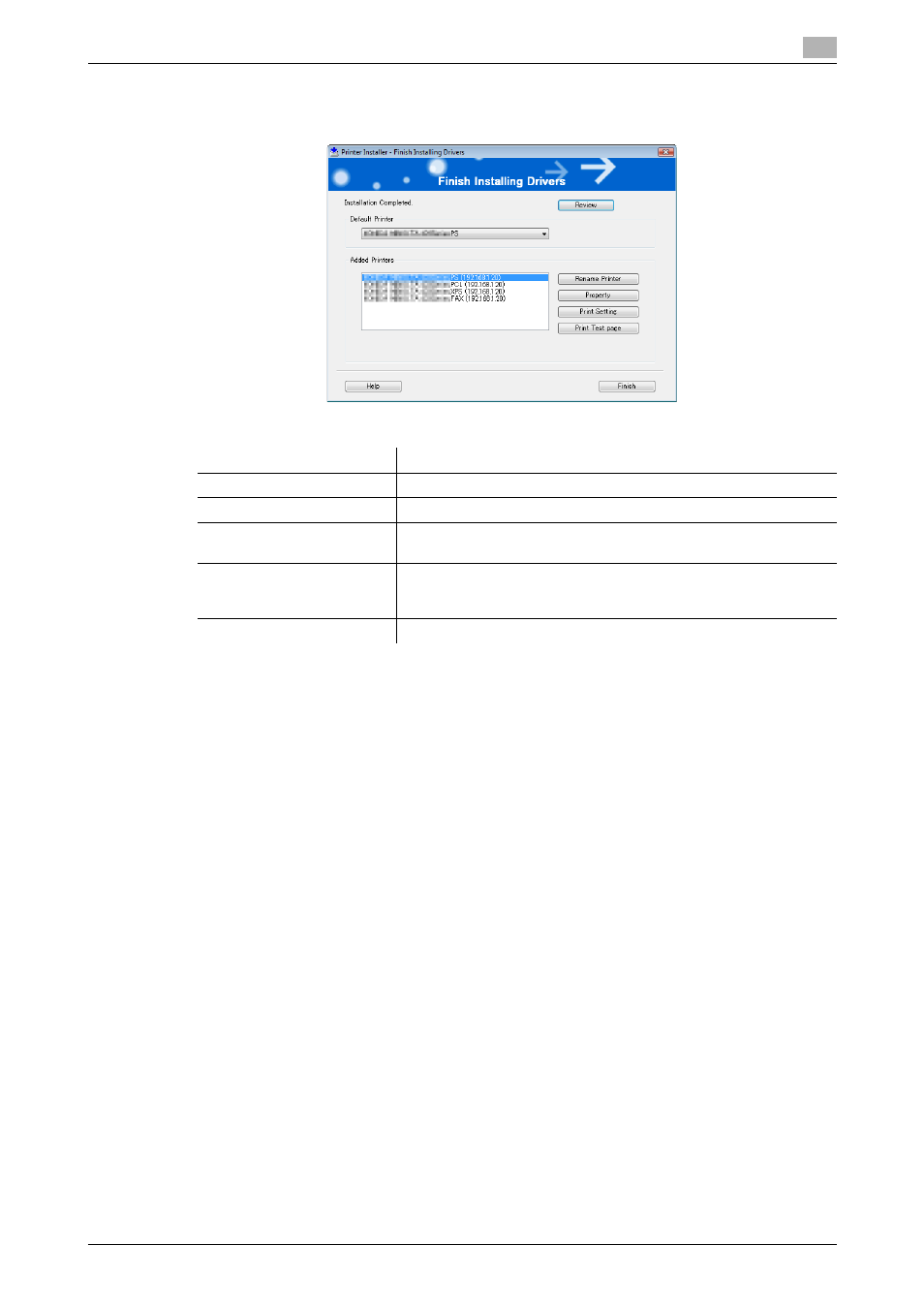
bizhub 42/36
4-7
4.2
Easy installation procedure using the installer
4
11
On the [Finish Installing Drivers] page, click [Finish].
The installation is complete.
On the [Installation Completed.] page, you can confirm the installed items or change settings.
12
Click [Exit] to finish installation program.
13
Remove the Drivers CD-ROM from the CD-ROM drive.
This completes the fax driver installation.
Item Name
Functions
[Review]
Click this button to check the installed items.
[Rename Printer]
Click this button to rename the printer.
[Property]
Click this button to configure property settings for the printer driver.
For details, refer to page 10-4.
[Print Setting]
Click this button to display the [Printing Preferences] page of the
printer driver and to configure various function settings. For details,
refer to page 10-8.
[Print Test page]
Click this button to perform test print.
