Konica Minolta bizhub 36 User Manual
Page 31
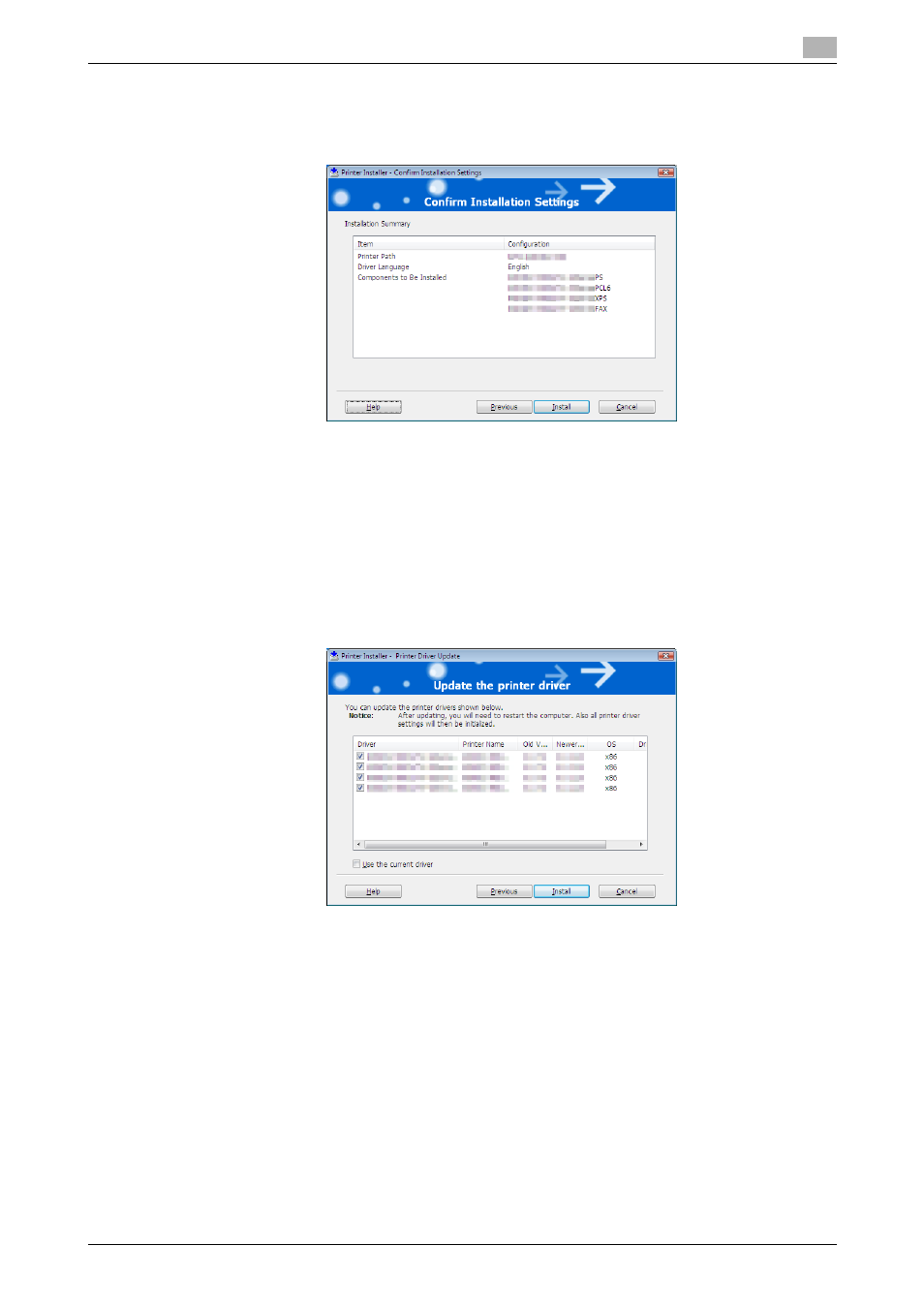
bizhub 42/36
4-6
4.2
Easy installation procedure using the installer
4
8
Check the installation contents.
% To change the contents, click [Previous], and then continue with Step 7.
% If not changing the contents, skip to Step 9.
9
In the [Confirm Installation Settings] page, click [Install].
% In Windows Vista/7/Server 2008/Server 2008 R2, when the [Windows Security] window for verifying
the publisher appears, click [Install this driver software anyway].
% In Windows XP/Server 2003, when the "Windows logo testing" or [Digital Signature] window ap-
pears, click [Continue Anyway] or [Yes].
10
If an old version of the printer driver is already installed, the [Update the printer driver] window appears.
Select the printer driver to be updated, and click [Install].
% When you update the printer driver, the computer needs to be rebooted.
The printer driver settings will be initialized.
