Konica Minolta MAGICOLOR 2300 User Manual
Page 78
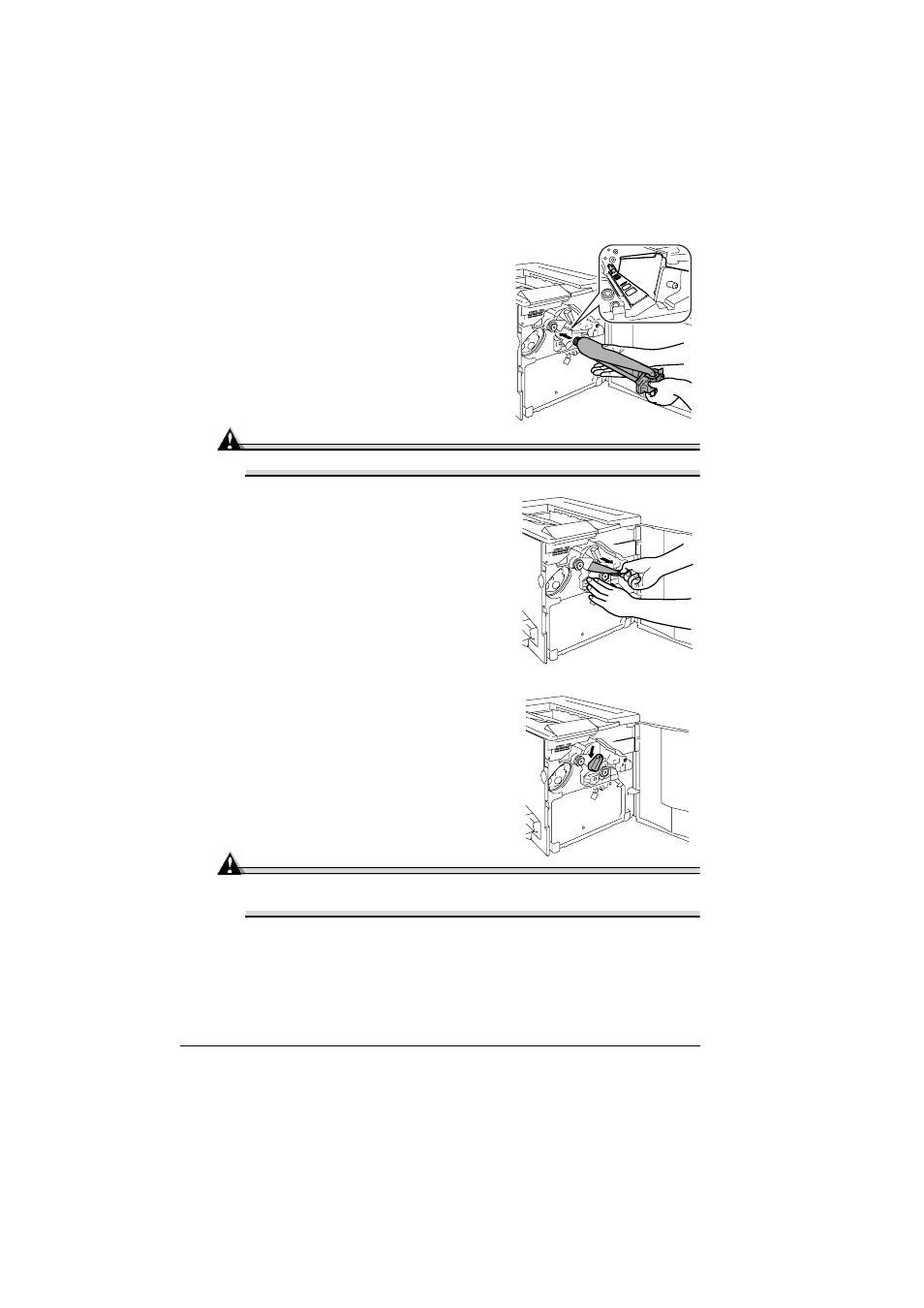
Replacing Consumables
68
2
Holding the OPC drum cartridge level,
place the front end of the OPC drum
cartridge guide into the rail.
3
Carefully push the OPC drum
cartridge in.
When installing the OPC drum cartridge,
be sure not to press on the release lever.
If the lever is pressed during installation,
the lock is released, and the cartridge is
not installed correctly.
Attention
The cartridge should slide easily into the printer. Don’t force it.
4
Press on the front handle of the OPC
drum cartridge with one hand and hold
the handle of the OPC protective cover
with the other hand.
5
Peel the protective cover handle straight
toward you.
"#
Dispose of it properly according to
your local regulations.
6
Rotate the transfer belt release lever
counterclockwise to its correct position
(7 o’clock).
This lowers the transfer belt.
Attention
If the transfer belt release lever is not at its correct position
(7 o’clock), the waste toner bottle cannot be installed.
- Magicolor 3100 (42 pages)
- PAGEPRO 9100 (178 pages)
- Magicolor 3100 (28 pages)
- 1300 Series (4 pages)
- bizhub PRO 1200 (31 pages)
- bizhub PRO 920 (76 pages)
- bizhub PRO 920 (8 pages)
- BIZHUB PRO bizhubPRO920 (410 pages)
- bizhub PRO C5500 (12 pages)
- bizhub PRO 920 (178 pages)
- C203 (45 pages)
- Magicolor 2480 MF (46 pages)
- SU3 (112 pages)
- IP-511 (122 pages)
- C652 (6 pages)
- bizhub 180 (256 pages)
- Image Controller IC-205 (106 pages)
- SU-502 (156 pages)
- FK-505 (190 pages)
- bizhub 162 (256 pages)
- Copier 2223 (123 pages)
- 920 (76 pages)
- 7075 (311 pages)
- Magicolor 2300DL (50 pages)
- MAGICOLOR 2300 (72 pages)
- MAGICOLOR 2300 (172 pages)
- MAGICOLOR 2300 (34 pages)
- MAGICOLOR 2300 (156 pages)
- FAX2900/FAX3900 (60 pages)
- magicolor 4690MF (9 pages)
- magicolor 1690MF (285 pages)
- magicolor 1690MF (12 pages)
- magicolor 1690MF (325 pages)
- magicolor 1690MF (113 pages)
- magicolor 1690MF (2 pages)
- magicolor 1690MF (49 pages)
- magicolor 2550DN A00V014 (67 pages)
- PagePro 1250E (2 pages)
- 7450 (9 pages)
- magicolor 2430 DL (4 pages)
- BIZHUB 250/350 (14 pages)
- PagePro 5650EN (394 pages)
- magicolor 4650 (260 pages)
- PagePro 5650EN (46 pages)
