Repacking the printer, Repacking the printer 133 – Konica Minolta MAGICOLOR 2300 User Manual
Page 143
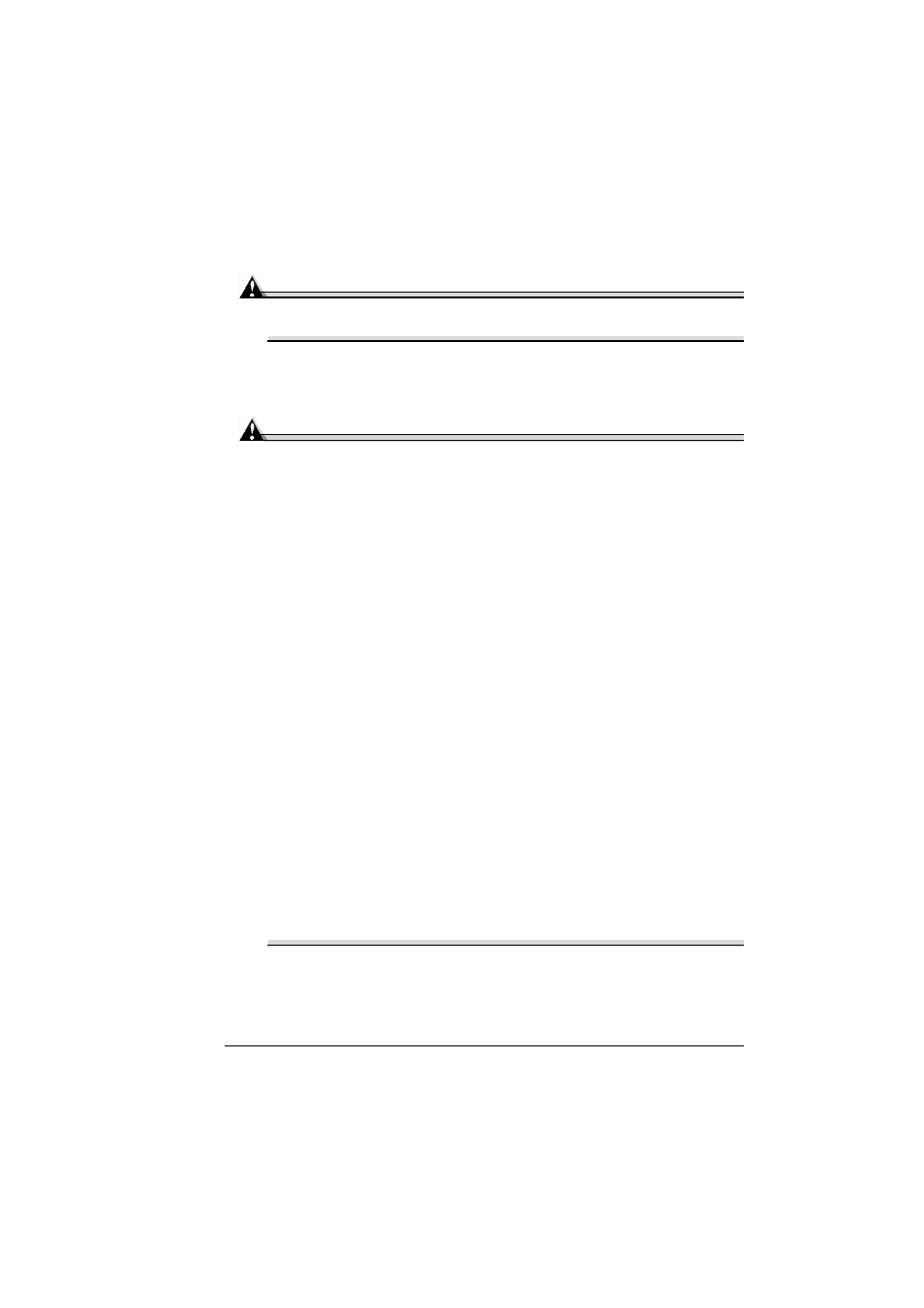
Repacking the Printer
133
Repacking the Printer
Attention
Failure to follow these instructions could result in voiding your
warranty.
If you need to relocate or ship your printer after it’s been installed, follow the
procedures in this chapter to prevent damage to the printer and to keep your
warranty valid.
Attention
KONICA MINOLTA cannot be held responsible for damage to your
printer during shipment that results from the improper packaging of
your printer.
You must use the instructions given in this section before repacking the
printer in its original shipping carton with the original packing
materials. If you do not have your original packaging, you must order a
KONICA MINOLTA 2300 DL Replacement Packaging Kit 260723-100.
If you’re relocating or returning the printer, you must also request a
KONICA MINOLTA 2300 Series Repacking Kit 2600733-100.
These supplies must be replaced prior to shipping the printer. If you
need replacement packaging, in the Americas, call KONICA MINOLTA
Spares at (251) 633-4300 extension 2530 and request the kit(s) above.
If you have been instructed to return the printer to KONICA MINOLTA by
a customer support representative in the Americas, be sure to write the
RMA (Return Merchandise Authorization) number you received on the
outside of the carton and on the outside of the consumables box before
shipping the printer. If the RMA number is not prominently visible on the
outside of the return inventory, we will not accept receipt.
You can also have a KONICA MINOLTA authorized service provider
uninstall and repack your printer. For prices and availability, call 1 (877)
778-2657 in the Americas or seworldwide.
