Konica Minolta MAGICOLOR 2300 User Manual
Page 135
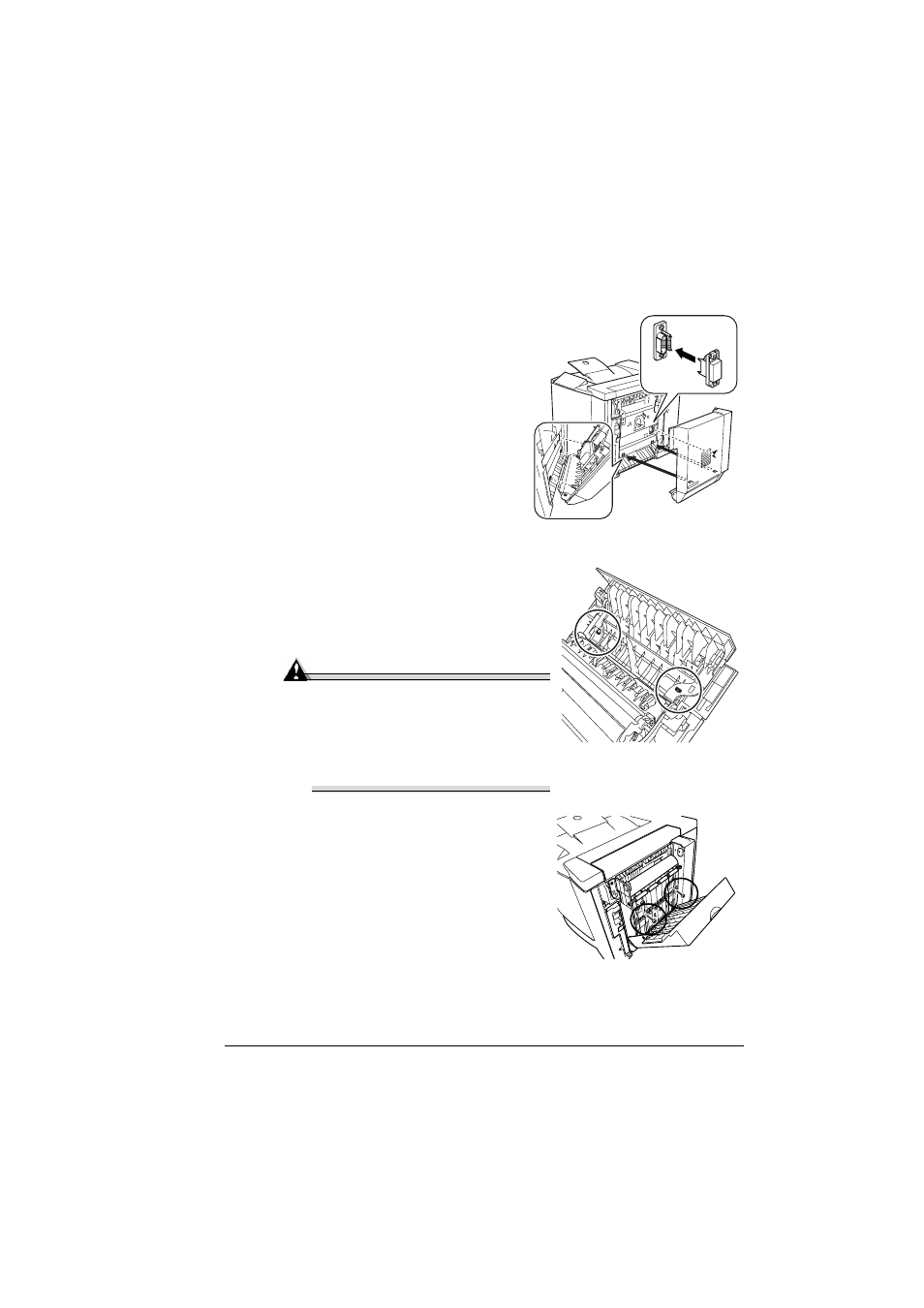
Duplex Option
125
4
Remove any tape from the duplex unit.
"#
We strongly suggest that you save the packing materials in case
you ever need to move or ship the printer.
5
Attach the duplex option to the
printer.
a
Hook the two tabs at the bottom
of the duplex option onto the
notches on the right side of the
printer.
b
Push the duplex option toward the printer until it clicks on the top.
c
While still supporting the duplex unit,
carefully open the right-side door,
and then check that the tabs on the
duplex unit are correctly hooked onto
the printer.
Attention
If the duplex option is released
before it is secured with the
screws, it may fall and break. Be
sure to keep the duplex option
supported until the screws are
tightened.
d
Open the duplex option’s cover and
tighten the two thumbscrews on the
duplex option to secure the unit to
the printer.
e
Close the duplex option’s cover.
- PAGEPRO 9100 (178 pages)
- Magicolor 3100 (28 pages)
- Magicolor 3100 (42 pages)
- 1300 Series (4 pages)
- bizhub PRO 1200 (31 pages)
- bizhub PRO 920 (76 pages)
- bizhub PRO 920 (8 pages)
- BIZHUB PRO bizhubPRO920 (410 pages)
- bizhub PRO C5500 (12 pages)
- bizhub PRO 920 (178 pages)
- C203 (45 pages)
- Magicolor 2480 MF (46 pages)
- SU3 (112 pages)
- IP-511 (122 pages)
- C652 (6 pages)
- bizhub 180 (256 pages)
- Image Controller IC-205 (106 pages)
- SU-502 (156 pages)
- FK-505 (190 pages)
- bizhub 162 (256 pages)
- Copier 2223 (123 pages)
- 920 (76 pages)
- 7075 (311 pages)
- Magicolor 2300DL (50 pages)
- MAGICOLOR 2300 (72 pages)
- MAGICOLOR 2300 (172 pages)
- MAGICOLOR 2300 (34 pages)
- MAGICOLOR 2300 (156 pages)
- FAX2900/FAX3900 (60 pages)
- magicolor 1690MF (285 pages)
- magicolor 1690MF (12 pages)
- magicolor 1690MF (325 pages)
- magicolor 1690MF (113 pages)
- magicolor 1690MF (2 pages)
- magicolor 1690MF (49 pages)
- magicolor 4690MF (9 pages)
- magicolor 2550DN A00V014 (67 pages)
- PagePro 1250E (2 pages)
- 7450 (9 pages)
- magicolor 2430 DL (4 pages)
- BIZHUB 250/350 (14 pages)
- PagePro 5650EN (394 pages)
- magicolor 4650 (260 pages)
- PagePro 5650EN (46 pages)
