Creatsp – Lenovo ThinkPad R50p User Manual
Page 98
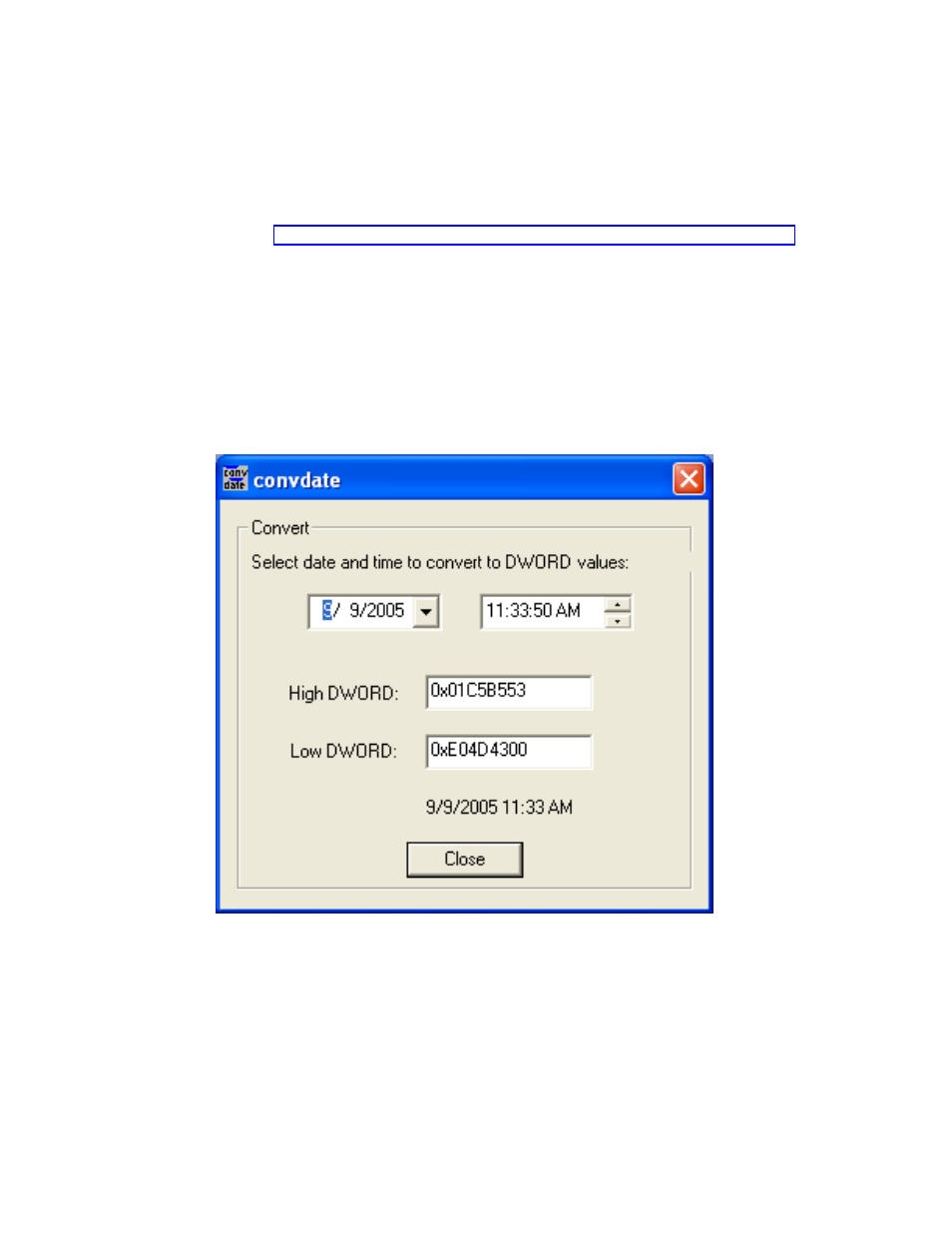
[Backup0]
StartTimeLow=0xD5D53A20
StartTimeHigh=0x01C51F46
To
run
the
CONVDATE
utility,
complete
the
following
steps:
1.
Extract
Rescue
and
Recovery
Administration
tools
from:
2.
Open
a
CMD
windows
3.
Type
in
Convdate
4.
To
convert
DWORD
Values,
type
the
date
and
time
in
the
Select
date
and
time
fields.
Note:
The
corresponding
registry
file
values
are:
v
High
DWORD=StartTimeHigh
v
Low
DWORD=StartTimeLow
CREATSP
This
command
creates
a
partition
for
Service
Partition
by
desired
megabytes.
The
drive
letter
is
optional.
The
syntax
is:
createsp
size=x
drive=x
/y
Figure
1.
Convdate
window
90
Rescue
and
Recovery
4.2
Deployment
Guide
This manual is related to the following products:
- ThinkPad X40 ThinkPad X41 Tablet ThinkPad R61e ThinkPad R61i ThinkPad R51e 3000 C100 All-In-One THINKPAD X60 ThinkPad R52 THINKPAD X61 ThinkPad X60 Tablet THINKPAD T61 ThinkPad Z61e ThinkPad R50e ThinkPad X300 ThinkPad R51 ThinkPad T60 ThinkPad R61 ThinkPad X61 Tablet THINKPAD Z60M ThinkPad T61p ThinkPad X61s
