Sp.pqi, Active update, Active – Lenovo ThinkPad R50p User Manual
Page 105: Update
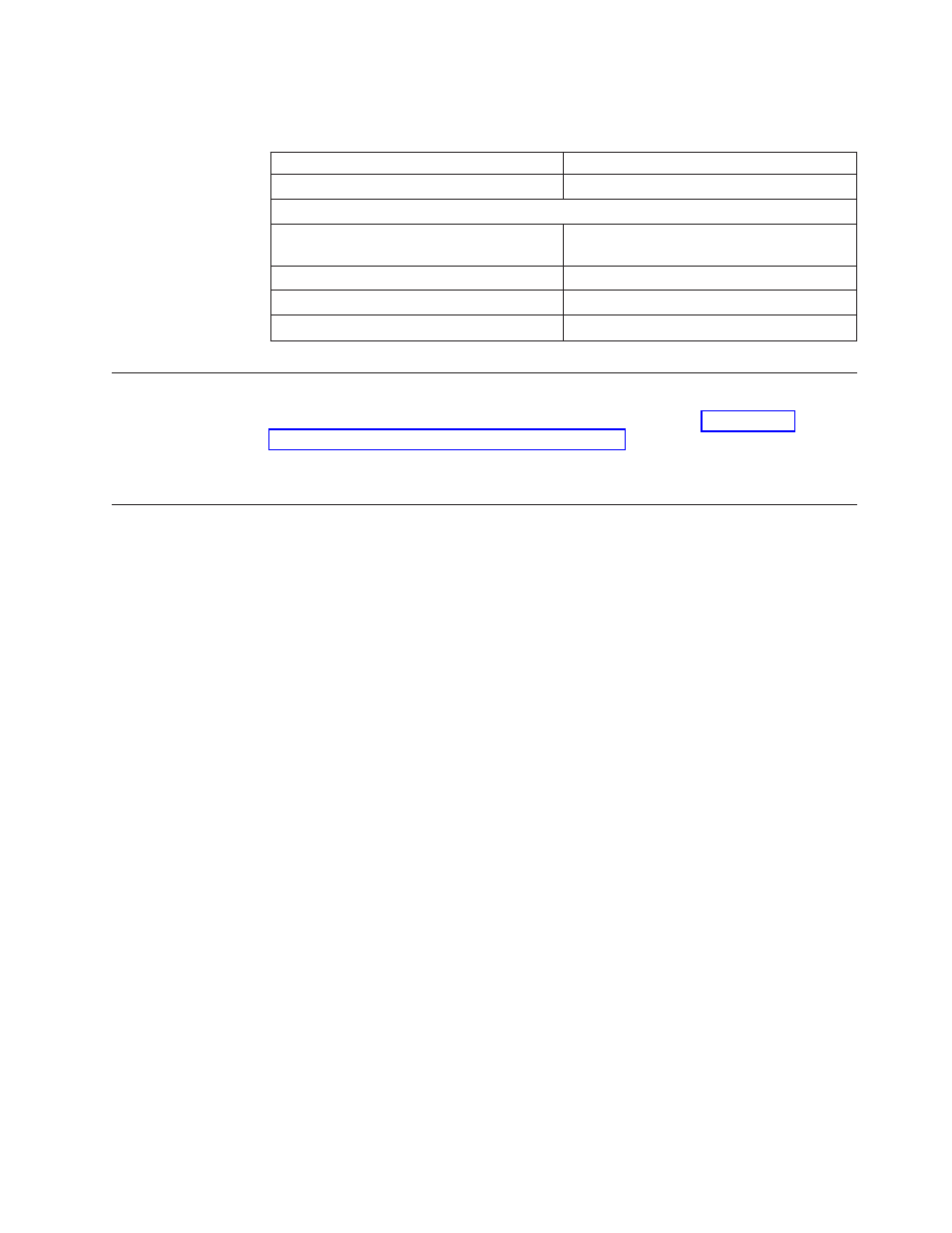
The
parameters
for
cleanmbr32.exe
are:
Table
31.
Parameter
(Required):
Description
/A
Clear
MBR
and
install
PC
DOS
MBR
Parameter
(Optional):
/Dn
Apply
changes
to
drive.
Use
n=0
for
the
first
drive.
/Y
Yes
to
all
/?
Display
Help
/H
Display
Help
SP.PQI
This
file
can
be
used
to
create
a
type
12
service
partition.
See
for
more
information.
Note:
This
function
is
not
available
in
Windows
Vista.
Active
Update
Active
Update
is
an
eSupport
technology
that
utilizes
the
update
clients
on
the
local
system
to
deliver
the
desired
packages
on
the
Web
without
any
user
interaction.
Active
Update
queries
the
available
update
clients
and
uses
the
updated
client
to
install
the
desired
package.
Active
Update
will
launch
ThinkVantage
System
Update
or
Software
Installer
on
the
system.
To
determine
if
the
Active
Update
Launcher
is
installed,
check
for
the
existence
of
the
following
registry
key:
HKLM\SOFTWARE\Thinkvantage\ActiveUpdate
To
determine
if
the
registry
is
configured
to
allow
Active
Update,
the
ThinkVantage
Technology
program
should
check
within
its
own
registry
key
for
the
value
of
the
EnableActiveUpdate
attribute.
If
EnableActiveUpdate=1,
the
ThinkVantage
Technology
program
should
add
the
Active
Update
menu
item
under
the
Help
menu.
To
call
Active
Update,
the
calling
ThinkVantage
Technology
program
should
launch
the
Active
Update
Launcher
program
and
pass
a
parameter
file.
(See
the
Active
Update
Parameter
File
for
a
description
of
the
parameter
file).
To
disable
Active
Update
Launcher
menu
item
from
help
menu
for
all
ThinkVantage
Technology
programs:
1.
Go
to
the
HKLM\Software\ThinkVantage\ActiveUpdate
registry
key
2.
Rename
or
delete
the
Active
Update
key
To
disable
Active
Update
Launcher
menu
item
from
help
menu
for
individual
ThinkVantage
Technology
program:
1.
Go
to
the
registry
key:
v
For
Rescue
and
Recovery
-
HKLM\Software\Lenovo\Rescue
and
Recovery
2.
Add
the
DWORD
value
EnableActiveUpdate
and
set
value
to
0
Appendix
A.
Administrative
tools
97
- ThinkPad X40 ThinkPad X41 Tablet ThinkPad R61e ThinkPad R61i ThinkPad R51e 3000 C100 All-In-One THINKPAD X60 ThinkPad R52 THINKPAD X61 ThinkPad X60 Tablet THINKPAD T61 ThinkPad Z61e ThinkPad R50e ThinkPad X300 ThinkPad R51 ThinkPad T60 ThinkPad R61 ThinkPad X61 Tablet THINKPAD Z60M ThinkPad T61p ThinkPad X61s
