Lenovo ThinkPad R50p User Manual
Page 110
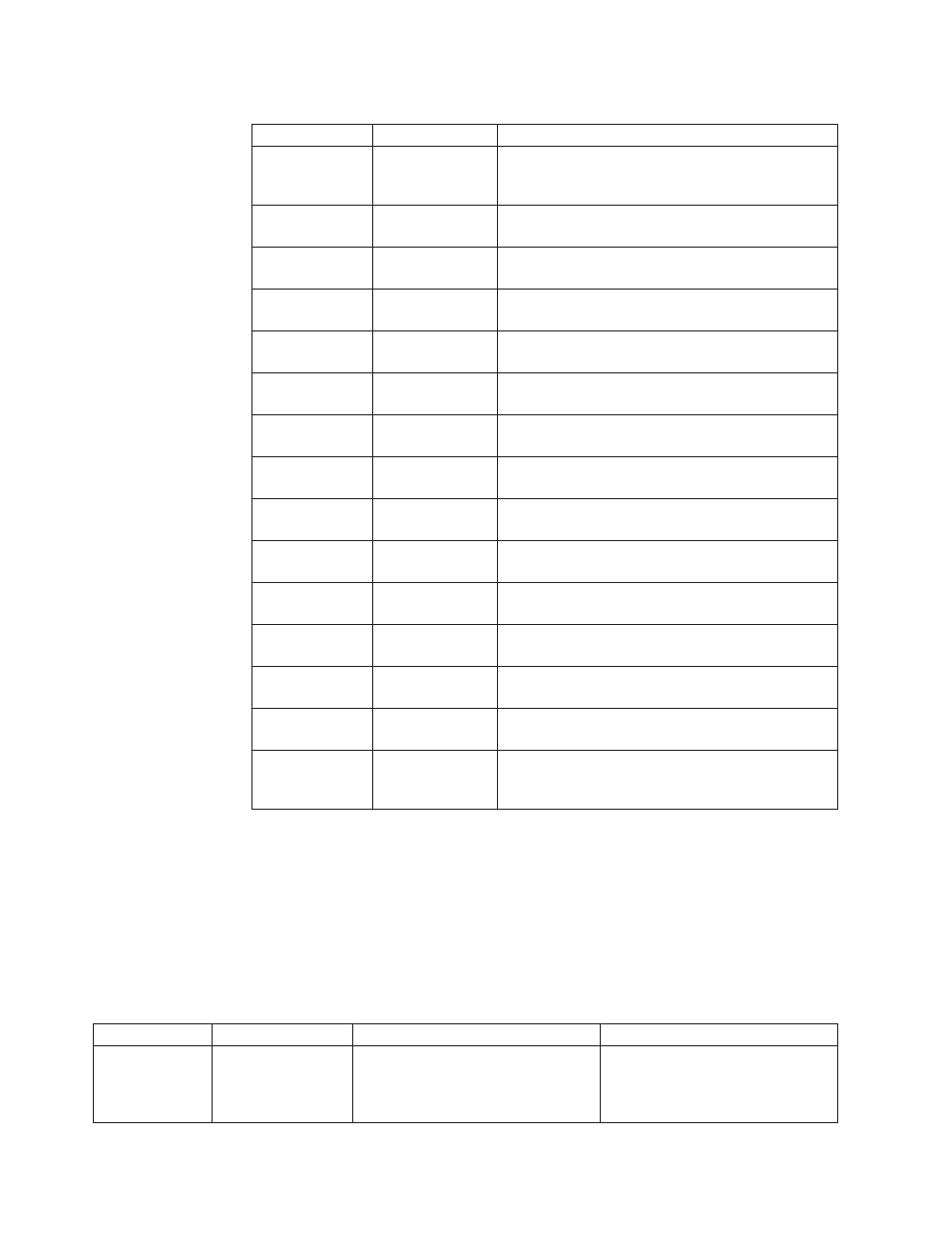
Table
34.
User
Configuration>Rescue
and
Recovery>User
interface
(continued)
Policy
Setting
Description
Schedule
and
Preferences
Backup
Storage
Warning
Show,
gray
or
hide
the
Backup
Storage
Warning
item
in
the
Schedule
and
Preferences
dialog.
Default:
Show.
Schedule
and
Preferences
Password
Protect
Show,
gray
or
hide
the
Password
Protect
item
in
the
Schedule
and
Preferences
dialog.
Default:
Show.
Schedule
and
Preferences
CSS
Encrypt
Show,
gray
or
hide
the
CSS
Encrypt
item
in
the
Schedule
and
Preferences
dialog.
Default:
Show.
Schedule
and
Preferences
Lock
Hard
Disk
Show,
gray
or
hide
the
Lock
Hard
Disk
item
in
the
Schedule
and
Preferences
dialog.
Default:
Show.
Copy
Backups
Copy
To
Optical
Show,
gray
or
hide
the
Copy
To
Optical
radio
button.
Default:
Show.
Copy
Backups
Copy
To
USB
Show,
gray
or
hide
the
Copy
To
USB
radio
button.
Default:
Show.
Copy
Backups
Copy
To
Second
Show,
gray
or
hide
the
Copy
To
Second
radio
button.
Default:
Show.
Copy
Backups
Copy
To
Network
Show,
gray
or
hide
the
Copy
To
Network
radio
button.
Default:
Show.
Delete
Base
Backup
Show
or
hide
the
Base
Backup
from
delete
page.
Default:
Show.
Migrate
Migrate
Delete
Files
Show,
gray
or
hide
the
Migrate
Delete
Files
item
on
the
Migration
page.
Default:
Show.
Migrate
Migration
Password
Show,
gray
or
hide
the
Migration
Password
item
on
the
Migration
page.
Default:
Show.
User
Interface
Enable
or
disable
the
main
user
interface.
Default:
Enabled.
Restore
Interface
Enable
or
disable
the
’Restore’
interface.
Default:
Enabled.
Simple
User
Interface
Enable
or
disable
the
simple
user
interface.
Default:
Enabled
Interface
Switching
Enable
or
disable
the
ability
to
switch
between
advanced
and
simple
user
interfaces.
Default:
Enabled
Note:
If
you
are
attempting
to
remove
an
entire
screen
using
an
Active
Directory
template,
disable
the
menu
item
instead
of
using
″Hide″
on
each
item
on
the
screen.
Computer
Configuration:
The
following
table
provides
the
policy
for
the
Computer
Configuration
for
Rescue
and
Recovery
under
the
Settings
tab.
Table
35.
Computer
Configuration>Rescue
and
Recovery>Settings
Policy
Setting
Sub-Setting
Description
Backup
PreBackup
Pre
Command
to
run
prior
to
backup.
Include
the
full
path
to
the
file,
if
that
path
is
not
in
the
environment
variable.
Default:
None.
102
Rescue
and
Recovery
4.2
Deployment
Guide
- ThinkPad X40 ThinkPad X41 Tablet ThinkPad R61e ThinkPad R61i ThinkPad R51e 3000 C100 All-In-One THINKPAD X60 ThinkPad R52 THINKPAD X61 ThinkPad X60 Tablet THINKPAD T61 ThinkPad Z61e ThinkPad R50e ThinkPad X300 ThinkPad R51 ThinkPad T60 ThinkPad R61 ThinkPad X61 Tablet THINKPAD Z60M ThinkPad T61p ThinkPad X61s
