Lenovo ThinkPad R50p User Manual
Page 109
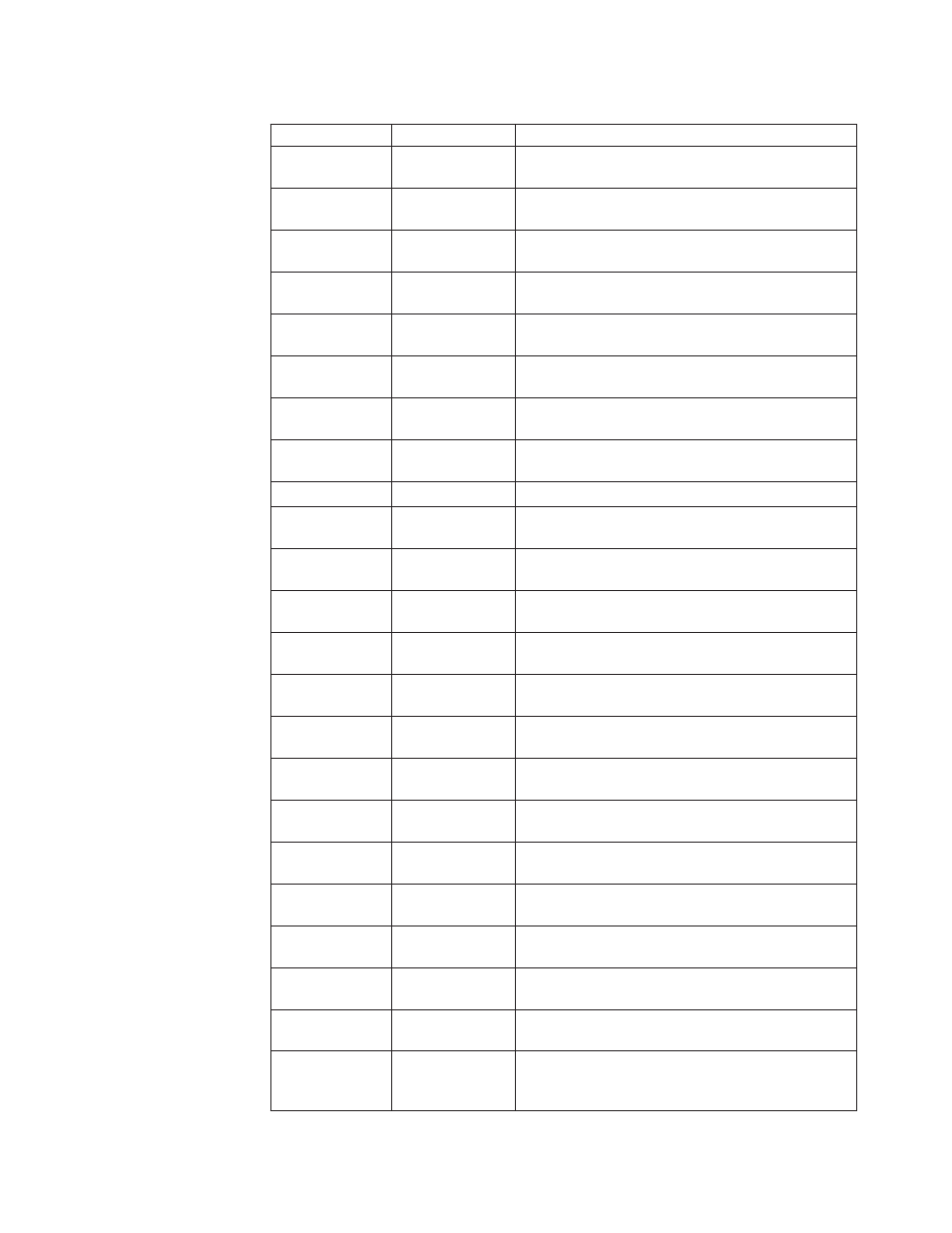
Table
34.
User
Configuration>Rescue
and
Recovery>User
interface
(continued)
Policy
Setting
Description
Menu
Items
Help
Show,
gray
or
hide
the
Help
menu
item
in
the
main
user
interface.
Default:
Show.
Menu
Items
Context
Help
Show,
gray
or
hide
the
Context
Help
menu
item
in
the
main
user
interface.
Default:
Show.
Menu
Items
Active
Update
Show,
gray
or
hide
the
Active
Update
menu
item
in
the
main
user
interface.
Default:
Show.
Menu
Items
Users
Guide
Show,
gray
or
hide
the
Users
Guide
menu
item
in
the
main
user
interface.
Default:
Show.
Menu
Items
About
Show,
gray
or
hide
the
About
menu
item
in
the
main
user
interface.
Default:
Show.
Backup
Configured
Backup
Location
Show,
gray
or
hide
the
radio
button
to
back
up
your
data.
Default:
Show.
Backup
Optical
Backup
Location
Show,
gray
or
hide
the
radio
button
to
create
a
backup
to
optical
media.
Default:
Show.
Backup
Max
Incrementals
Exceeded
Show
or
hide
the
Max
Incrementals
Exceeded
dialog.
Default:
Hide.
Restore
Full
Restore
Show,
gray
or
hide
the
Full
Restore
radio
button.
Restore
Rejuvenate
Show,
gray
or
hide
the
Rejuvenate
radio
button
in
the
restore
options.
Default:
Show.
Restore
Restore
OSApps
Show,
gray
or
hide
the
Restore
OS/Apps
radio
button
in
the
restore
options.
Default:
Show.
Restore
SFR
Restore
NTFS
To
Fat32
Show
or
hide
the
Fat32
partitions
when
restoring
files
from
NTFS.
Default:
Show.
Restore
Rescue
File
Search
Show,
gray
or
hide
the
Rescue
File
Search
button.
Default:
Show.
Restore
Password
Persist
Show,
gray
or
hide
the
Password
Persist
radio
buttons.
Default:
Show.
Restore
Base
Backup
Show
or
hide
the
Base
Backup
from
being
restored
via
the
User
Interface.
Default:
Show.
Restore
Admin
Backups
Show
or
hide
the
’Admin
Backups’
from
being
restored
through
the
User
Interface.
Default:
Show.
Schedule
and
Preferences
Primary
Backup
Location
Show,
gray
or
hide
the
’Primary
Backup
Location’
in
the
Schedule
and
Preference
dialog.
Default:
Show.
Schedule
and
Preferences
Alternate
Backup
Location
Show,
gray
or
hide
the
Alternate
Backup
Location
in
the
Schedule
and
Preference
dialog.
Default:
Show.
Schedule
and
Preferences
Schedule
Settings
Show,
gray
or
hide
’Schedule
Settings’
in
the
Schedule
and
Preference
dialog.
Default:
Show.
Schedule
and
Preferences
Schedule
Frequency
Show,
gray
or
hide
Schedule
Frequency
in
the
Schedule
and
Preference
dialog.
Default:
Show.
Schedule
and
Preferences
Schedule
Time
Show,
gray
or
hide
Schedule
Time’
in
the
Schedule
and
Preference
dialog.
Default:
Show.
Schedule
and
Preferences
Suspend
Check
Show,
gray
or
hide
the
Suspend
checkbox
in
the
Schedule
and
Preferences
dialog.
Default:
Hide.
Schedule
and
Preferences
Backup
Partitions
Show,
gray
or
hide
the
Backup
Partitions
checkboxes
in
the
Schedule
and
Preferences
dialog.
Default:
Show.
Appendix
A.
Administrative
tools
101
- ThinkPad X40 ThinkPad X41 Tablet ThinkPad R61e ThinkPad R61i ThinkPad R51e 3000 C100 All-In-One THINKPAD X60 ThinkPad R52 THINKPAD X61 ThinkPad X60 Tablet THINKPAD T61 ThinkPad Z61e ThinkPad R50e ThinkPad X300 ThinkPad R51 ThinkPad T60 ThinkPad R61 ThinkPad X61 Tablet THINKPAD Z60M ThinkPad T61p ThinkPad X61s
