Antidote delivery manager command guide, Antidote, Delivery – Lenovo ThinkPad R50p User Manual
Page 134: Manager, Command, Guide
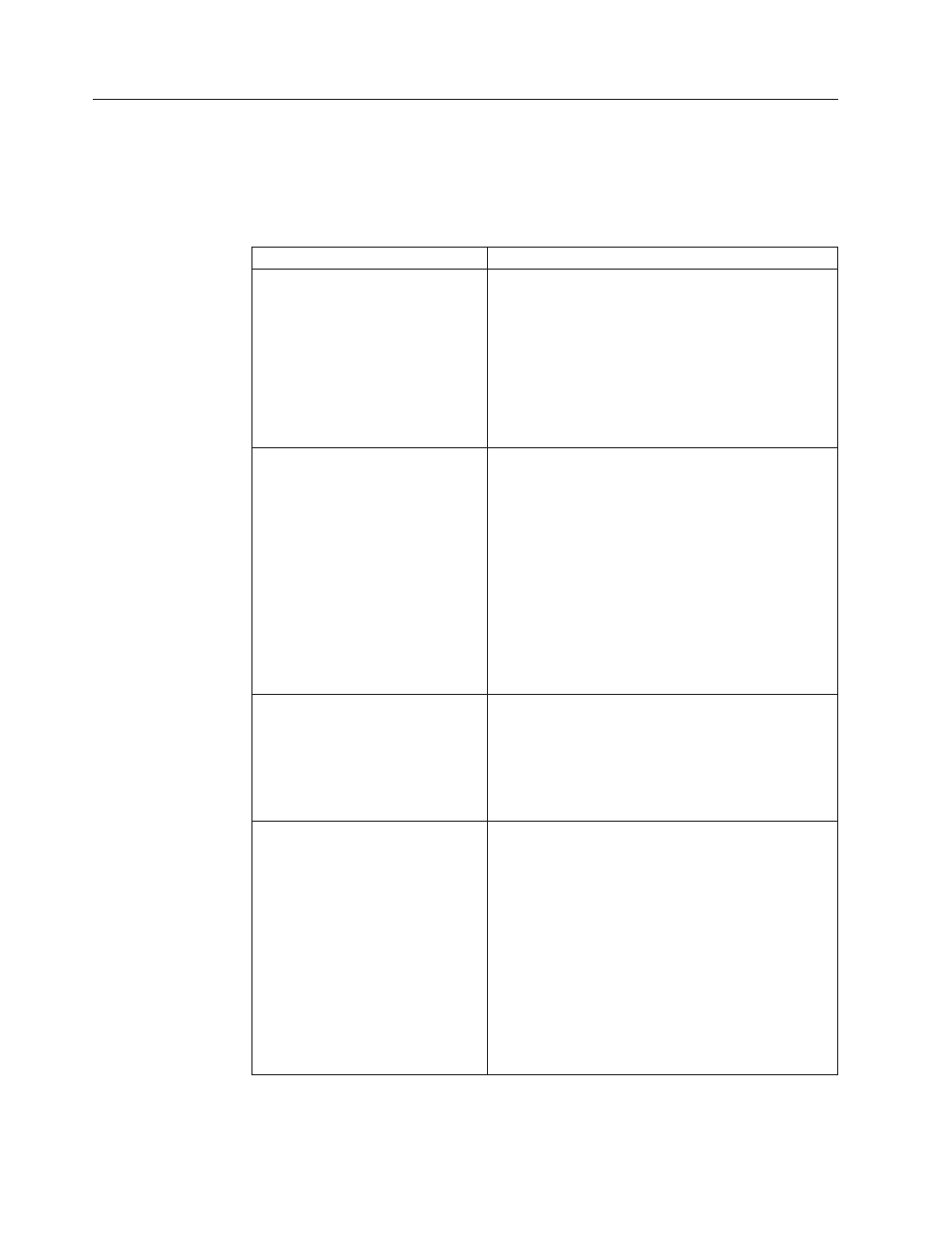
Antidote
Delivery
Manager
command
guide
The
boot
manager
command-line
interface
is
Antidote
Delivery
Manager.
It
resides
in
the
directory
C:\Program
Files\Lenovo\Rescue
and
Recovery\ADM.
The
following
table
presents
the
switches
and
their
results
for
Antidote
Delivery
Manager.
Table
36.
Antidote
Delivery
Manager
commands
Commands
Description
APKGMES
[/KEY
keyfile|
/NEWKEY
keyfile|/NOSIG]
message_directory
message_name
[/NODATE]
If
the
/KEY
parameter
is
used,
a
signing
key
will
be
retrieved
from
keyfile.prv
and
the
key
in
keyfile.pub
must
have
been
distributed
to
all
clients
that
will
process
the
message.
By
default,
the
key
file
“KEYFILE.PRV”
will
be
used.
The
/NEWKEY
parameter
can
be
used
to
create
a
key.
If
signing
is
not
desired,
specifying
/NOSIG
will
prevent
signing.
A
date
stamp
will
be
appended
to
the
end
of
the
message
name,
such
as
message_nameYYMMDDHHmm.zap.
REBOOT
[/RR|/Win]
[/wait
|
/f]
This
command
reboots
the
machine.
With
no
parameters,
reboot
with
the
normal
boot
sequence.
The
parameter
RR
means
reboot
to
Rescue
and
Recovery,
and
WIN
means
reboot
to
the
normal
operating
system.
The
reboot
will
not
occur
until
the
script
exits,
so
this
should
normally
be
the
last
command
in
a
script.
The
optional
WAIT
command
forces
the
system
to
boot
to
the
specified
environment
on
next
reboot
(manual
or
caused
by
other
mechanism).
The
/f
parameter
forces
the
system
to
reboot
now,
and
does
not
allow
the
user
to
save
information
from
open
applications.
If
no
parameters
are
specified,
the
program
defaults
to
/win
(/wait
and
/f
are
not
specified).
RETRYONERROR
[ON|OFF]
retries
By
default,
a
script
will
only
be
tried
once.
However,
if
it
is
important
to
keep
trying
a
script
until
it
works,
the
RETRYONERROR
command
can
be
used
to
notify
the
mailbox
function
to
keep
trying
to
execute
this
script
a
finite
number
of
times
as
specified
by
the
retries
parameter.
If
no
number
is
specified,
the
default
value
is
3.
MSGBOX
/msg
message
text
[/head
header_text]
[/OK]
[/CANCEL]|
[/TIMER
timeout]
The
MSGBOX
command
will
display
a
message
to
the
end
user,
if
logged
on.
The
message
will
remain
displayed
and
the
script
will
block
until
time
out
occurs,
the
cancel
button
is
pressed
or
the
OK
button
is
pushed
(if
/OK
is
specified).
A
cancel
button
will
not
be
on
the
panel
if
/CANCEL
is
not
specified,
and
it
will
not
be
easy
to
get
rid
of
the
display.
The
command
will
return:
v
0
=
OK
was
pressed
v
1
=
CANCEL
v
2
=
Timer
expired
The
text
in
the
message
can
be
formatted
using
\n
and
\t
to
represent
newline
and
tab
respectively.
126
Rescue
and
Recovery
4.2
Deployment
Guide
- ThinkPad X40 ThinkPad X41 Tablet ThinkPad R61e ThinkPad R61i ThinkPad R51e 3000 C100 All-In-One THINKPAD X60 ThinkPad R52 THINKPAD X61 ThinkPad X60 Tablet THINKPAD T61 ThinkPad Z61e ThinkPad R50e ThinkPad X300 ThinkPad R51 ThinkPad T60 ThinkPad R61 ThinkPad X61 Tablet THINKPAD Z60M ThinkPad T61p ThinkPad X61s
