Chapter 5. best practices, Scenario 1 - new rollouts, Preparing the hard disk drive – Lenovo ThinkPad R50p User Manual
Page 83: Installing, Chapter, Best, Practices, Scenario, Rollouts, Preparing
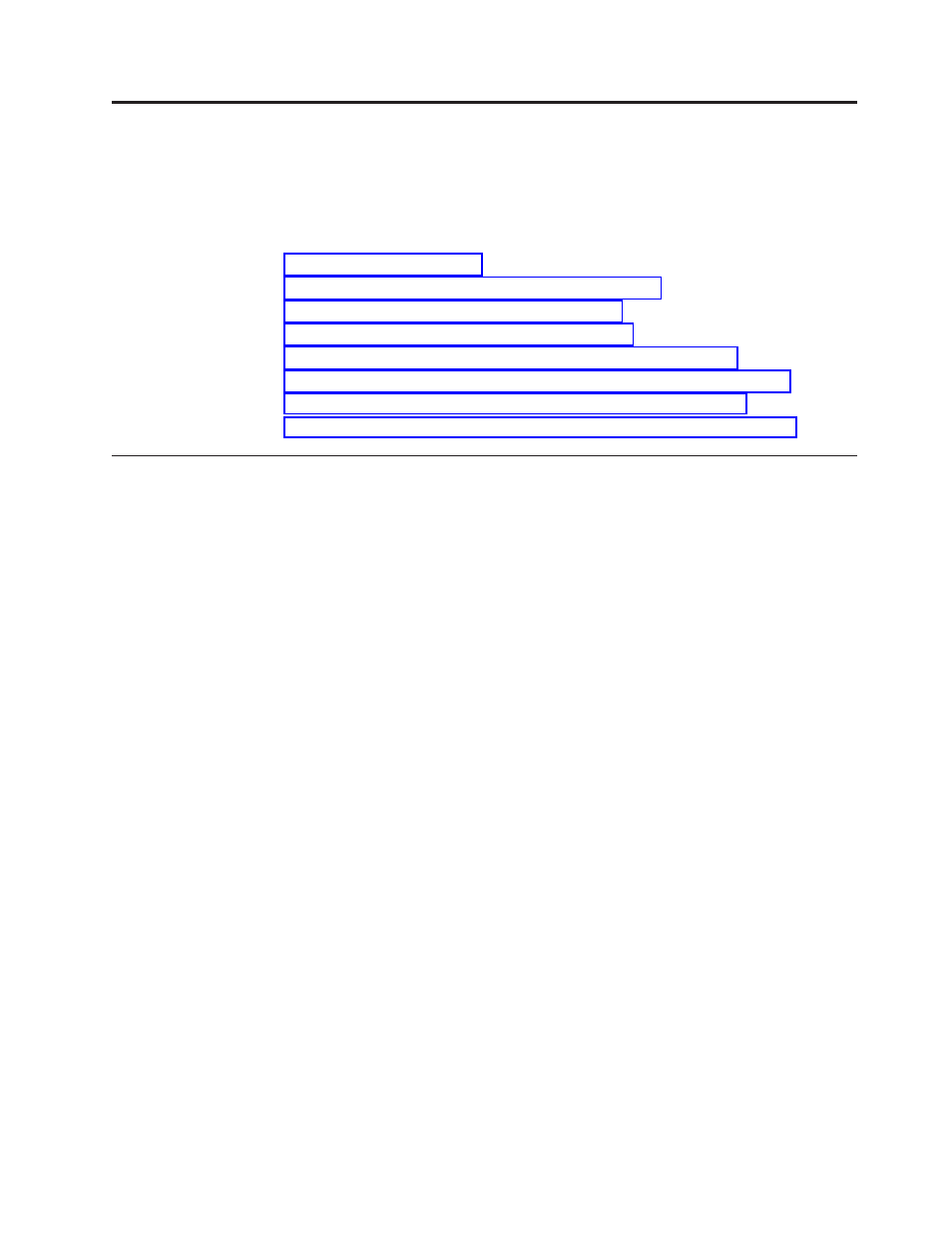
Chapter
5.
Best
Practices
This
chapter
provides
best
practice
scenarios
to
install
and
configure
Rescue
and
Recovery
for
your
enterprise.
Within
this
chapter,
you
will
find
the
following
topics:
v
v
v
v
v
v
v
v
Scenario
1
-
New
rollouts
This
section
describes
installing
Rescue
and
Recovery
in
a
new
rollout
on
Lenovo-branded
and
IBM-branded
computers.
Preparing
the
hard
disk
drive
The
first
step
to
consider
when
deploying
a
system
is
preparing
the
hard
disk
drive
of
your
donor
system.
In
order
to
make
sure
you
are
starting
with
a
clean
hard
disk,
you
must
clean
out
the
Master
Boot
Record
on
the
primary
hard
disk.
1.
Remove
all
storage
devices,
such
as
second
hard
disks,
USB
hard
disks,
USB
memory
keys
and
PC
Card
Memory
from
the
donor
system,
except
the
primary
hard
disk
that
you
are
going
to
install
Windows
on.
Attention:
Running
this
command
will
erase
the
entire
contents
of
the
target
hard
disk
drive.
After
running,
you
will
be
unable
to
recover
any
data
from
the
target
hard
disk
drive.
2.
Create
a
DOS
boot
diskette
and
place
the
cleandrv.exe
file
on
it.
3.
Boot
the
diskette
(only
one
storage
device
attached).
At
the
DOS
prompt,
type
the
following
command:
CLEANDRV
/HDD=0
4.
Install
the
operating
system
and
applications.
Build
your
donor
system
as
though
you
were
not
installing
Rescue
and
Recovery.
The
last
step
in
the
process
is
to
install
Rescue
and
Recovery.
Installing
This
first
step
in
the
installation
process
is
the
extraction
of
the
InstallShield
executable
to
the
C:\RRTEMP
directory.
If
you
are
going
to
install
Rescue
and
Recovery
on
multiple
systems,
performing
this
process
one
time
will
reduce
the
installation
time
on
each
machine
by
roughly
one-half.
1.
Assuming
that
the
installation
file
is
located
in
the
root
of
the
C
drive,
create
a
file
EXE_EXTRACT.cmd,
which
will
extract
the
file
C:\z501zisXXXXus00.exe
(where
XXXX
is
the
build
ID)
to
the
C:\RRTEMP
directory:
::
This
package
will
extract
the
WWW
EXE
to
the
directory
c:\RRTemp
for
an
::
administrative
installation.
@ECHO
OFF
::
This
is
the
name
of
the
EXE
(Without
the
.EXE)
©
Lenovo
2007.
Portions
©
IBM
Corp.
2005.
75
- ThinkPad X40 ThinkPad X41 Tablet ThinkPad R61e ThinkPad R61i ThinkPad R51e 3000 C100 All-In-One THINKPAD X60 ThinkPad R52 THINKPAD X61 ThinkPad X60 Tablet THINKPAD T61 ThinkPad Z61e ThinkPad R50e ThinkPad X300 ThinkPad R51 ThinkPad T60 ThinkPad R61 ThinkPad X61 Tablet THINKPAD Z60M ThinkPad T61p ThinkPad X61s
