Lenovo ThinkPad R50p User Manual
Page 135
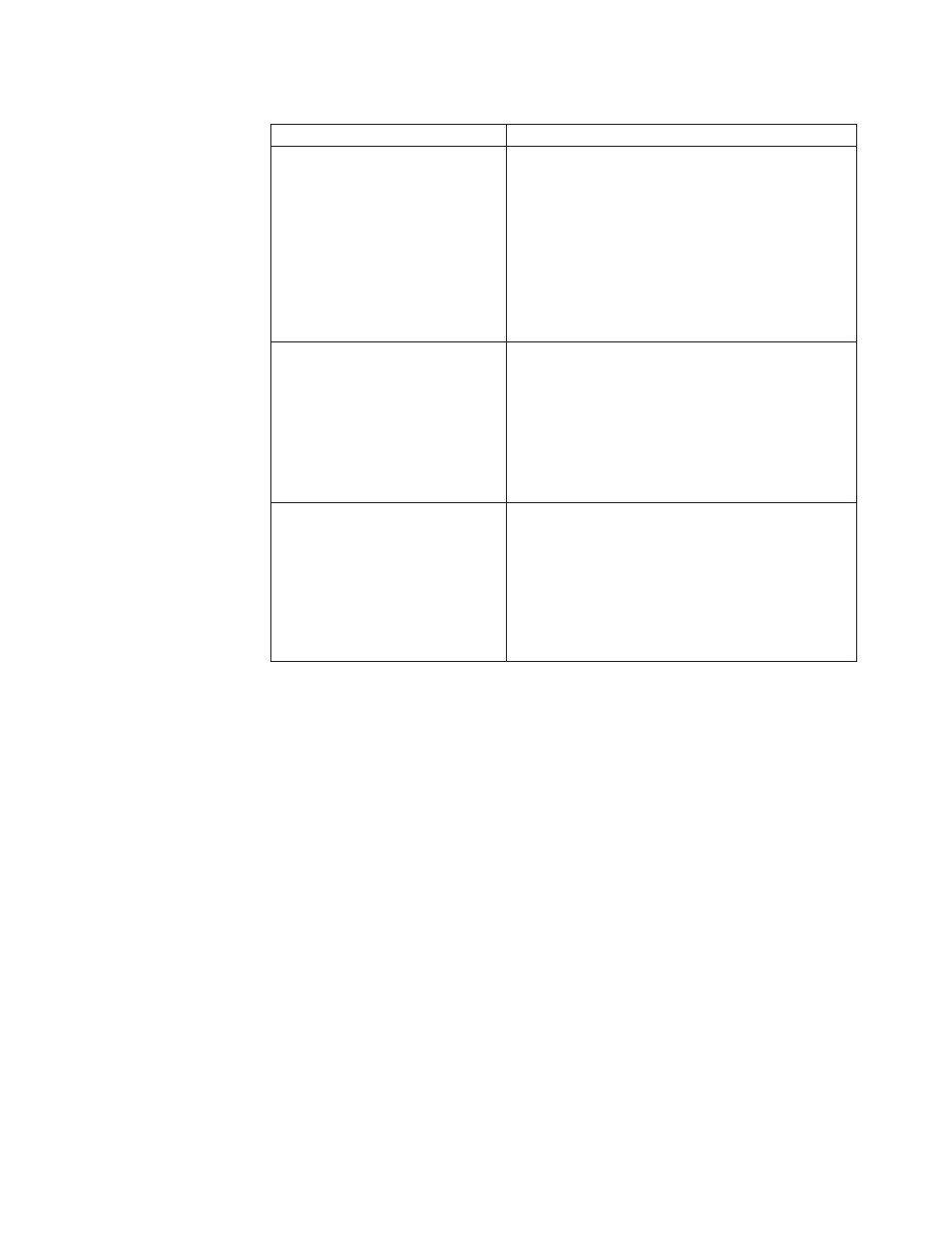
Table
36.
Antidote
Delivery
Manager
commands
(continued)
Commands
Description
NETWK
[/D|/E|/A
[/IP
ip_address
|
/DN
domain_name]
[/NM
netmask]
NETWK
/D
(disable)
will
stop
all
network
traffic
by
disabling
all
network
adapters.
Networking
will
be
disabled
until
a
NETWK
/E
(enable)
command
is
run.
NETWK
/A
restricts
networking
to
the
IP
address
specified
by
either
the
/IP
switch
(dotted
decimal)
or
/DN
(DNS
name).
The
/NM
switch
provides
the
network
mask.
If
/NM
is
not
provided,
then
only
the
single
machine
specified
by
/IP
or
/DN
will
be
accessible.
The
state
of
this
command
persists
over
reboots,
so
networking
must
be
explicitly
enabled.
APUBKEY
[/ADD|/DEL]
asn_1_encoded_public_key
The
APASSWD
command
allows
an
administrator
to
remotely
manage
the
Antidote
Delivery
Manager
message
signing
keys
on
each
PC.
More
than
one
key
can
be
stored
on
each
PC.
If
a
signed
message
is
processed,
each
key
will
be
tried
until
a
successful
one
is
found.
Keys
are
not
separately
named,
so
must
be
referenced
by
the
content.
A
new
key
can
be
added
using
the
ADD
parameter
and
deleted
with
the
DEL
parameter.
AUNCPW
[/ADD|/CHANGE|/DEL]
unc
[/USER
userid]
[/PWD
password]
[/REF
ref_name]
This
command
allows
you
to
add,
change
or
delete
a
password
for
a
network
drive
The
reference
name
can
be
used
as
a
shortcut
in
a
message
instead
of
using
the
UNC.
Return
values
are:
v
0
=
Successful.
v
1
=
Unable
to
set
with
the
information
provided.
v
2
=
Successful,
but
a
different
UNC
which
has
the
same
reference
name
has
already
been
defined.
Appendix
B.
Antidote
Delivery
Manager
127
- ThinkPad X40 ThinkPad X41 Tablet ThinkPad R61e ThinkPad R61i ThinkPad R51e 3000 C100 All-In-One THINKPAD X60 ThinkPad R52 THINKPAD X61 ThinkPad X60 Tablet THINKPAD T61 ThinkPad Z61e ThinkPad R50e ThinkPad X300 ThinkPad R51 ThinkPad T60 ThinkPad R61 ThinkPad X61 Tablet THINKPAD Z60M ThinkPad T61p ThinkPad X61s
