Sysprep backup/restore, Password persistence, Efs file limitation – Lenovo ThinkPad R50p User Manual
Page 35: Battery power settings for backups, Sysprep, Backup/restore, Password, Persistence, Battery, Power
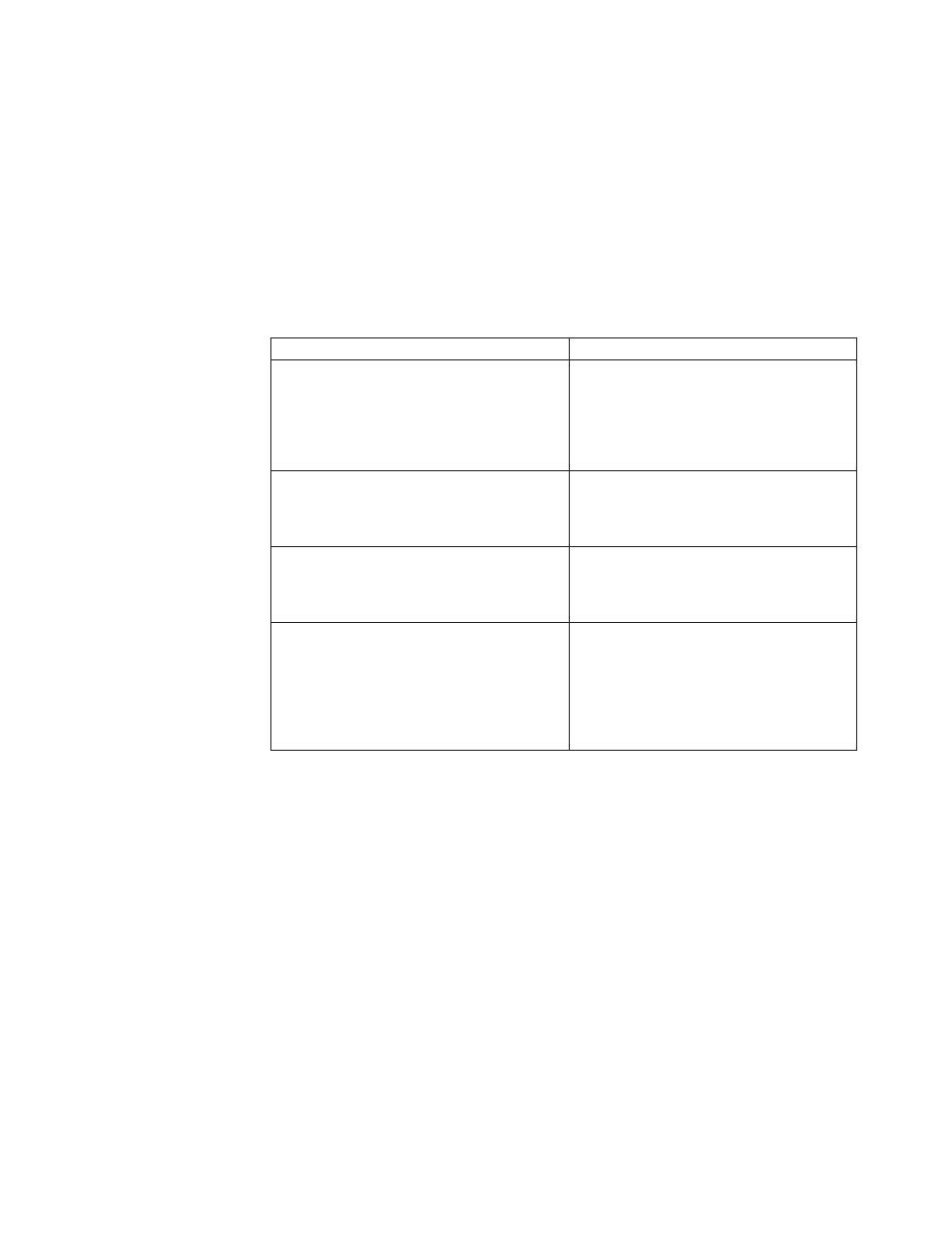
Sysprep
Backup/Restore
Password
Persistence
will
not
work
with
Sysprep
Backup/Restore.
Power
off
and
reboot
the
system
after
completing
a
Sysprep
Backup.
Only
a
full
restore
can
be
performed
with
base
backups
that
were
taken
using
Sysprep.
Rejuvenate,
or
operating
system
and
applications
restore
will
not
work
with
a
Sysprep
base
backup.
Password
persistence
The
following
table
shows
considerations
for
deciding
whether
to
use
Password
persistence.
Table
13.
Password
persistence
considerations
Issue
Impact
if
Password
persistence
is
enabled
If
a
user
logs
into
an
old
backup
with
the
current
account
and
password,
then
none
of
the
Encrypted
File
system
files
and
folders
will
work
because
those
files
were
encrypted
against
the
original
account
and
password,
not
the
current
account
and
password.
v
User
will
lose
Encrypted
File
System
data
v
You
cannot
use
Encrypted
File
System
and
Password
persistence
together.
If
the
user
did
not
exist
on
backup,
then
the
user
will
not
have
any
of
their
user
folders
or
files.
All
Internet
Explorer
favorites
and
application
data
do
not
exist.
v
The
User
ID
documents
settings
are
not
set.
v
Potential
data
loss
Deleting
the
user
ID
in
the
current
accounts
and
passwords
will
remove
the
user
ID
authentication
information
from
all
the
backups.
v
User
does
not
have
access
to
data.
If
a
manager
or
a
network
administrator
wanted
to
delete
the
access
of
several
ex-employees
and
wanted
to
restore
to
the
base
backup
to
reset
the
system
to
remove
all
of
the
employees
authentication
accounts,
the
ex-employees
would
still
have
access
with
Password
persistence.
v
Is
not
a
standard
of
the
Microsoft
User
ID
maintenance
practices
and
recommendations.
When
restoring
from
a
local
hard
drive,
the
current
password
will
be
used
when
Password
persistence
is
selected.
When
restoring
from
USB
or
the
network,
the
password
of
the
most
recent
backup
will
be
used.
EFS
file
limitation
The
date
and
time
stamp
attributes
are
not
preserved
for
EFS
files
restored
by
Rescue
and
Recovery,
all
other
files
will
retain
their
original
date
and
time.
Battery
power
settings
for
backups
With
the
corresponding
ADM
file
installed
for
Rescue
and
Recovery,
if
you
have
the
Battery
Percent
Requirement
set
in
Group
Policy
at
1%
backup
in
the
following
ADM
path:
ThinkVantage\Rescue
and
Recovery\Settings\Backup,
and
the
system
that
you
are
attempting
to
backup
has
1%
remaining
battery
power,
set
the
following
policy
to
Hide
the
No
Battery
user
message:
ThinkVantage\Rescue
and
Recovery\Settings\User
Messages
Chapter
3.
Configurations
27
- ThinkPad X40 ThinkPad X41 Tablet ThinkPad R61e ThinkPad R61i ThinkPad R51e 3000 C100 All-In-One THINKPAD X60 ThinkPad R52 THINKPAD X61 ThinkPad X60 Tablet THINKPAD T61 ThinkPad Z61e ThinkPad R50e ThinkPad X300 ThinkPad R51 ThinkPad T60 ThinkPad R61 ThinkPad X61 Tablet THINKPAD Z60M ThinkPad T61p ThinkPad X61s
