Lenovo ThinkPad R50p User Manual
Page 103
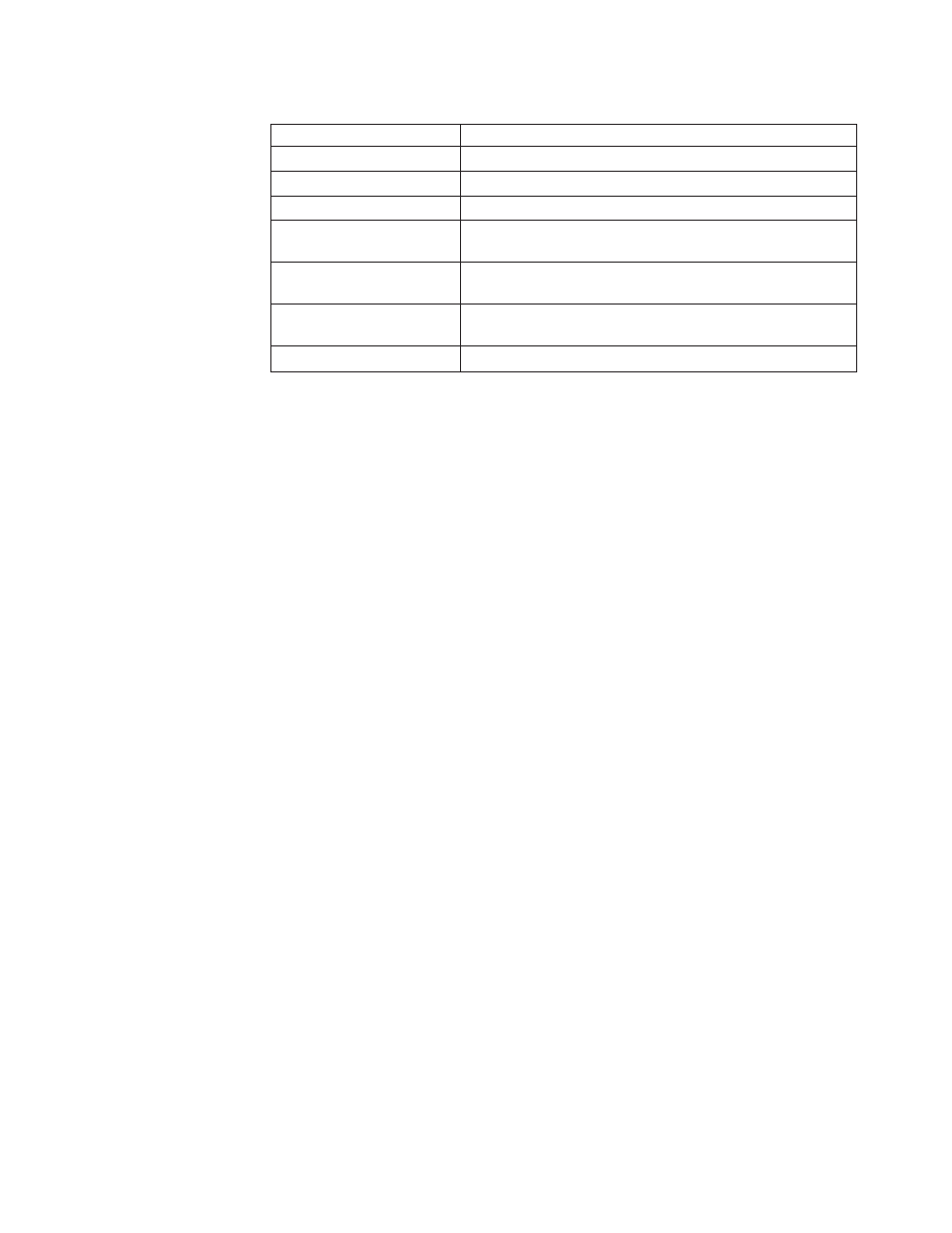
Table
29.
BMGR32
parameters
(continued)
Parameter
Result
/U2
Show
partition
2.
/U3
Show
partition
3.
/US
Show
service
partition.
/Fmbr
Load
the
Rescue
and
Recovery
environment
(RRE)
Master
boot
record
program.
/U
Unload
the
Rescue
and
Recovery
environment
(RRE)
Master
boot
record
program.
/UF
Force
installation
or
uninstallation
of
the
Master
boot
record
program
/?
List
command-line
options.
When
calling
bmgr.exe
with
a
/info
attribute,
the
following
information
is
dumped:
v
Additional
master
boot
records
Sector
numbers
containing
the
master
boot
record,
other
than
the
first
sector.
v
Data
Sector
number
of
the
data
sector
used
by
the
master
boot
record.
v
Patch
indices
Sector
numbers
of
any
patches
applied
using
the
master
boot
record.
v
Checksum
return
0
if
there
are
no
checksum
errors.
v
Boot
Partition
The
1-based
partition
table
index
of
the
service
partition.
v
Alt
Partition
Partition
table
index
pointing
to
the
DOS
bootable
area,
if
one
exists.
v
Original
MBR
Sector
number
where
the
machine’s
original
master
boot
record
is
stored.
v
IBM
Flag
Value
from
the
data
sector
(1
if
IBM
branded
or
Lenovo-branded
system,
0
if
not)
v
Boot
Config
Displays
the
installation
option
used
to
describe
the
machine
layout.
Whether
a
service
partition
was
used,
or
a
virtual
partition.
v
Signature
Signature
value
found
within
the
data
sector
and
the
first
sector,
should
contain
“NP”.
v
Pause
Duration
Displays
the
number
of
¼
seconds
to
wait
if
the
F11
message
is
displayed
to
the
screen.
v
Scan
Code
The
key
used
when
booting
to
the
service
area.
The
scan
code
for
the
F11
key
is
85.
v
RR
Not
used
by
BMGR,
this
is
set
by
Rescue
and
Recovery.
Appendix
A.
Administrative
tools
95
- ThinkPad X40 ThinkPad X41 Tablet ThinkPad R61e ThinkPad R61i ThinkPad R51e 3000 C100 All-In-One THINKPAD X60 ThinkPad R52 THINKPAD X61 ThinkPad X60 Tablet THINKPAD T61 ThinkPad Z61e ThinkPad R50e ThinkPad X300 ThinkPad R51 ThinkPad T60 ThinkPad R61 ThinkPad X61 Tablet THINKPAD Z60M ThinkPad T61p ThinkPad X61s
