Vista considerations, Working with wim files and imagex, Using rrutil.exe – Lenovo ThinkPad R50p User Manual
Page 40: Predesktop area directory list, Vista, Considerations, Using, Rrutil.exe, Working, With
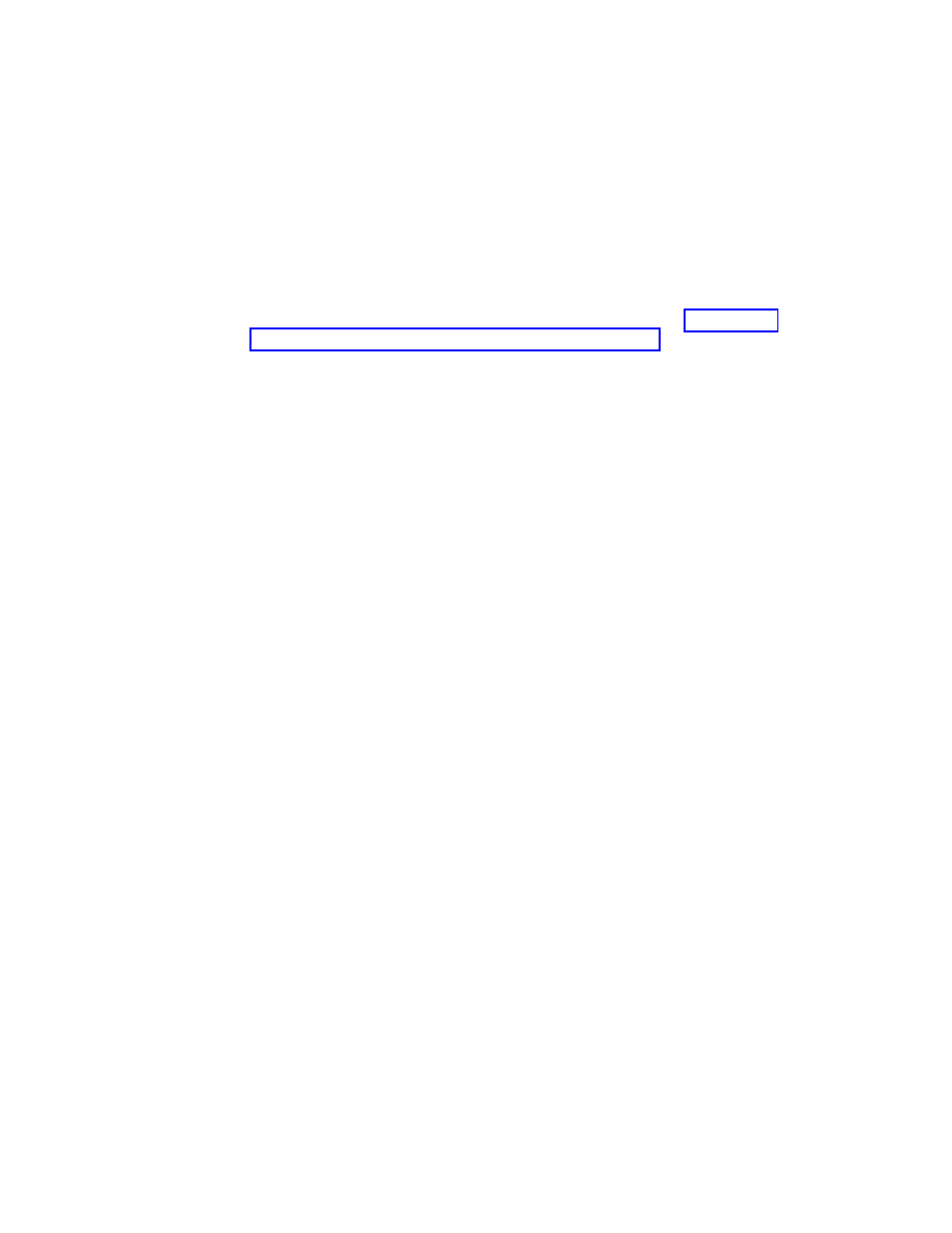
Vista
considerations
The
\minint
directory
does
not
exist
on
the
Vista
version
of
Rescue
and
Recovery.
The
new
folder
in
Vista
is
called
\tvtos
and
the
entire
preinstallation
environment
operating
system
is
contained
in
a
.wim
file.
To
edit
the
.wim
file,
you
need
to
obtain
the
imagex.exe
file
in
the
Microsoft
OPK
for
Vista.
Working
with
WIM
files
and
ImageX
Windows
Vista
deployment
is
based
on
disk
imaging
with
ImageX.
ImageX
utilizes
file
based
imaging
with
WIM
files
instead
of
sector-based
image
formats.
Considering
this
formatting
development,
use
the
scenario
in
when
installing
and
deploying
Rescue
and
Recovery
on
Windows
Vista.
Using
RRUTIL.EXE
The
RRUTIL
program
is
designed
to
access
the
Rescue
and
Recovery
service
partition
and
virtual
partition
data.
This
utility
will
work
with
both
virtual
partitions
and
type
12
partitions.
This
utility
allows
customization
of
the
Predesktop
Area
(PDA)
by
administrators.
Only
an
Administrator
user
can
use
this
tool
by
default.
You
can
obtain
rrutil.exe
from
the
Download
Rescue
and
Recovery
and
Client
Security
Solution
Web
site
located
at:
http://www.lenovo.com/support/site.wss/document.do?sitestyle=lenovo
&lndocid=TVAN-ADMIN
The
RRUTIL
program
works
with
the
Rescue
and
Recovery
filter
driver
on
virtual
partitions,
and
mounts
type
12
partitions
as
a
drive
in
order
gain
access.
The
opening
of
these
partitions
is
only
done
long
enough
to
perform
the
requested
commands
then
closed
again.
Note:
The
RRUTIL
program
for
version
4.2
is
not
backwards
compatible
with
earlier
versions
of
Rescue
and
Recovery.
This
program
allows
administrators
to
perform
the
following
functions:
v
View
directories
in
the
Predesktop
Area.
v
Add
or
update
files
in
the
Predesktop
Area.
v
Delete
files
from
the
Predesktop
Area.
v
Rename
files
in
the
Predesktop
Area.
v
View
the
files
in
\RRbackups
directories.
v
Add
backups
to
\RRbackups
directories.
v
Get
files
from
\RRbackups
directories.
v
Display
the
disk
space
usage
of
\RRbackups
directories.
Predesktop
Area
directory
list
RRUTIL
/lx
[
Create
a
list
of
the
contents
of
the
\preboot,
\minint,
or
root
directories
of
the
Predesktop
Area
partition
either
virtual
or
type
12:
32
Rescue
and
Recovery
4.2
Deployment
Guide
- ThinkPad X40 ThinkPad X41 Tablet ThinkPad R61e ThinkPad R61i ThinkPad R51e 3000 C100 All-In-One THINKPAD X60 ThinkPad R52 THINKPAD X61 ThinkPad X60 Tablet THINKPAD T61 ThinkPad Z61e ThinkPad R50e ThinkPad X300 ThinkPad R51 ThinkPad T60 ThinkPad R61 ThinkPad X61 Tablet THINKPAD Z60M ThinkPad T61p ThinkPad X61s
