Lenovo ThinkPad R50p User Manual
Page 66
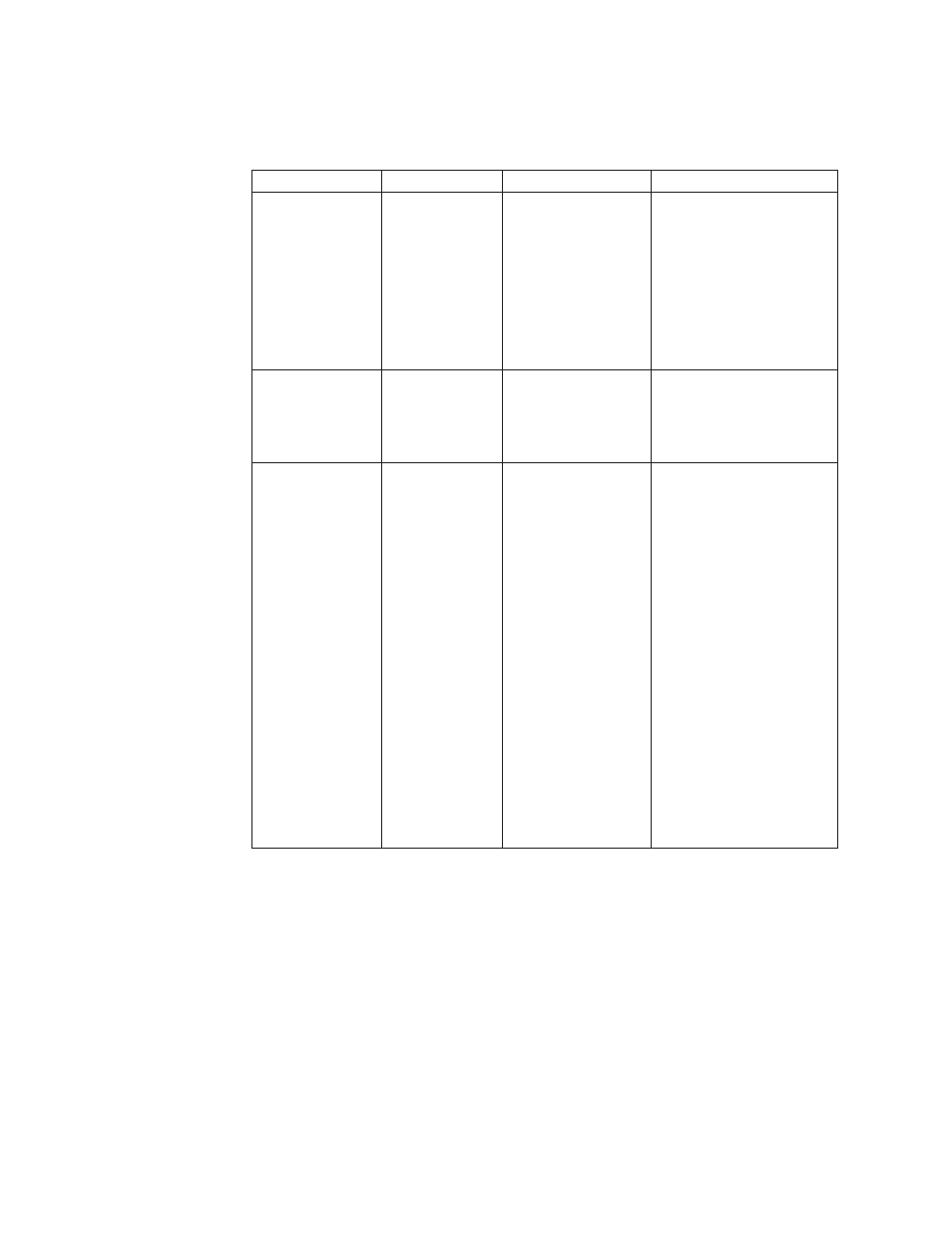
The
following
table
contains
information
about
the
file-migration
commands.
All
file
migration
commands
are
optional.
Table
23.
Command
Parameter
Description
Example
Starts
the
process
of
a
command.
The
parameter
ends
the
process
of
a
command.
To
capture
or
apply
file
migration,
set
the
parameter
to
True.
Otherwise,
set
the
parameter
to
False
or
leave
it
unspecified.
For
example:
Specifies
the
drive
letter
to
exclude
drives
from
being
scanned.
For
example:
v
is
the
fully-qualified
filename.
You
can
use
wildcard
character
for
both
filename
and
folder
name.
v
is
an
optional
parameter
that
you
can
use
to
select
files
based
on
the
date
when
they
were
created.
–
is
either
NEWER
or
OLDER.
–
is
the
baseline
date
in
mm/dd/yyyy
format.
To
search
for
matching
files
in
the
specified
directories.
For
example:
Example
1
c:\MyWorkFolder\ls
Note:
To
specify
the
folder
name,
add
.\.
at
the
end
of
the
description.
58
Rescue
and
Recovery
4.2
Deployment
Guide
- ThinkPad X40 ThinkPad X41 Tablet ThinkPad R61e ThinkPad R61i ThinkPad R51e 3000 C100 All-In-One THINKPAD X60 ThinkPad R52 THINKPAD X61 ThinkPad X60 Tablet THINKPAD T61 ThinkPad Z61e ThinkPad R50e ThinkPad X300 ThinkPad R51 ThinkPad T60 ThinkPad R61 ThinkPad X61 Tablet THINKPAD Z60M ThinkPad T61p ThinkPad X61s
