Rescue and recovery custom public properties, Rescue, Recovery – Lenovo ThinkPad R50p User Manual
Page 20: Custom, Public, Properties
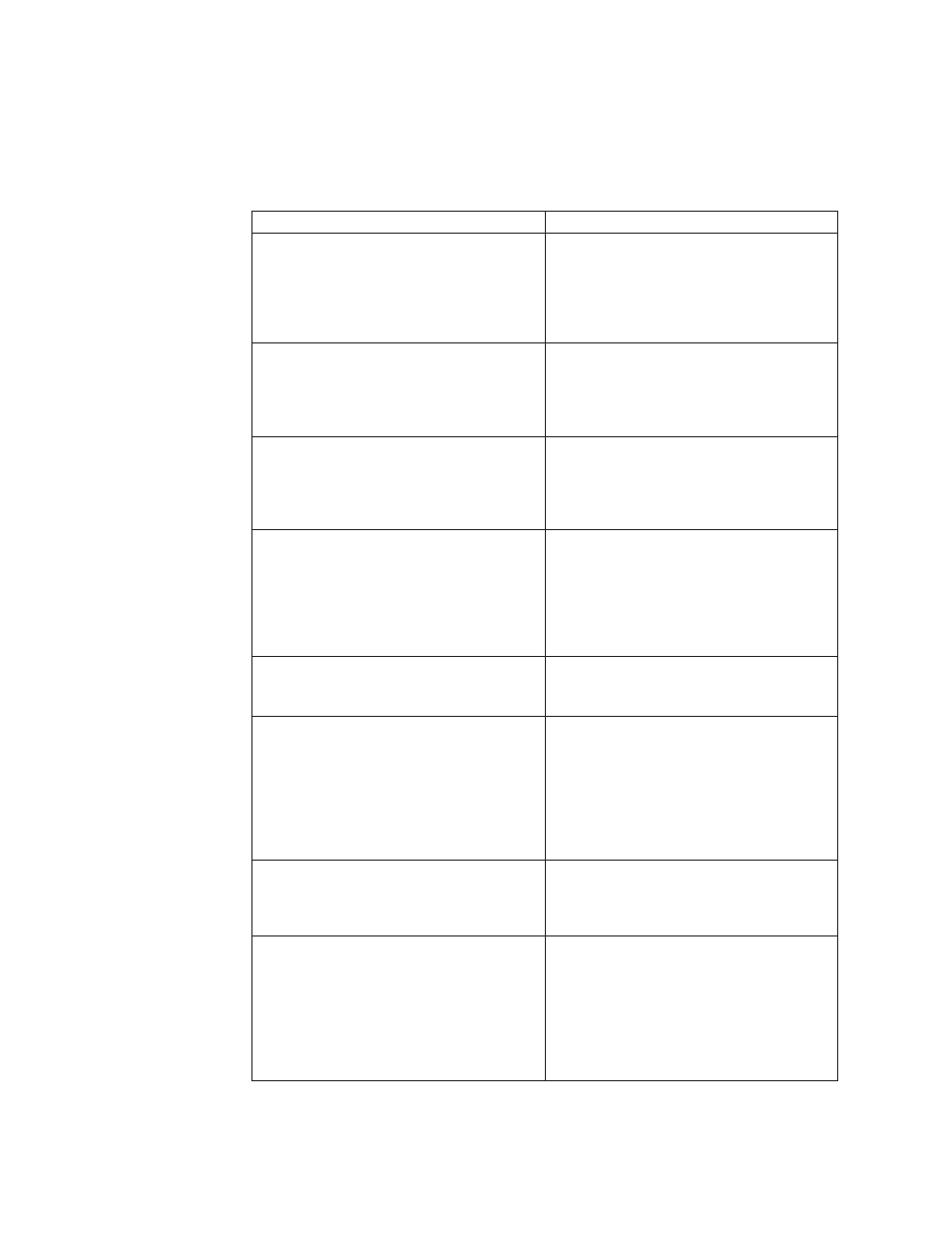
Rescue
and
Recovery
custom
public
properties
The
installation
package
for
the
Rescue
and
Recovery
program
contains
a
set
of
custom
public
properties
that
can
be
set
on
the
command
line
when
running
the
installation.
The
available
custom
public
properties
are:
Table
3.
Property
Description
PDA
Specifies
whether
to
install
the
Predesktop
Area.
Default
value
is
1.
1
=
install
Predesktop
Area.
0
=
do
not
install
Predesktop
Area.
NOTE:
This
setting
is
not
used
if
any
version
of
the
Predesktop
Area
already
exists.
CIMPROVIDER
Specifies
whether
to
install
the
Common
Information
Model
(CIM)
Provider
component.
Default
is
to
not
install
the
component.
Specify
CIMPROIVIDER=1
on
the
command
line
to
install
the
component.
EMULATIONMODE
Specifies
to
force
the
installation
in
Emulation
mode
even
if
a
Trusted
Platform
Module
(TPM)
exists.
Set
EMULATIONMODE=1
on
the
command
line
to
install
in
Emulation
mode.
HALTIFTPMDISABLED
If
the
TPM
is
in
a
disabled
state
and
the
installation
is
running
in
silent
mode,
the
default
is
for
the
installation
to
proceed
in
emulation
mode.
Use
the
HALTIFTPMDISABLED=1
property
when
running
the
installation
in
silent
mode
to
halt
the
installation
if
the
TPM
is
disabled.
ENABLETPM
Set
ENABLETPM=0
on
the
command
line
to
prevent
the
installation
from
enabling
the
TPM
NOCSSWIZARD
Set
NOCSSWIZARD=1
on
the
command
line
to
prevent
the
Client
Security
Solution
Wizard
from
being
displayed
when
an
administrator
logs
on
and
has
not
been
enrolled.
This
property
is
for
someone
who
wants
to
install
Client
Security
Solution,
but
use
scripting
later
when
configuring
the
system.
CSS_CONFIG_SCRIPT
Set
CSS_CONFIG_SCRIPT=”filename”
or
“filename
password”
to
have
a
configuration
file
run
after
the
user
completes
the
installaiton
and
reboots.
SUPERVISORPW
Set
SUPERVISORPW=”password”
on
the
command
line
to
supply
the
supervisor
password
to
enable
the
chip
in
silent
or
non-silent
installation
mode.
If
the
chip
is
disabled
and
the
installation
is
running
in
silent
mode,
the
correct
supervisor
password
must
be
supplied
to
enable
the
chip,
otherwise
the
chip
is
not
enabled.
12
Rescue
and
Recovery
4.2
Deployment
Guide
- ThinkPad X40 ThinkPad X41 Tablet ThinkPad R61e ThinkPad R61i ThinkPad R51e 3000 C100 All-In-One THINKPAD X60 ThinkPad R52 THINKPAD X61 ThinkPad X60 Tablet THINKPAD T61 ThinkPad Z61e ThinkPad R50e ThinkPad X300 ThinkPad R51 ThinkPad T60 ThinkPad R61 ThinkPad X61 Tablet THINKPAD Z60M ThinkPad T61p ThinkPad X61s
