Express repair, Express, Repair – Lenovo ThinkPad R50p User Manual
Page 30
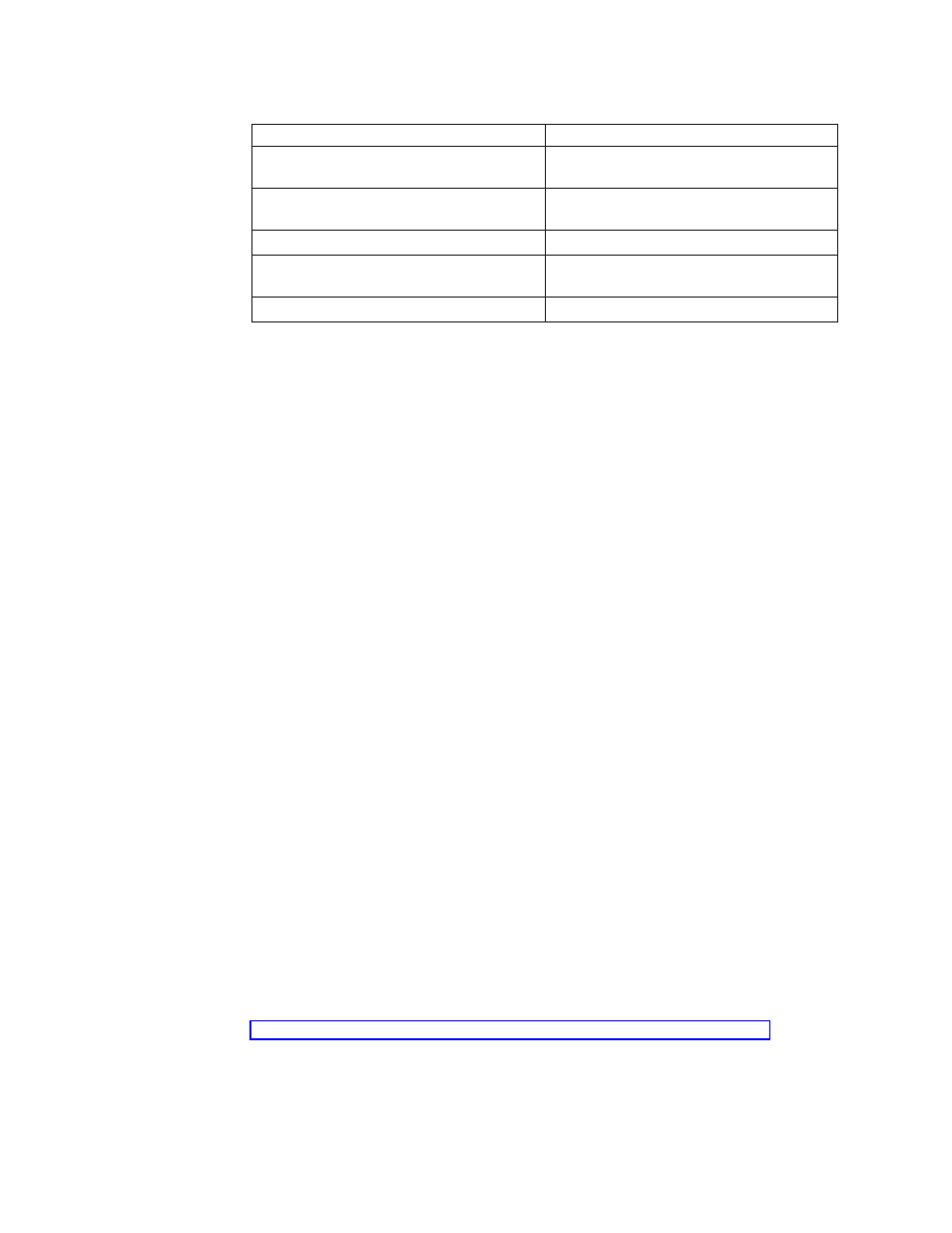
Table
12.
Return
codes
(continued)
Return
code
Return
message
2
Error
copying
manifest
file
into
service
partition
3
Error
copying
personalization
file
into
service
partition
4
Error
deleting
file
from
service
partition
5
Error
writing
AUTO.TAG
file
in
service
partition
6
Error
setting
service
partition
active
Express
Repair
Also
known
as
Fast
Restore,
Express
Repair
monitors
and
fixes
operating
system
files
from
an
alternate
boot
environment
if
they
have
changed
or
been
corrupted
outside
of
normal
operating
system
by
file
corruption,
or
a
virus.
After
Rescue
and
Recovery
is
installed
and
after
a
Windows
operating
system
update,
Express
Repair
stores
the
latest
copy
of
each
critical
file
including
the
checksum
behind
the
Rescue
and
Recovery
filter
driver
in
its
own
database.
Monitored
files
are
listed
in
KernelFile.xml.
The
Express
Repair
database
is
located
in
the
following
path:
C:\RRBackups\FR
Express
Repair
supports
the
following
operating
systems:
v
Windows
XP
v
Windows
Vista
32
bit
v
Windows
Vista
64
bit
During
restore
operations
launched
from
Windows
or
the
preboot
environment
such
as
Quick
Restore,
Rejuvenation,
or
Full
Restore,
Express
Repair
files
and
checksums
are
deleted
to
avoid
mismatching
of
operating
system
files.
As
a
result,
Express
Repair
stores
all
critical
files
and
associated
checksums
after
the
next
boot
into
the
operating
system.
When
a
user
boots
to
Windows
PE,
checksum
compares
critical
operating
system
files.
If
a
difference
is
detected,
the
user
is
prompted
update
files
based
on
the
latest
version
in
the
database,
or
boot
to
Windows.
If
a
difference
is
not
found,
or
if
database
not
found,
Express
Repair
exits
and
continue
boot
into
Windows
PE.
You
can
turn
off
Express
Repair
by
setting
the
following
policy
in
Group
Policy:
ThinkVantage\Rescue
and
Recovery\Settings\Fast
Restore
The
default
value
is
Enabled
.
If
this
value
is
Enabled
or
not
set,
then
Express
Repair
will
run
normally
in
the
operating
system
and
the
Predesktop
Area.
If
this
value
is
Disabled,
then
Express
Repair
will
not
run
in
the
operating
system
or
in
the
Predesktop
Area.
For
more
information
on
Group
Policy
and
ADM
files,
see
the
accompanying
XML/ADM
Supplement
for
the
deployment
guide
located
on
the
ThinkVantage
Technologies
Administrator
Tools
page:
Note:
The
XML
and
ADM
file
refer
to
Express
Repair
as
Fast
Restore.
22
Rescue
and
Recovery
4.2
Deployment
Guide
- ThinkPad X40 ThinkPad X41 Tablet ThinkPad R61e ThinkPad R61i ThinkPad R51e 3000 C100 All-In-One THINKPAD X60 ThinkPad R52 THINKPAD X61 ThinkPad X60 Tablet THINKPAD T61 ThinkPad Z61e ThinkPad R50e ThinkPad X300 ThinkPad R51 ThinkPad T60 ThinkPad R61 ThinkPad X61 Tablet THINKPAD Z60M ThinkPad T61p ThinkPad X61s
