Setting up scan to email, Creating the outgoing email profile – Kodak OFFICE HERO 6.1 User Manual
Page 29
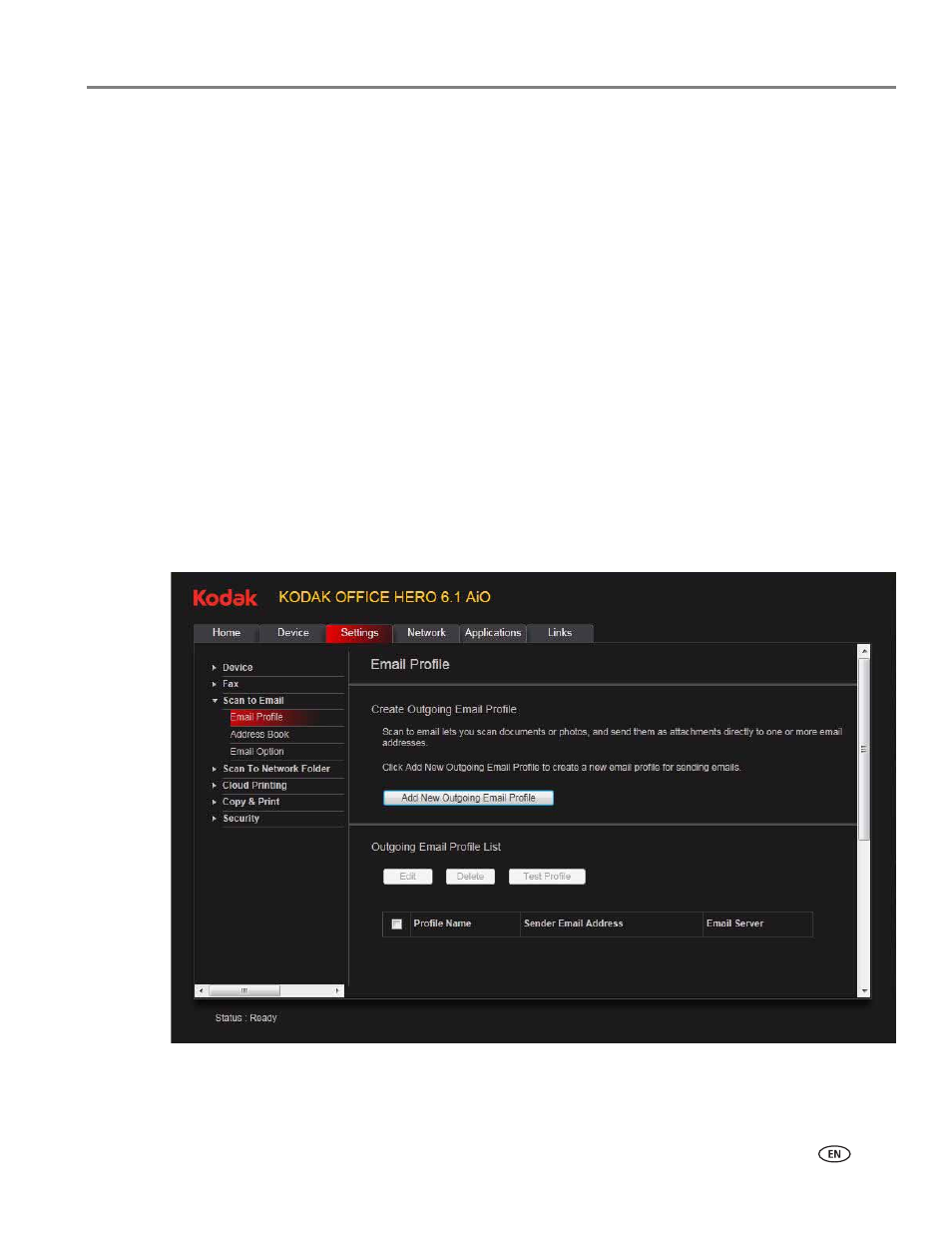
www.kodak.com/go/aiosupport
23
KODAK OFFICE HERO 6.1 All-in-One Printer
4. Enter the sender information.
This information appears in the header of faxes you send from your printer.
(For more information about sender information, see
5. Adjust fax any settings, as necessary. (For more information about settings, see
Selecting fax settings, page 88
6. Click
Save.
Setting up Scan To Email
When you scan with your printer, you can send the scans directly from the printer to
an email recipient. To do so, you must first set up a profile for yourself, and define the
email address(es) to which you want to send scans.
Creating the outgoing email profile
1. Open the Online Printer Management Tool (see
).
2. Select the
Settings tab.
3. Select
Scan To Email > Email Profile.
4. Click
Add New Outgoing Email Profile.
- Printer (67 pages)
- DryView 8900 (144 pages)
- ENDURA CIS-241 (2 pages)
- DS3700 (2 pages)
- NOVAJET 630 (192 pages)
- EasyShare 5500 (122 pages)
- CIS-201 (12 pages)
- ESP 5 (81 pages)
- ESP 5 (24 pages)
- ESP 5 (79 pages)
- ESP 5 (16 pages)
- FC2 (10 pages)
- CS300C (2 pages)
- EasyShare 5100 (86 pages)
- 3000 (36 pages)
- ESP 3.2s (123 pages)
- M700 (2 pages)
- ESP7200 (6 pages)
- CIS-221 (2 pages)
- 6B6640 (84 pages)
- 6000 (76 pages)
- 6000 (2 pages)
- ESP 1.2 (100 pages)
- ESP 1.2 (2 pages)
- ESP 3.2 (31 pages)
- ESP C315 (95 pages)
- ESP C315 (2 pages)
- ESP Office 2150 (7 pages)
- ESP C315 (20 pages)
- HERO 3.1 (100 pages)
- HERO 3.1 (34 pages)
- ESP 7250 (2 pages)
- 8800 (26 pages)
- ESP 9 (143 pages)
- ESP 9 (16 pages)
- E-4028 (8 pages)
- CP-48S (12 pages)
- 5300 (28 pages)
- RP 30 (235 pages)
- 5100 (28 pages)
- 5100 (80 pages)
- E-2411 (6 pages)
- ESP 5260 (62 pages)
- PROFESSIONAL ULTRA III Paper E-142 (8 pages)
- ESP Office 6150 (20 pages)
