Sending a fax, Using the phonebook to send a fax, Using quick dial to send a fax – Kodak OFFICE HERO 6.1 User Manual
Page 103: Using the numeric keypad to send a fax
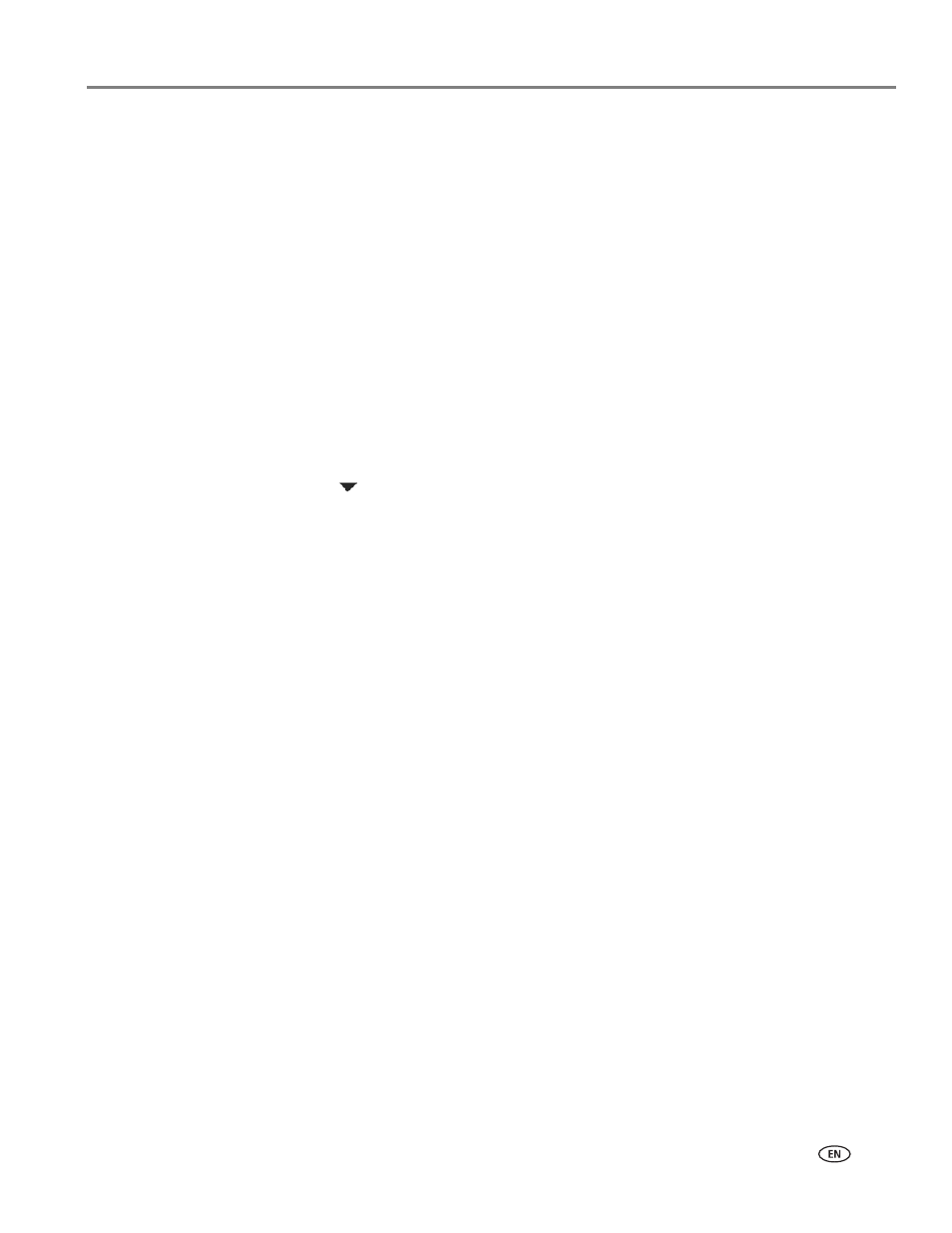
www.kodak.com/go/aiosupport
97
KODAK OFFICE HERO 6.1 All-in-One Printer
Sending a fax
You can send your fax in several ways. You can use:
• the phonebook
• Quick Dial
• the numeric keypad
• the Redial button
• your computer
NOTE: If the receiver's fax machine is not set up to print color, the fax will print
in black-and-white.
Using the phonebook to send a fax
To send a fax to a number in the phonebook:
1. Press
Phonebook.
2. Press
to select the desired number.
3. Press
Start Black to send a black-and-white fax or Start Color to send
a color fax.
Using Quick Dial to send a fax
To send a fax using Quick Dial:
1. Press
Phonebook.
2. Press the number on the keypad that corresponds to the desired Quick Dial
entry.
3. Press
Start Black to send a black-and-white fax or Start Color to send a
color fax.
Using the numeric keypad to send a fax
To send a fax using the numeric keypad:
1. Press
Fax.
2. Enter a fax number using the numeric keypad.
3. Press
Start Black to send a black-and-white fax or Start Color to send a
color fax.
