Explorer, Features & functions – Seiwa Starfish 2nd Edition User Manual
Page 107
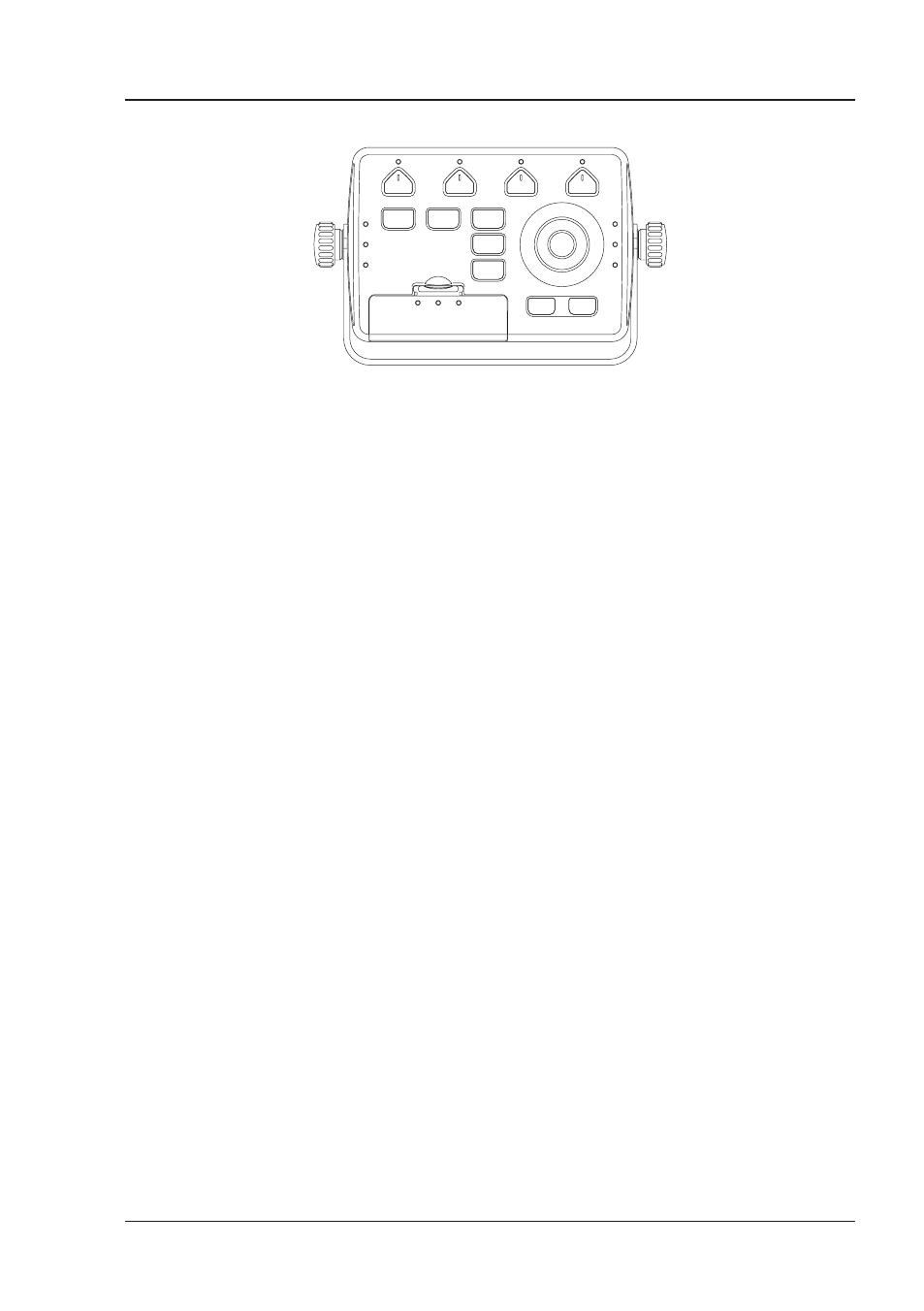
109
User Manual
EXPLORER
3
FEATURES & FUNCTIONS
♦
Worldwide Built-in Cartography showing C-MAP detail up to 2.0 NM
♦
"C-MAP B
Y
J
EPPESEN
" MAX electronic charts, object-oriented chart sys-
tem with enhanced functionality including:
Guardian alarm, Safety toolbar, Safety route check
Perspective view
Satellite image coverage
Turbo and Smooth Zoom
Multilanguage
Enhanced Port information database
Tides & Currents data
Photos & Diagrams
Automatic information on all chart objects
Search function for ports, tidal information, service facilities
♦
Positional information from GPS
♦
GPS Signal Status page
♦
Navigation Data page
♦
3D Road page
♦
Wind Data page
♦
Gauges pages
♦
DSC Log and DSC Directory pages
♦
10000 Waypoints/Marks
♦
Dynamic handling of User Points & Routes (the number of Routes and Waypoints
per Route is dynamic, for example 10000 Routes with 1 Waypoint each or 1
Route with 10000 Waypoints).
♦
10000 Track Points
♦
Create, Move, Insert, Edit or Erase Waypoint
♦
Create, Move, Edit or Erase Mark
♦
Automatic Info on User Points
♦
Navigation to Goto
♦
Create, Save, Name, Edit or Follow a Route
♦
Route Data Report and User Points (Marks/Waypoints) List pages
♦
Find Ports Services, Ports By Name, Ports By Distance, Tide Stations,
Wrecks, Obstructions, Cursor, POIs, Lakes By Name, Lakes Informa-
tions, Coordinates or User Points
♦
Display vessel's position, direction and Track
♦
Alarms Handling
