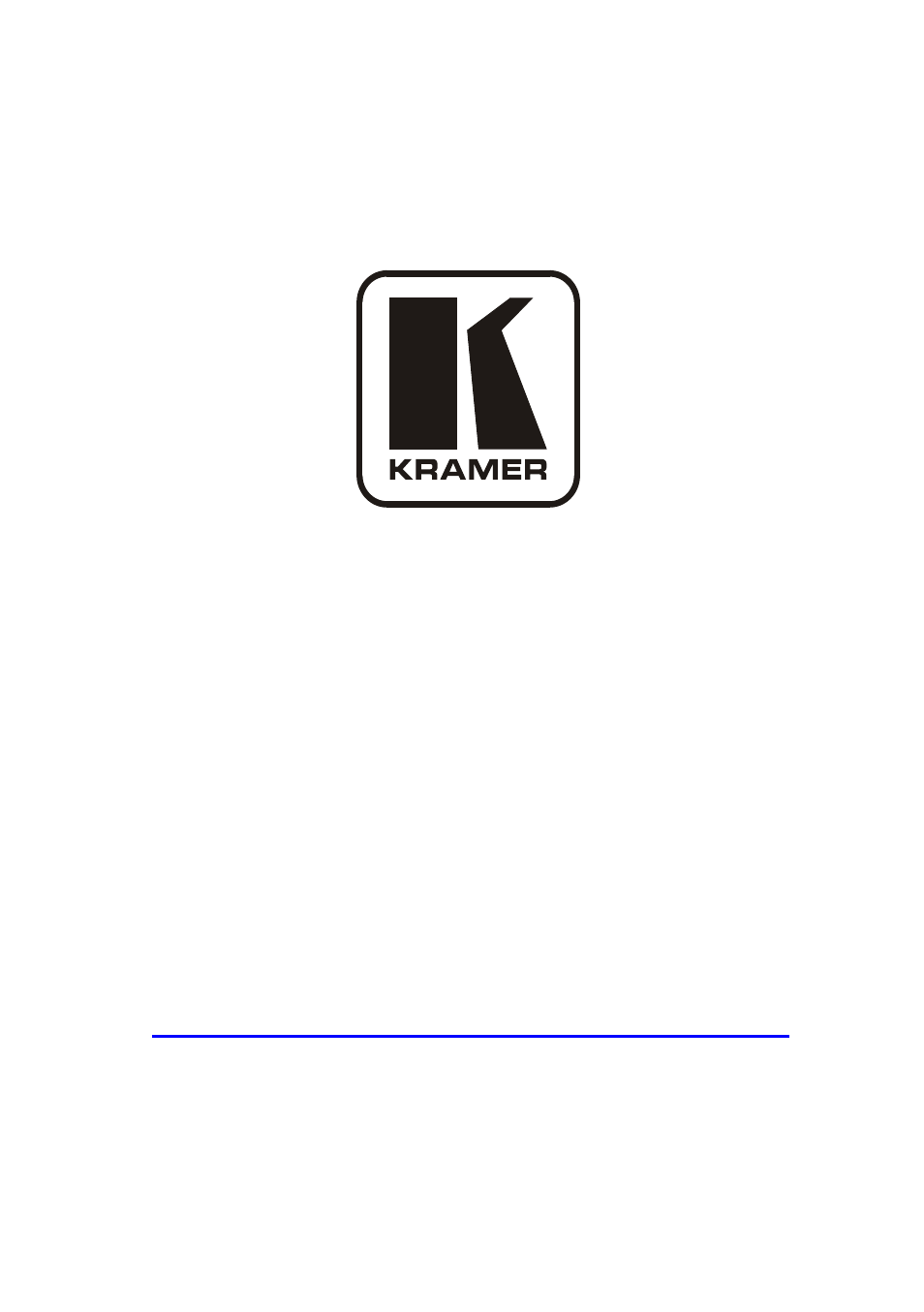Kramer Electronics SV-551 User Manual
Rc-sv configuration guide (rev 4), Kramer electronics, ltd
This manual is related to the following products:
Table of contents
Document Outline
- 1 Introduction
- 2 Overview
- 3 Initial Planning
- 4 The RC Configuration Software
- 4.1 Installing the Software
- 4.2 Downloading and Installing the Drivers
- 4.3 Creating a Driver Command
- 4.4 Port Mapping
- 4.5 The Kramer RC-SV Configuration Main Window
- 4.5.1 The Tab Area
- 4.5.2 Scheduling
- 4.5.3 The RC Command Area
- 4.5.3.1 The IR, RS-232 and RS-485 Ports RC Command Area
- 4.5.3.2 The LIGHT RC Command Area
- 4.5.3.3 The Relay Port RC Command Area
- 4.5.3.4 The Switcher Port RC Command Area
- 4.5.3.5 The Keypad LCD Port RC Command Area
- 4.5.3.6 The Button Color Port RC Command Area
- 4.5.3.7 The Ignore Button Port RC Command Area
- 5 Creating a Macro
- 6 The Kramer RC Configuration Menus
- 7 Connecting the RC-6X Series Room Controller as a Standalone Device
- 8 Connecting via the ETHERNET
- 9 Writing a Configuration