Figure 60: loading a configuration – Kramer Electronics SV-551 User Manual
Page 51
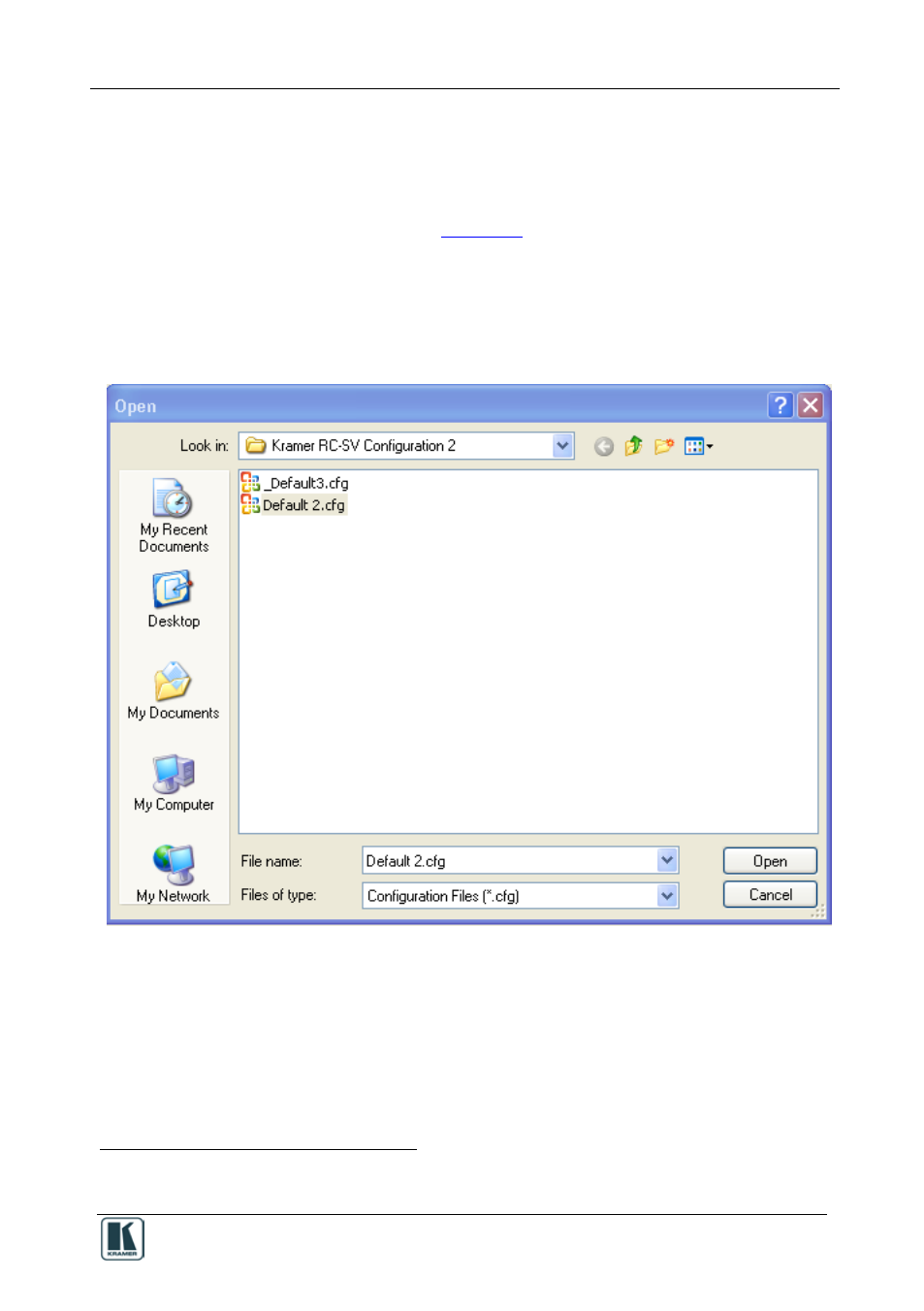
Writing a Configuration
47
RC-6x (standalone) to write the configuration directly to the RC-6x
SV-551 (in a SummitView™ kit setup) to write the configuration to
the SV-551
2. From the File menu, select Load Configuration
….
The Open window appears (see
).
3. Click Open
4. In the Device area in the RC-SV Configuration main window, click the Write
Configuration button
.
The configuration is written to the device.
Figure 60: Loading a Configuration
1 Skip this step if you have the desired configuration loaded
2 The Write Configuration button is enabled only when the device is connected
