5 creating a macro, Creating a macro, Figure 29: selecting a button to write a macro – Kramer Electronics SV-551 User Manual
Page 31
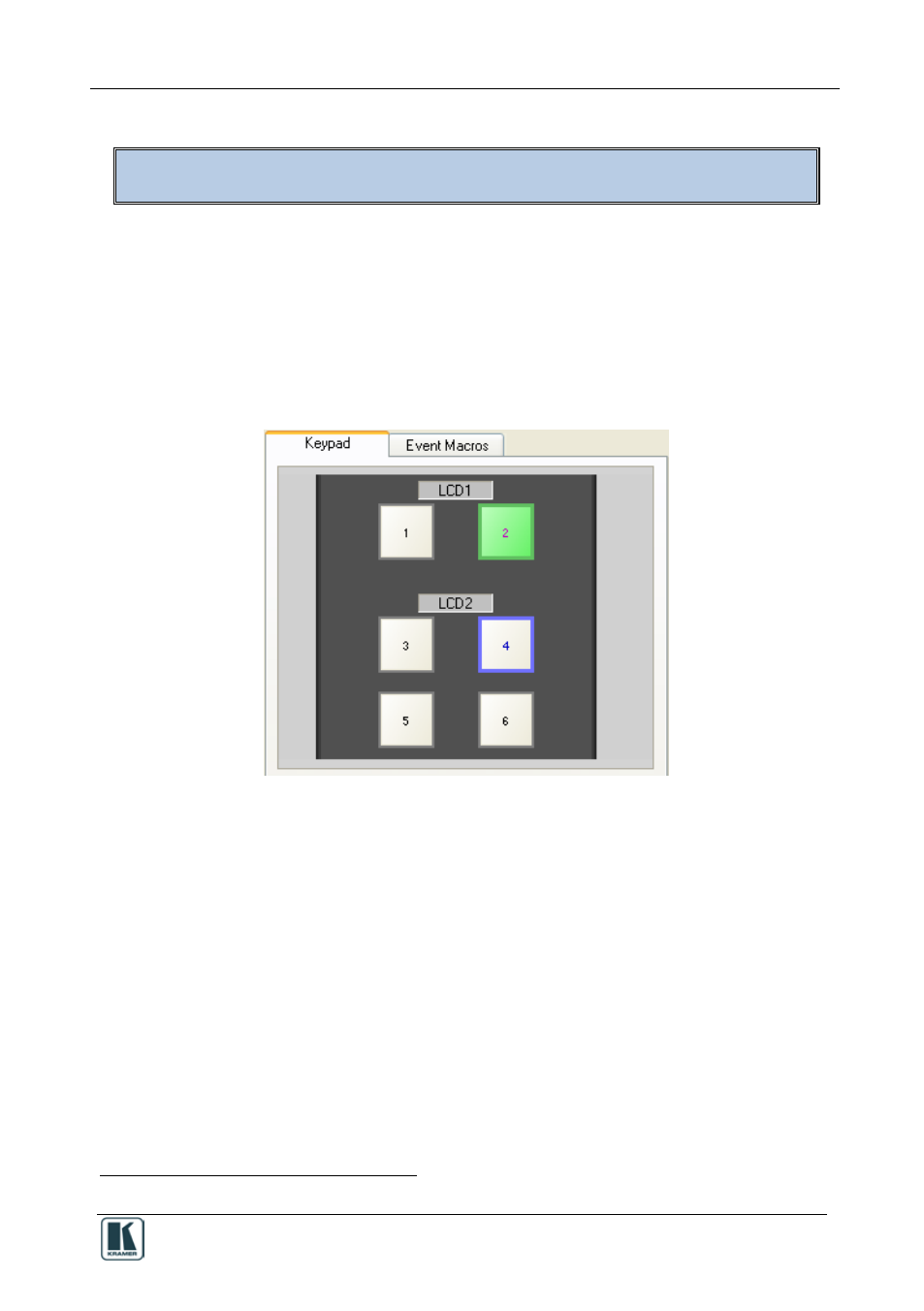
Creating a Macro
27
5 Creating a Macro
Configure the RC buttons
A macro includes a sequence of commands assigned to:
• A selected button on the RC device
• An Event Macro
To create a sequence of commands:
1. Press a button in the Keypad
tab to select the button to which you want to
write the macro. The button turns green:
Figure 29: Selecting a Button to Write a Macro
2. Click the New button in the Button Macro area:
1 Or the Event Macros tab, or the RC-4 tab
