Figure 2: driver database notice, Figure 3: setting a working directory, Figure 2 – Kramer Electronics SV-551 User Manual
Page 11
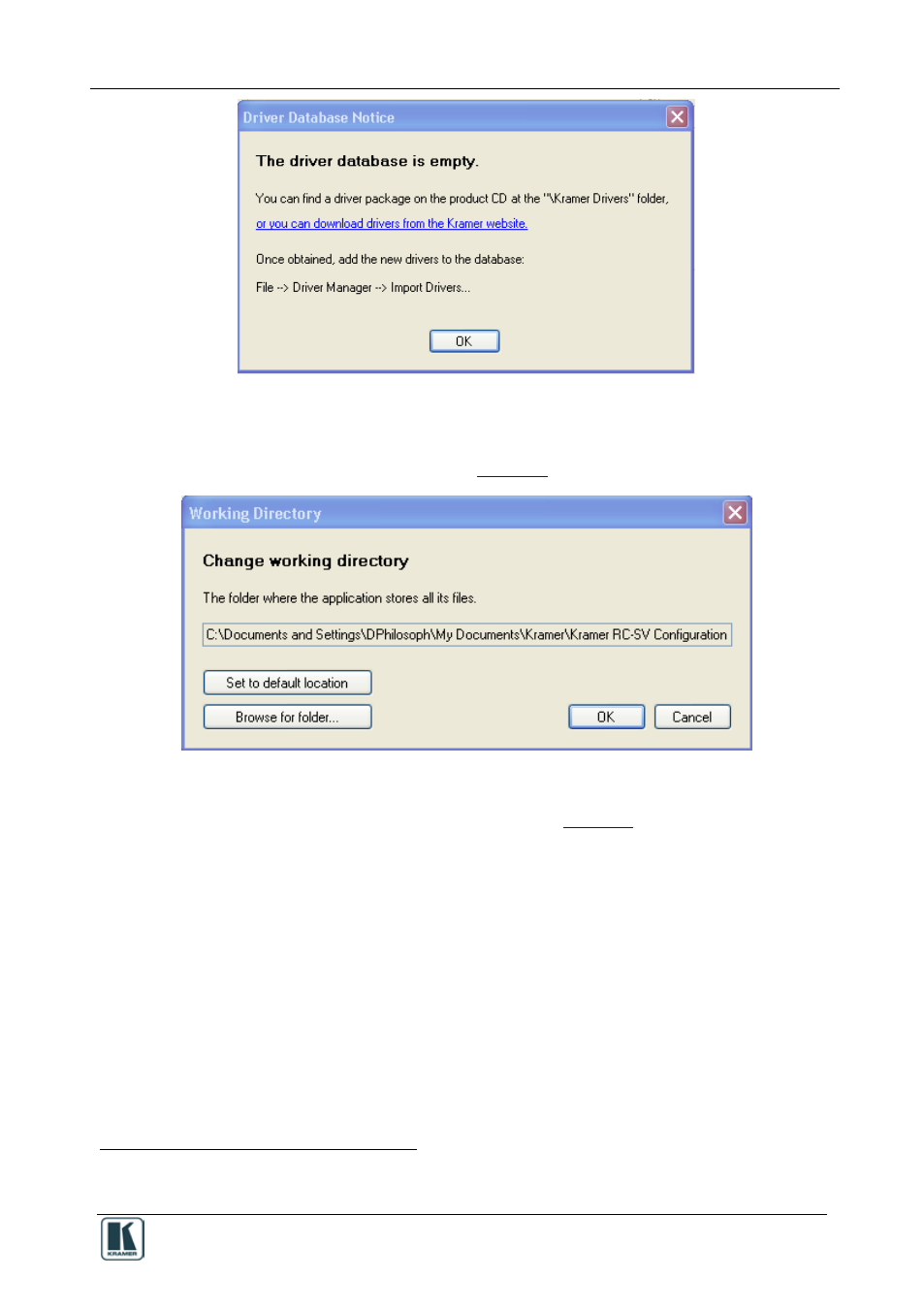
The RC Configuration Software
7
Figure 2: Driver Database Notice
4. Click OK.
The following window appears (see
Figure 3: Setting a Working Directory
5. Select or create a new working directory
(see
).
1 The working directory will keep the information that is essential for operating the software. This information will remain
unchanged while upgrading the software
