Table 2: driver manager window features, Table 2, The rc configuration software – Kramer Electronics SV-551 User Manual
Page 17: 13 table 2: driver manager window features
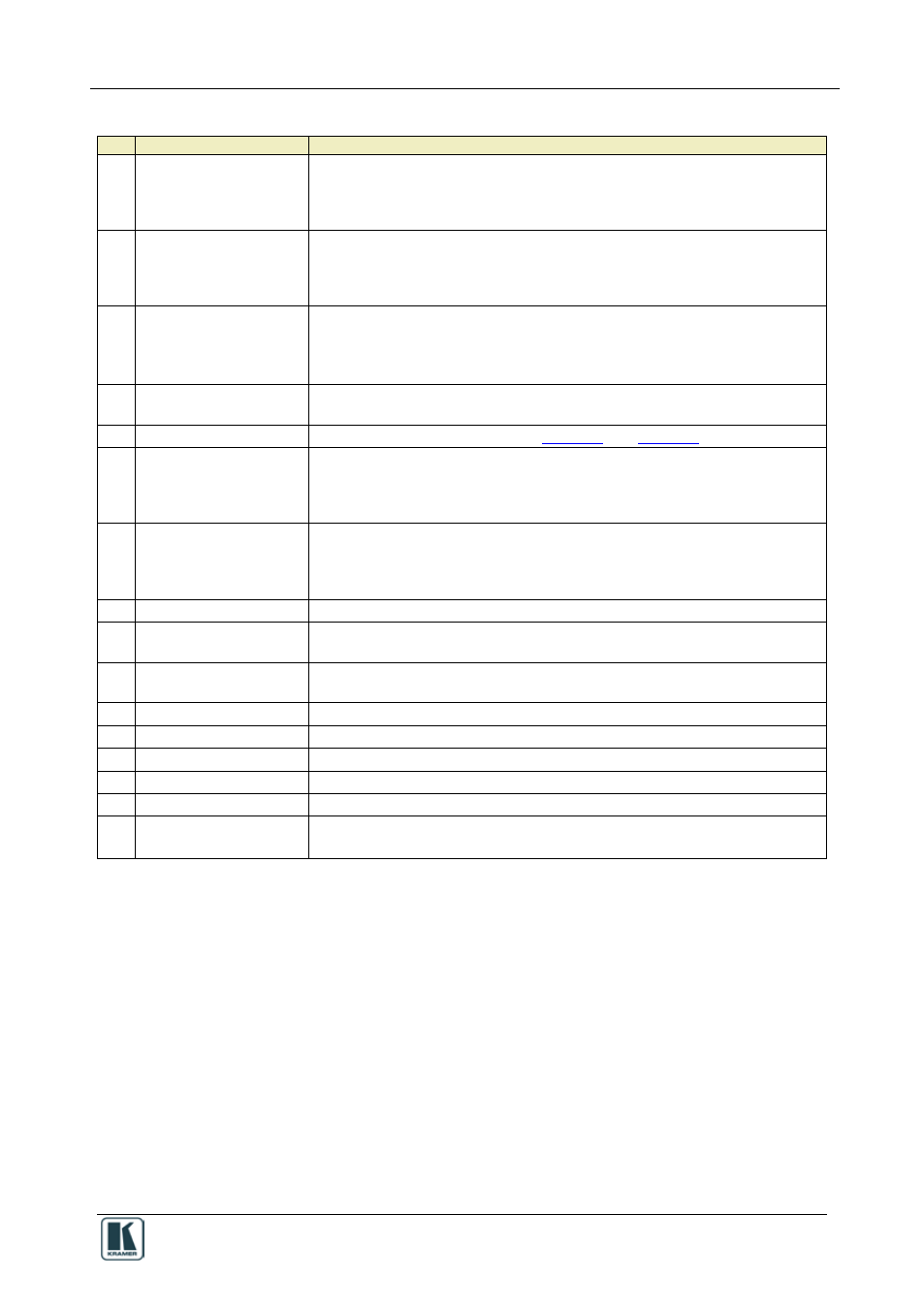
The RC Configuration Software
13
Table 2: Driver Manager Window Features
#
Feature
Function
1
Vendors Area
Lists the downloaded vendors
New: press to enter a new vendor name manually
Rename: press to rename the vendor name
Delete: erases the selected vendor
2
Devices Area
Lists the names of devices of a selected vendor (in the Vendors area)
New: press to enter a new device name manually
Rename: press to rename the device name
Delete: press to erase the selected device
3
Revisions Area
Lists the revision of a selected device
New: press to enter a new revision manually
Rename: press to rename the revision number
Delete: press to erase the selected revision
4
Driver Area
Displays the selected Vendor, Device Model and Revision. Lets you set
the Revision Date
5
Command Area
Displays the command type (see
6
IR Commands Area
Lists the IR command names for a specific device
New: press to enter a new command name manually
Rename: press to rename the Command editing tab
Delete: erases the selected command
7
Serial Commands Area Lists the serial command names for a specific device
New: press to enter a new command name manually
Rename: press to rename the Command editing tab
Delete: press to erase the selected command
8
Queries
N/A in this version
9
Serial Settings Area
Select the serial settings for the device: the Baud Rate, the Data Bits, the
Parity and the Stop Bits
10 Device Default Power
Commands
N/A in this version
11 Monitor Answers
N/A in this version
12 Groups
N/A in this version
13 OK Button
Apply changes and close window
14 Cancel Button
Close window without applying changes
15 Apply Button
Apply changes, but do not close window
16 Drivers Area
Import Drivers…: press to import one or more driver files
Export Driver…: press to export a driver file
