4 port mapping, Port mapping – Kramer Electronics SV-551 User Manual
Page 22
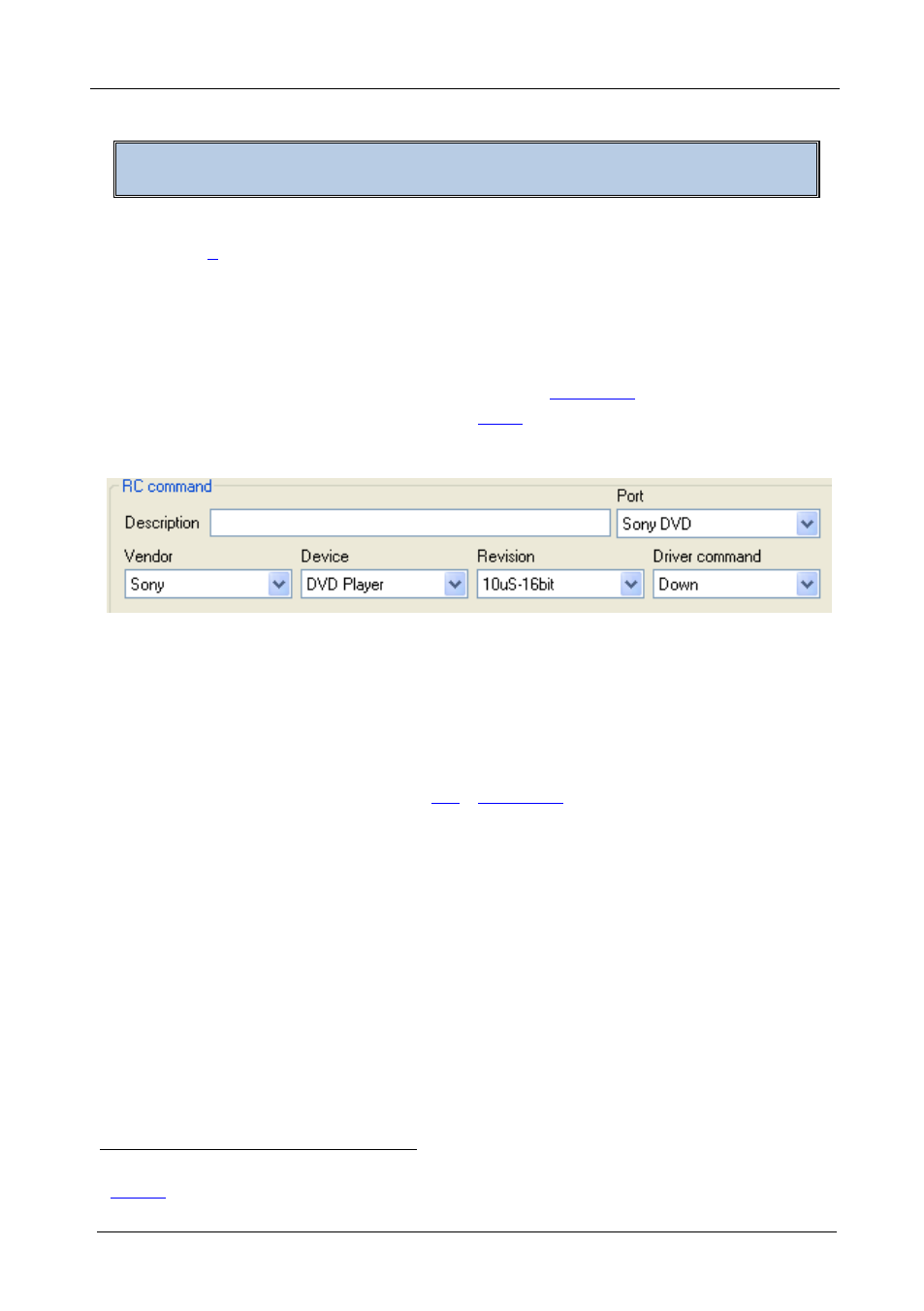
KRAMER: SIMPLE CREATIVE TECHNOLOGY
The RC Configuration Software
18
4.4 Port Mapping
Write a description and assign the Default Driver for each port
The Port Manager window defines the ports on the Room Controller (see
section
) and lets you write a description and assign a default driver for each
port. For example, if a DVD is connected to the SV-551 via the IR_2 port, you
can change the description next to that port to “Sony DVD” and assign the
Sony DVD driver to this port.
In this way, the Sony driver will be associated with the Sony DVD port
when
creating a command sequence as illustrated in
, making it easier to
select the commands (also see section
). The same applies to all the ports
in the Port Manager window.
Figure 15: The Sony DVD Player in the RC Command Area
For the RS-232 and RS-485 ports on the unit, the Port Manager window also
lets you set the baud rate, data bits, parity and stop bits. These definitions will
override the definitions written in the driver manager.
To open the Port Manager window, click the “Port Manager…” item in the
Configuration menu (see section
window for the Kramer SV-551 SummitView™ Processor / Switcher
1 Although you can assign it with a different Vendor or Device
.
shows the Port Manager window for the RC-6x standalone setup
