Figure 55: standalone device description – Kramer Electronics SV-551 User Manual
Page 47
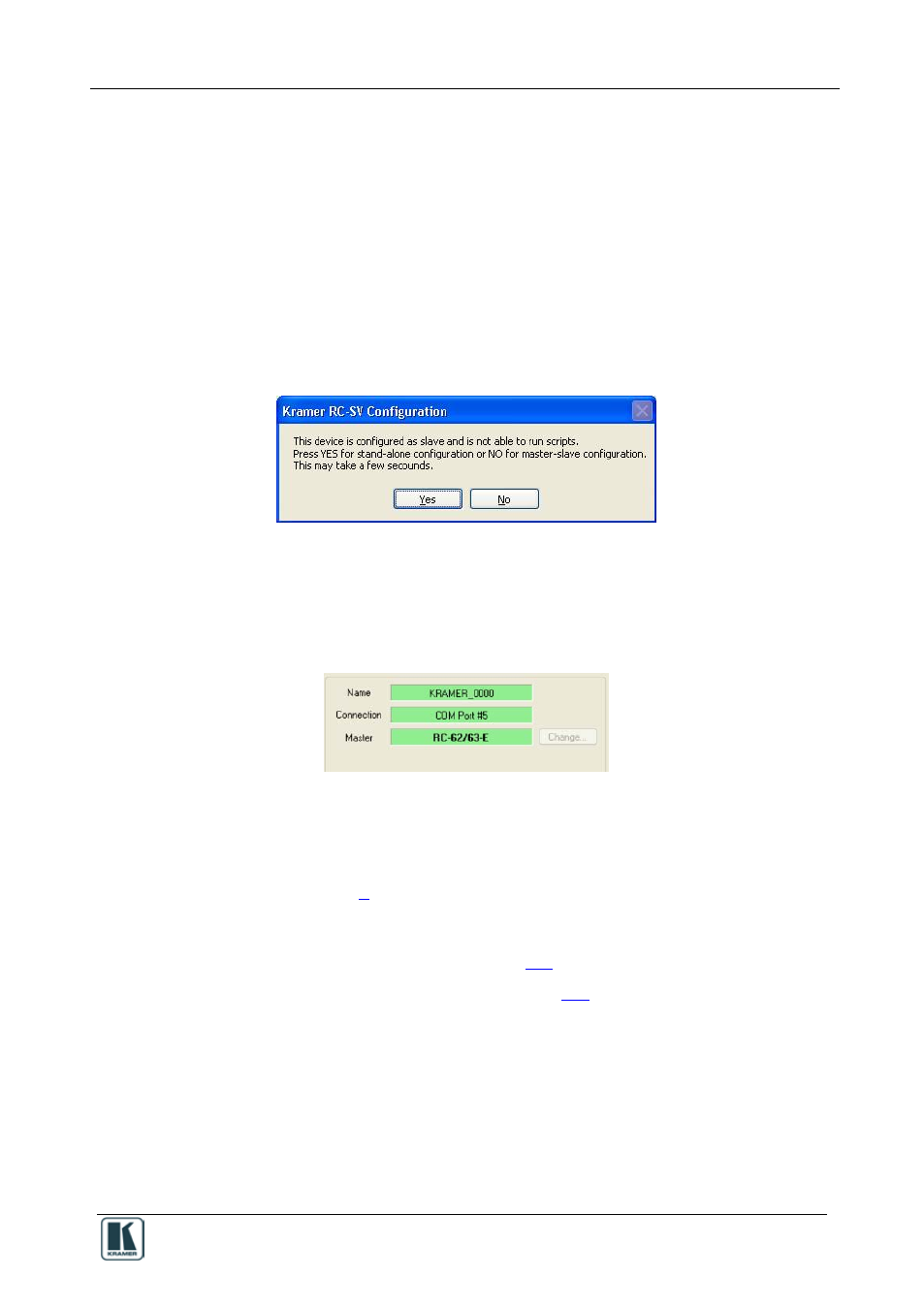
Connecting the RC-6X Series Room Controller as a Standalone Device
43
7 Connecting the RC-6X Series Room Controller as a
Standalone Device
You can configure the Room Controller to be used as a standalone device. To
do this you have to connect the Room controller directly to your PC via the
USB connector.
To define the RC as a Master device:
1. From the Device Menu, click Connect….
2. Select the connection method to be USB, select the port and click OK.
The following warning appears:
Figure 54: Transforming to the Standalone Configuration
3. Click Yes.
The room controller is now standalone and the Device description appears as
follows:
Figure 55: Standalone Device Description
When in the standalone mode, you can write the command sequences directly
to the room controller by clicking the Write Configuration button in the
Device area (see section
).
The following windows will appear differently when in the standalone mode:
• The Port Manager window, see section
• The Device Properties window, see section
