2 creating an ir command, Creating an ir command, Figure 10: writing the serial commands – Kramer Electronics SV-551 User Manual
Page 19: Figure 10
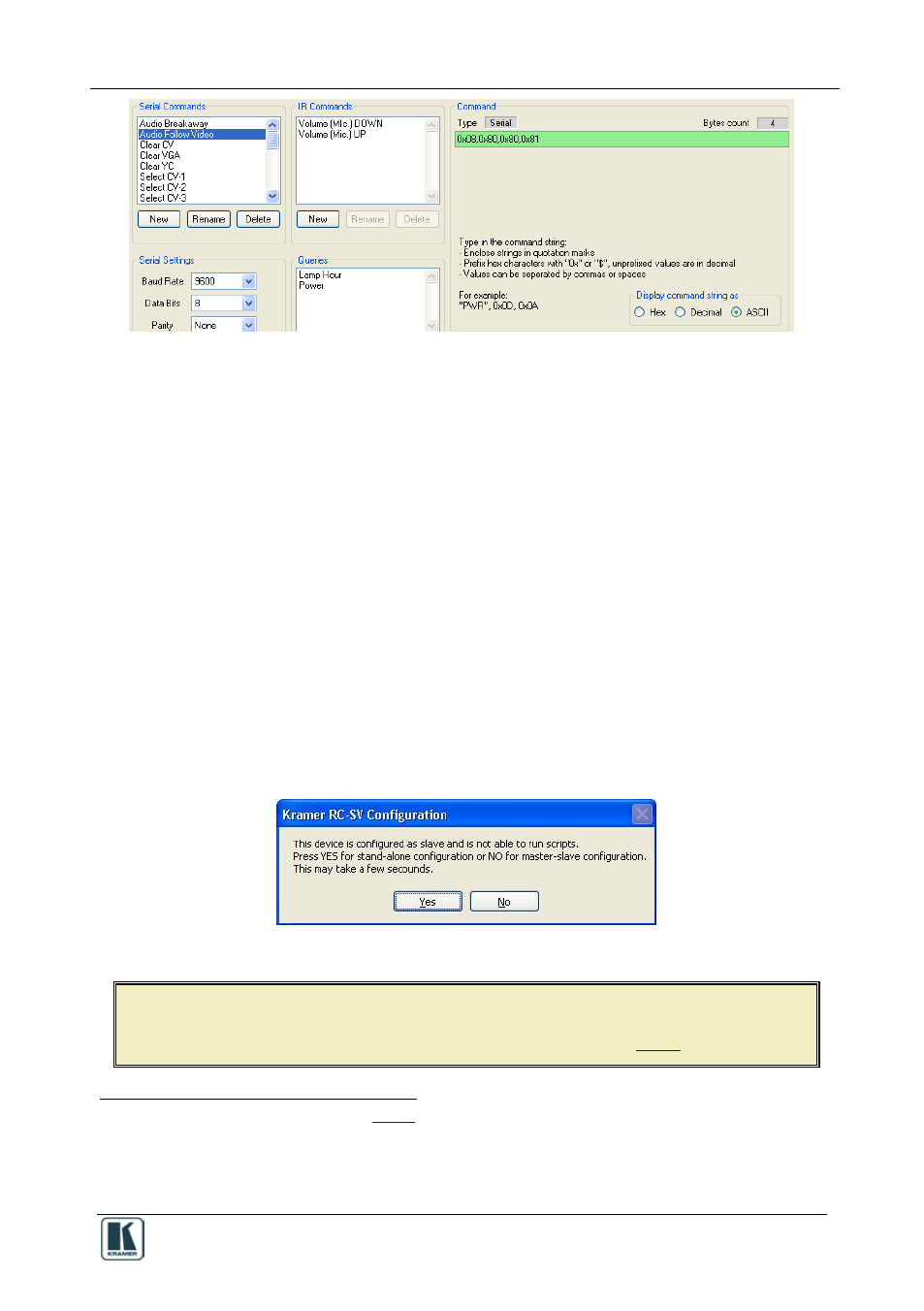
The RC Configuration Software
15
Figure 10: Writing the Serial Commands
The serial commands created can be sent via RS-232 and RS-485 ports.
4.3.2
Creating an IR Command
To create IR commands for a selected device, connect the FC-29 or RC
device
directly
to your PC via the USB connector and use the remote control
transmitter
When creating IR commands, you have to connect the device directly to the
PC via the USB connector. When a RC-6x (in the slave configuration) is
connected, although it is directly connected, it should remain in the auxiliary
device state because if it is defined as master, it will not function when
reconnected to the SV-551.
to learn its IR commands.
To keep the RC-6x in the auxiliary device configuration:
1. Connect the RC-6x directly to the USB connector. The following window
appears:
2. Click NO to keep the device in the auxiliary device configuration.
If you have a problem connecting to the USB port, make sure that you have
installed the Kramer USB driver (see section
).
1 That has IR learning capability, as defined in
2 Whether it is defined as an auxiliary device or a standalone Master
3 Of the machine from which you want to learn the IR commands. For example, use the DVD control transmitter to write the
DVD commands to the driver manager
