1 the tab area, The tab area, Figure 18: using the toggle 1-2-3-4 behavior – Kramer Electronics SV-551 User Manual
Page 26: Figure 19: event macros tab, Figure 19, Figure 18
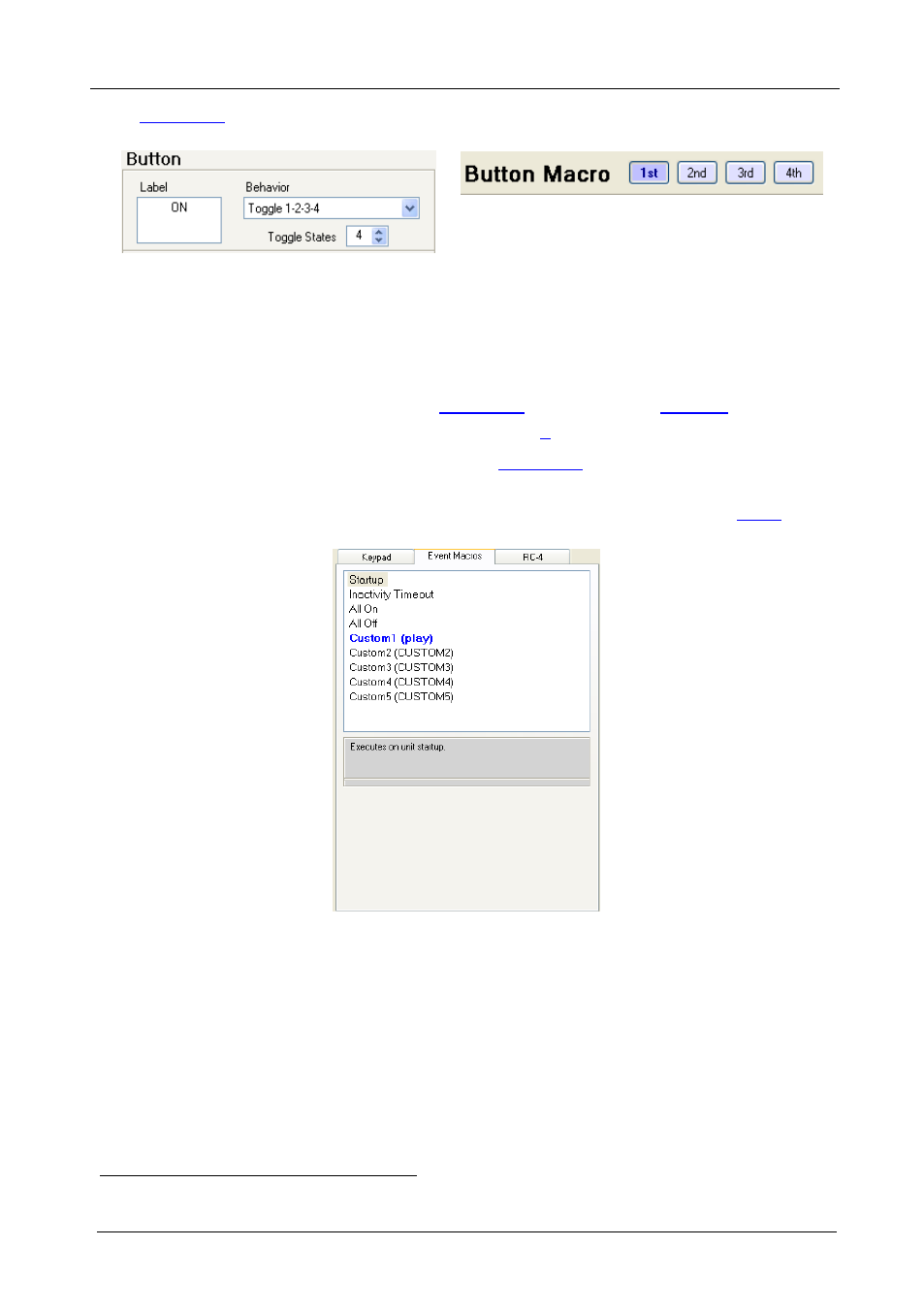
KRAMER: SIMPLE CREATIVE TECHNOLOGY
The RC Configuration Software
22
shows the Toggle button behavior:
Figure 18: Using the Toggle 1-2-3-4 Behavior
4.5.1
The Tab Area
The tab area includes different tabs, depending on the machine type:
• The keypad tab, illustrated in
and defined in
, lets you
assign macros to the buttons (see section
• The Event Macros tab, illustrated in
, lets you add commands to
several built in macro events
, and create up to five additional custom
macros that are activated upon the scheduling time (see section
Figure 19: Event Macros Tab
1 Startup, Inactivity Timeout, All On and All Off that are activated automatically, and also several custom event macros
