Scratch mount, 3 scratch mount – FUJITSU CentricStor V3.1D User Manual
Page 42
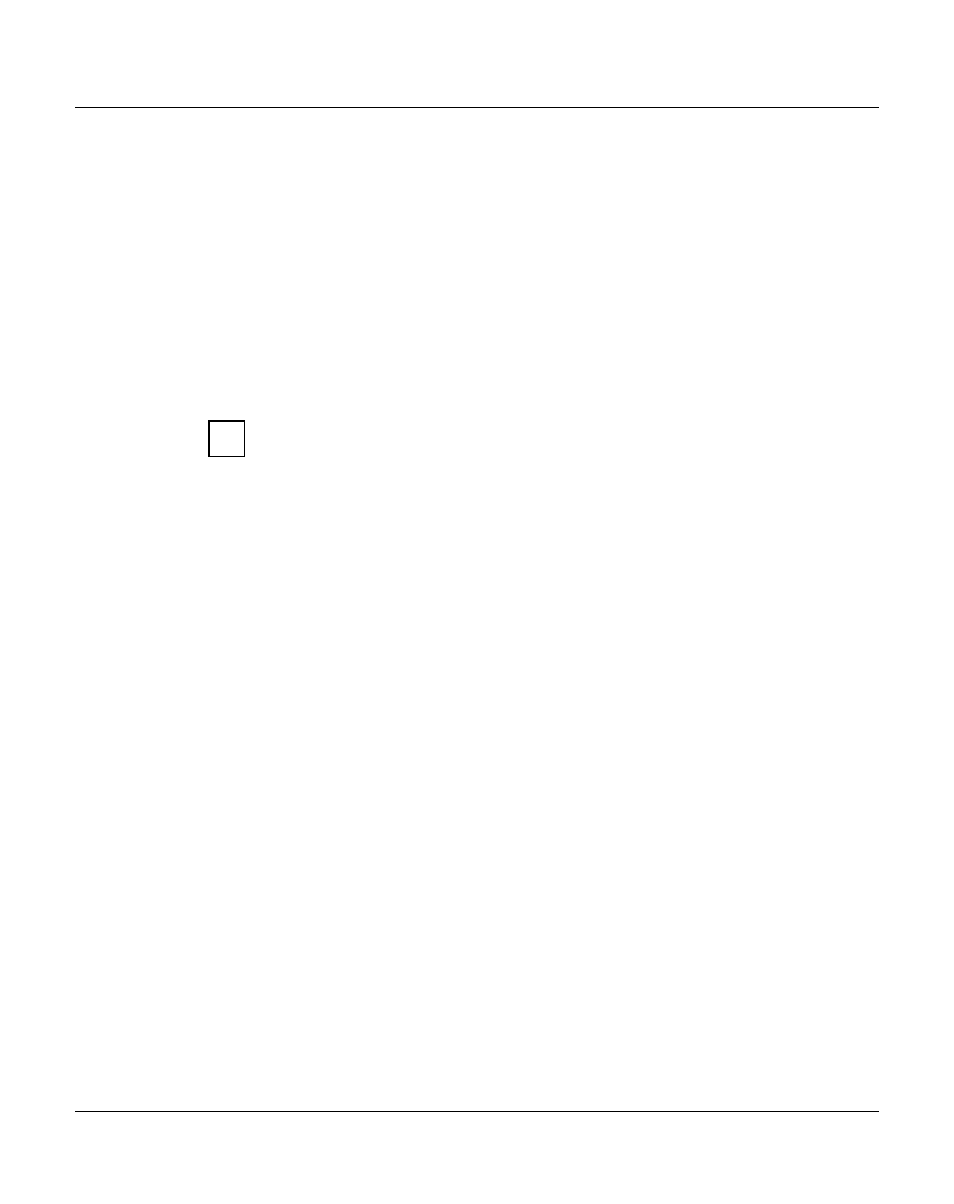
42
U41117-J-Z125-7-76
Procedures
CentricStor - Virtual Tape Library
2.6.3
Scratch mount
To prevent reading in from the physical medium in cases where a logical volume is to be
rewritten anyway, under certain circumstances CentricStor performs a “scratch mount”.
The special features of the scratch mount in CentricStor are as follows:
–
If the logical volume is migrated, i.e. it is no longer in the TVC, only a “stub” is made
available for the application. This stub contains only the tape headers.
–
As this stub is always kept in the TVC a scratch mount can always be performed very
quickly as no restore is required from the physical tape.
–
For the application this means that only access to the tape headers is possible.
If a scratch mount is performed incorrectly this can result in read errors when
an attempt is made to access the other data. In this case the data is not lost:
When a subsequent “normal” mount is performed it is available again.
CentricStor performs a scratch mount under the following conditions, depending on the
frontend (interface of the virtual library):
VAMU
The mount command supports a flag which can be used to indicate that the
mount is to be performed as a scratch mount.
VDAS
There is a special DAS_MOUNT_SCRATCH command (used only by FSC Networ-
ker). In this case CentricStor performs a scratch mount.
VACS
A scratch mount is performed in the following two cases:
–
“Mount_scratch” with the “pool-ID” parameter without specification of a par-
ticular volume
–
Mount on a specific volume if this is contained in a pool whose pool ID is not
0
VLMF
A scratch mount is performed in the following two cases:
–
Mount with the “scratch” command with specification of a pool or specific vo-
lume
–
Mount of a volume that is marked as “scratch”
VJUK
No scratch mount is used
i
