Statistics » logical components » logical drives – FUJITSU CentricStor V3.1D User Manual
Page 268
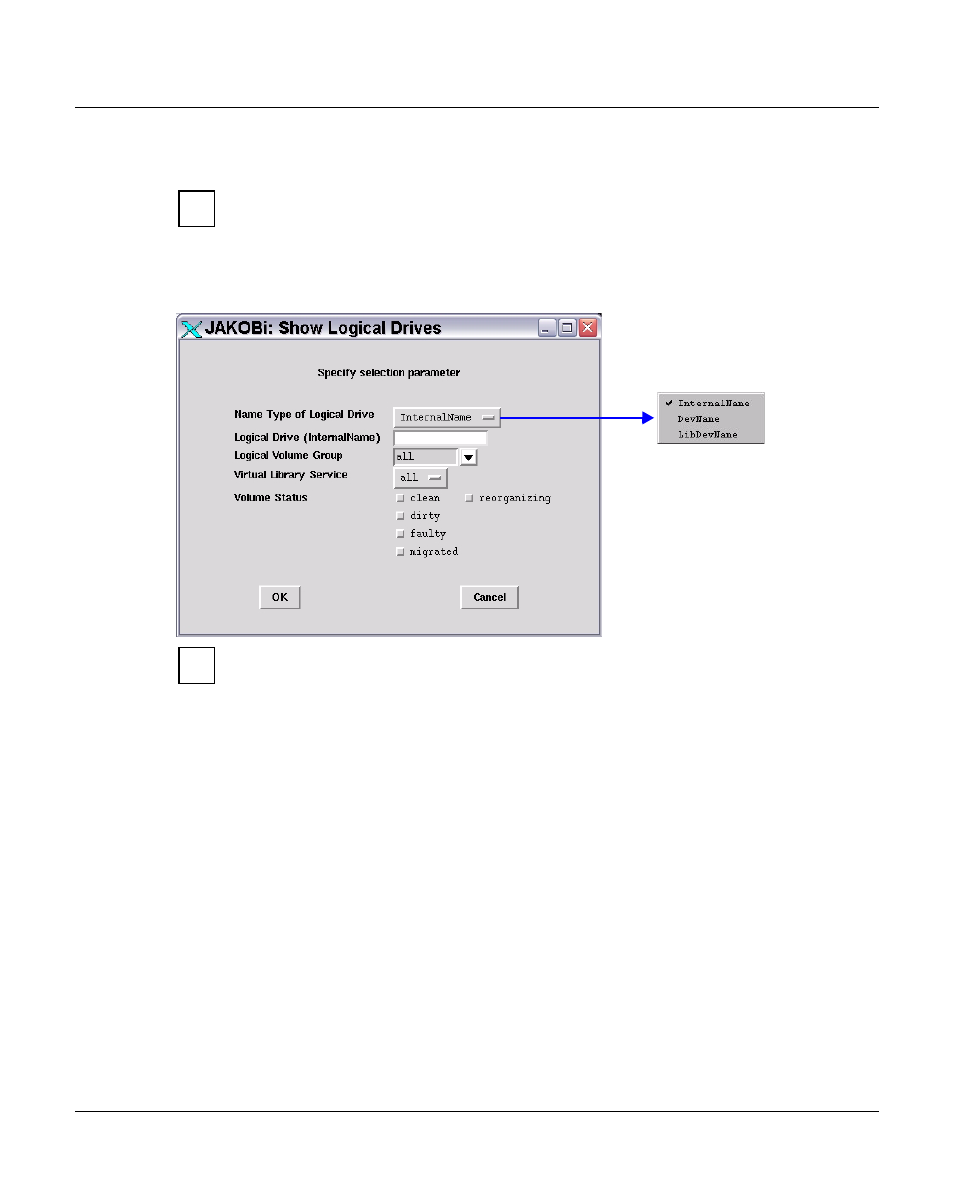
268
U41117-J-Z125-7-76
History data
Global Status
7.6.2.5
Statistics » Logical Components » Logical Drives
You obtain statistics on the utilization of the logical drives by selecting an ICP in the
central section of the Global Status display and calling the object-related statistics
function.
Displays the occupied status of the logical drives. You can select drives in particular
statuses using a selection window:
This statistics function supports the refresh function. Information on this function
and the “OK” and “Cancel” buttons is provided on
You can select whether the internal name, the device name or the archive address of the
device is to be displayed.
Specification of the name is optional. You can also use wildcards.
For LVGs you can specify “all” or one particular LVG.
Volume Status
See the
section “Logical Volume Operations » Show Logical Volumes”
i
i
