Physical volume groups, Section “physical volume groups – FUJITSU CentricStor V3.1D User Manual
Page 181
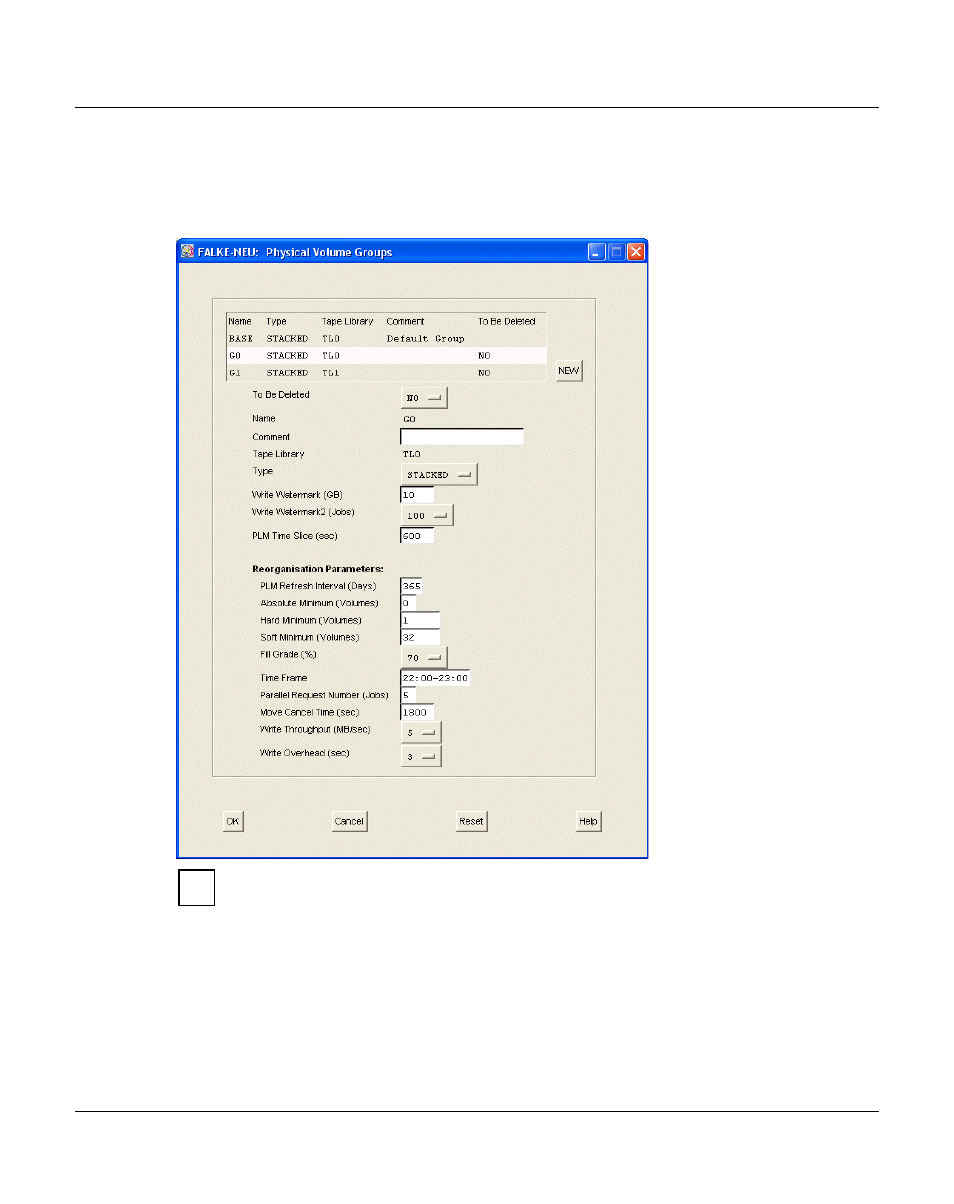
U41117-J-Z125-7-76
181
GXCC
Function bar
6.2.7.3
Physical Volume Groups
In this window volume groups of the physical volumes can be created, deleted or modified.
When the window is called the existing physical volume groups are initially displayed:
In the case of PVGs already distributed with “Distribute and Activate”, the “To Be
Deleted” button is offered (as in the form above), in the case of newly entered PVGs
the “DELETE” button.
The “BASE” PVG is always present and cannot be deleted. The transfer PVG with
the name TR-PVG is also always present, but not shown in this menu.
Cleaning PVGs which can be created for the tape libraries are not shown either.
i
