FUJITSU CentricStor V3.1D User Manual
Page 198
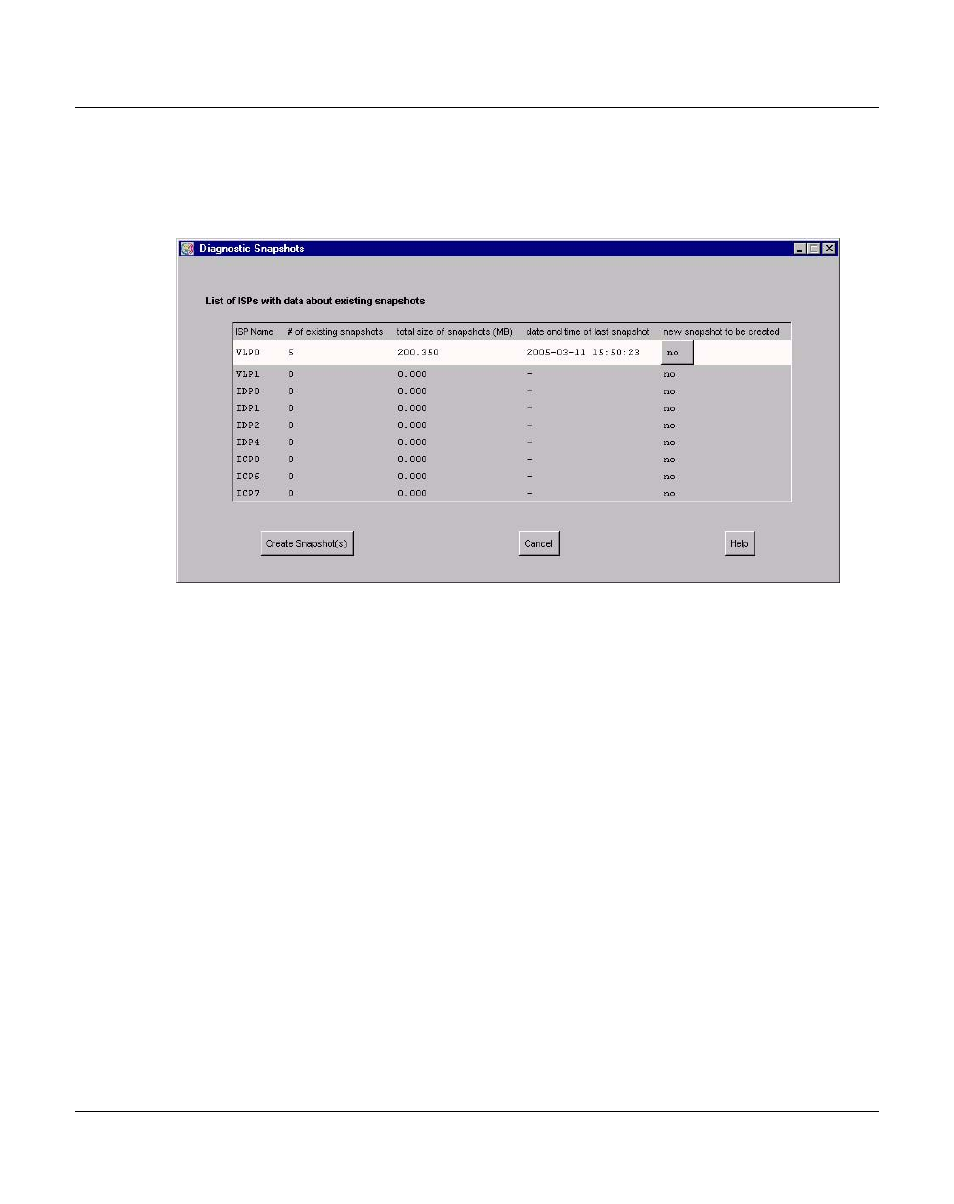
198
U41117-J-Z125-7-76
Function bar
GXCC
Create snapshot(s)
When you select this function, the “Diagnostic Snapshots” window is output which contains
an overview of all ISPs in the system and the Diagnostic Snapshots there:
The columns contain the following information:
ISP Name
Names of the ISPs
# of existing snapshots
Number of snapshots which already exist on this ISP
total size of snapshots (MB)
Total memory space in MB occupied by the snapshots
saved on the ISP
date and time of last snapshot
Date and time of the last snapshot on the ISP
new snapshot to be created
The user can select “yes” or “no” to decide whether or
not a Diagnostic Snapshot should be generated and
saved on this ISP.
