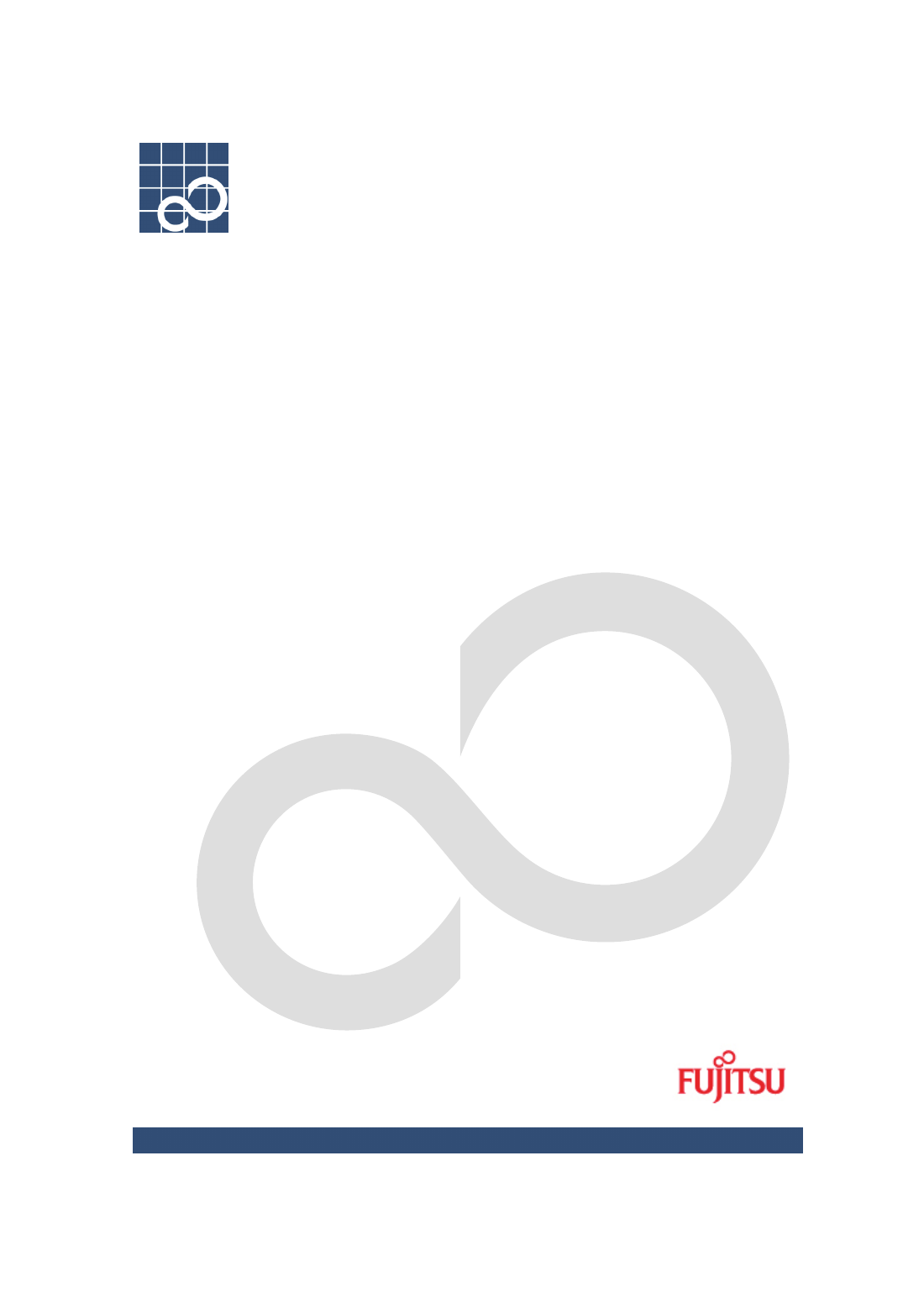FUJITSU Atlas V14 BIWD-0991-01ENK(00) User Manual
User's guide, Atlas v14
Table of contents
Document Outline
- Introduction
- Table of Contents
- Introduction
- Functions of ATLAS
- Starting ATLAS
- Translation by Comparing Original and Translated Text [Translation Editor]
- Loading a document in < Translation Editor>
- Translation using
- Selecting a Character String or a Cell
- Displaying other possible translations and modifying translated text [Change Word]
- Saving the translation results
- Selecting a Text String as a Translation Unit [Insert Control Brackets]
- Selecting a Non-Translation Text String [Insert Non-Translation Brackets]
- Translating Word Files [Word Translation]
- Translating in Acrobat [Application Translation]
- Translating Contents of the Clipboard [Clipboard Translation]
- Translating Web Pages with Internet Explorer [Web Translation]
- Translating Mail [Mail Translation]
- Adding Words [Dictionary Tool]
- Utilizing Translation Memory [Translation Memory]
- Typical Use of Translation Memory
- Finding Detailed Information [Help, Internet Update]
- Basics
- 1 Basic ATLAS Functions
- 2 Basic Operation of Translation Editor
- 2.1 [Translation Editor] Window
- 2.2 Translation
- 2.3 Switching between EJ and JE Translation Directions [Translation Direction]
- 2.4 Saving the Translation Results
- 2.5 Checking a Translated Word
- 2.6 Checking the Translation Results [Confirmation Translation]
- 2.7 Merging/Dividing the Original Text
- 2.8 Disabling Translation and Editing [Translation Lock]
- 2.9 Checking Spelling Errors [Spelling Check]
- 2.10 Exporting Undefined Words to an add all text file [Export Undefined Word]
- 2.11 Changing Characters [Convert]
- 2.12 Formatting Translated Text[Translated Sentence Format]
- 2.13 Marking a Translated Word from a Dictionary(other than the Standard Dictionary) [Dictionary of Origin Marks]
- 2.14 Searching for and Replacing a Text String [Find]
- 2.15 Selecting a Translated Word Used for Further Translation [Change Word]
- 2.16 Specifying Parts of Speech for EJ Translation
- 2.17 Reading Sentences in the Translation Editor
- 2.18 Printing the Translation Results
- 3 Basic Operation of Application Translation
- 4 Basic Operation of Clipboard Translation
- 5 Basic Operation of Web Translation
- 6 Translating Mail [Mail Translation]
- 7 Quick ATLAS Basics
- 7.1 Using the [Quick ATLAS] icon
- 7.2 Clicking to Translate [Mouse Translation]
- 7.3 Translating while entering text [Key Type Translation]
- 7.4 Automatically Translating Text on the Clipboard [Automatic Clipboard Translation]
- 7.5 Layout and Type of Dialog Box (Mouse Translation / Key Type Translation / Automatic Clipboard Translation)
- 7.6 Automatically Starting Quick ATLAS
- 8 Using the Dictionary
- 8.1 About Dictionaries
- 8.2 Setting Dictionaries to be Used for Translation [Dictionaries Used in Translation]
- 8.3 Working With User Dictionaries
- 8.4 Setting Changeable Dictionary
- 8.5 Displaying Contents of Changeable Dictionary [Display All Changeable Dictionary]
- 8.6 Adding Words
- 8.7 Finding Words Registered in Dictionaries
- 8.8 Changing Word Settings
- 8.9 Deleting Words [Delete]
- 8.10 Listing All Words and Translation Memory [Word and Translation Memory File Output]
- 9 Using the Common Dictionary
- 9.1 About the Common Dictionaries
- 9.2 Setting a Common Folder for the Common Dictionary
- 9.3 Creating a Common Dictionary
- 9.4 Uploading / Downloading Common Dictionaries
- 9.5 Changing the Common Dictionary Administrator
- 9.6 Deleting a Common Dictionary
- 9.7 Common Folder Management Tool
- 9.8 Problems & Solutions
- 10 Using the Translation Memory
- Advanced Techniques
- Appendix