FUJITSU CentricStor V3.1D User Manual
Page 304
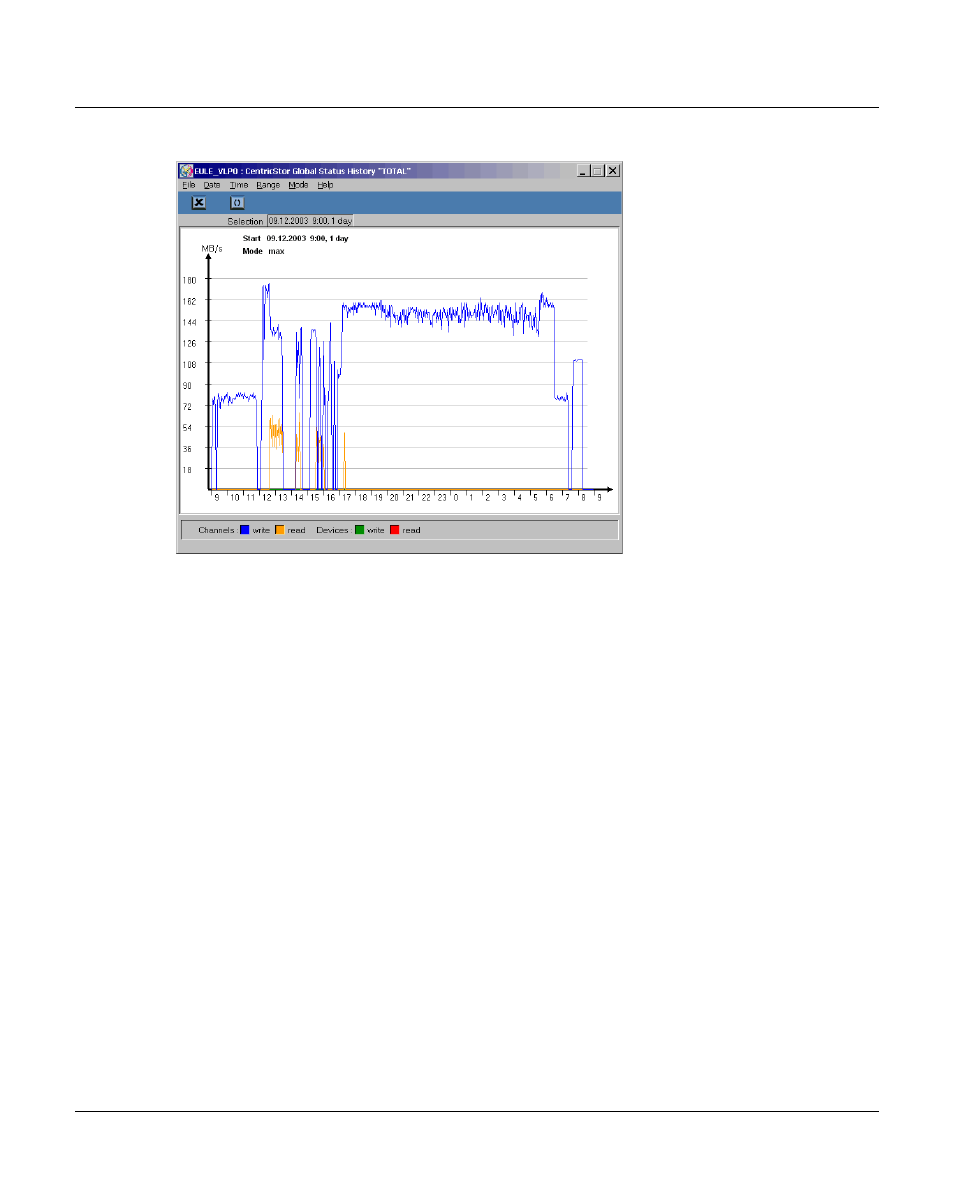
304
U41117-J-Z125-7-76
History diagrams
Global Status
Host adapters
For each host adapter a column showing the current throughput for read and write opera-
tions of the host - arranged according to ICP - is displayed in the upper half of the left-hand
subwindow. As described above, you can have the chronological progress of these values
displayed for each host adapter.
Mode selection (max, min/max or average, see
section “Selecting the presentation mode”
) is supported.
Device ports
For each tape drive controller a column showing the current throughput for read and write
operations of the CentricStor backend - arranged according to IDP - is displayed in the lower
half of the left-hand subwindow. As described above, you can have the chronological
progress of these values displayed for each tape drive controller.
Mode selection (max, min/max or average, see
section “Selecting the presentation mode”
) is supported.
