FUJITSU CentricStor V3.1D User Manual
Page 299
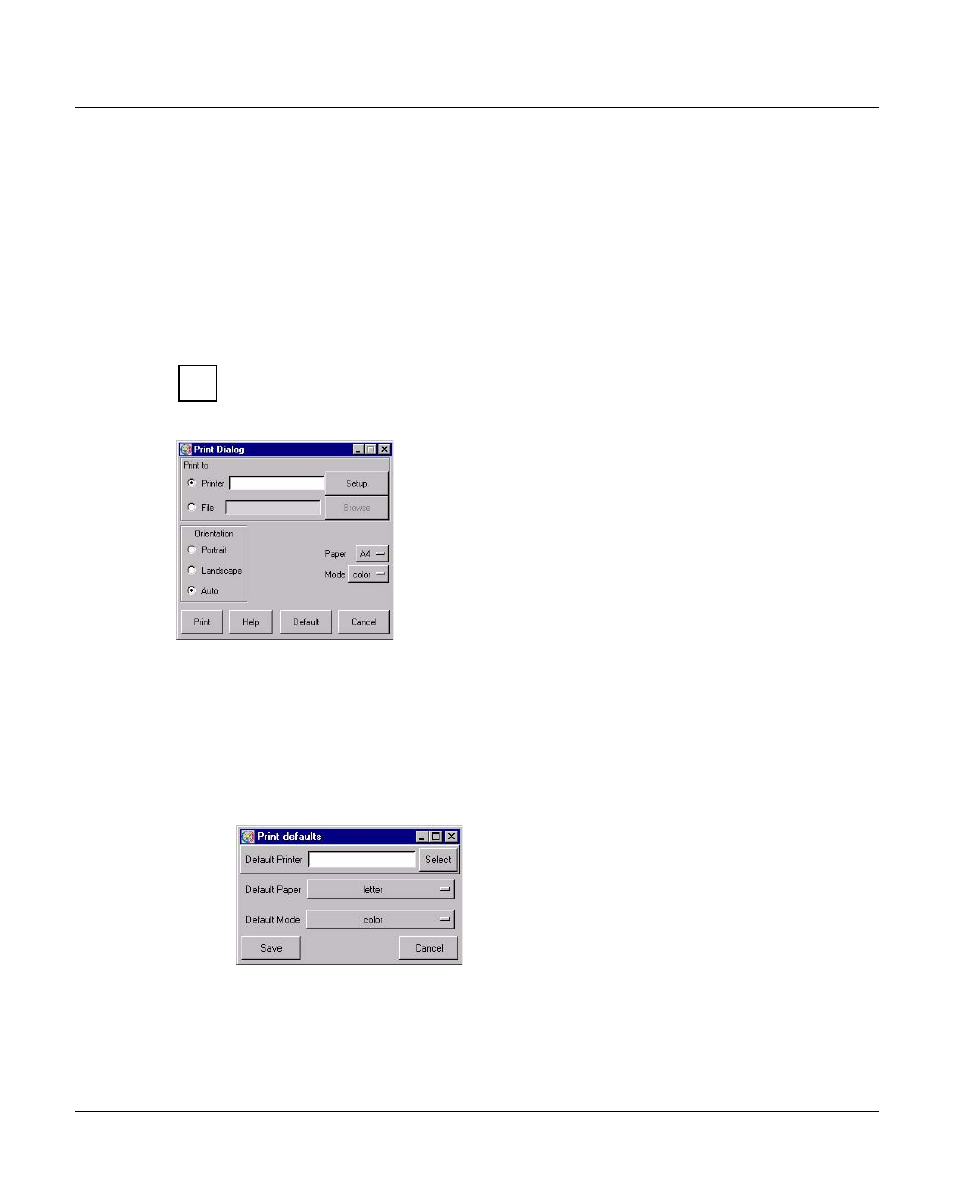
U41117-J-Z125-7-76
299
Global Status
History diagrams
Export
This function causes the history data to be read in as specified by the current settings. The
data is then written to a file.
Details on this are provided in the
section “Exporting history data” on page 314
Prints the chart or saves the print image to a file.
If Global Status is running under Windows it is advisable to use the print function
button (
). This opens the usual Windows print menu.
A printer setup menu is displayed:
Setting options
Print to
–
Printer
Output is to a PostScript printer.
After you click on the “Setup” button a window is displayed for entering the printer
setup:
In this form you can make the printer default settings. After you click on the “Save”
button the settings are transferred to the previous window.
–
File
Output is to a file in PostScript format.
i
