Raid system functions, Show complete raid status – FUJITSU CentricStor V3.1D User Manual
Page 137
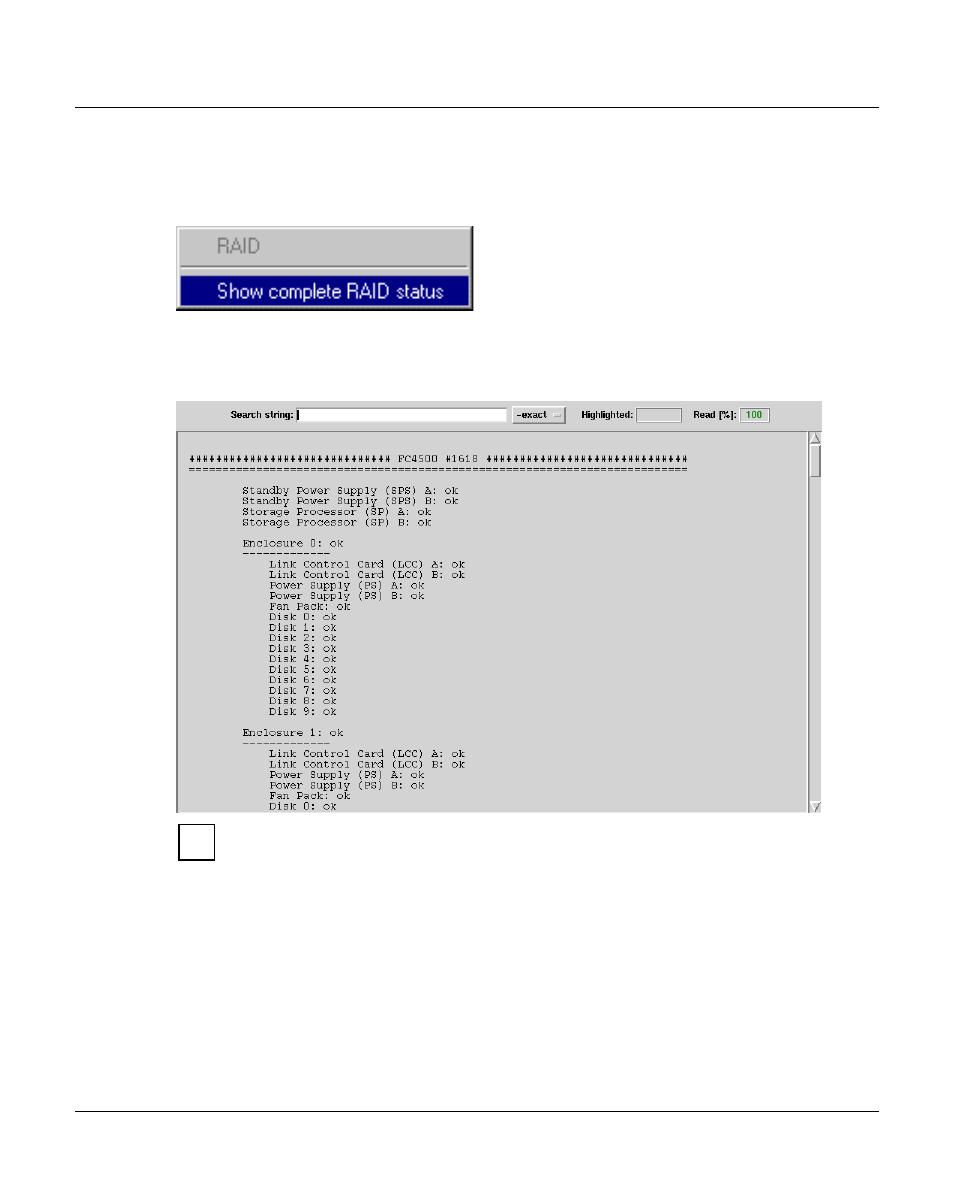
U41117-J-Z125-7-76
137
GXCC
Main window
6.1.12
RAID system functions
The following window appears when you right-click on the RAID symbol:
6.1.12.1
Show complete RAID status
Selecting this option displays all the data of the RAID systems:
As in the case of the FibreCAT CX500/CX3-20 and Eternus 3000/4000 it is not
possible to read the status via an FC port, “no information available” is always
output for these RAID systems.
The full status display is described in the
section “Object information on RAID systems” on
i
