Exporting history data, 7 exporting history data – FUJITSU CentricStor V3.1D User Manual
Page 314
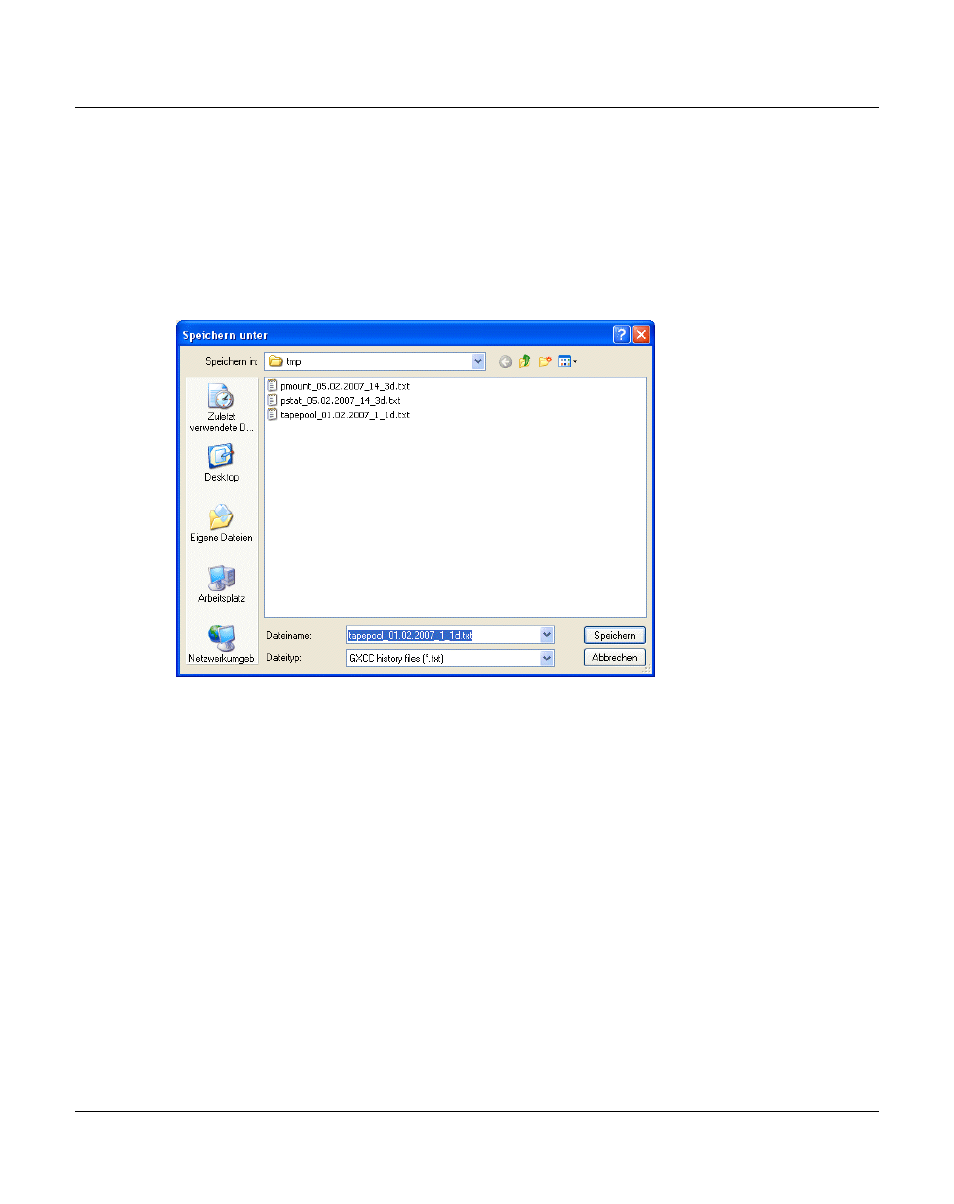
314
U41117-J-Z125-7-76
History diagrams
Global Status
7.7.7
Exporting history data
This function causes the history data to be read in as specified by the current settings. The
data is then written to a file. This can involve considerably more data than would be needed
to draw the diagram currently selected (see the example below).
To save the data a selection dialog is offered which enables you to switch the directory and
assign a name to the file which is to be stored:
Preset directory:
The temporary GXCC directory
Preset file name:
After the file has been saved, the content of the written file is displayed in the main window.
