FUJITSU CentricStor V3.1D User Manual
Page 284
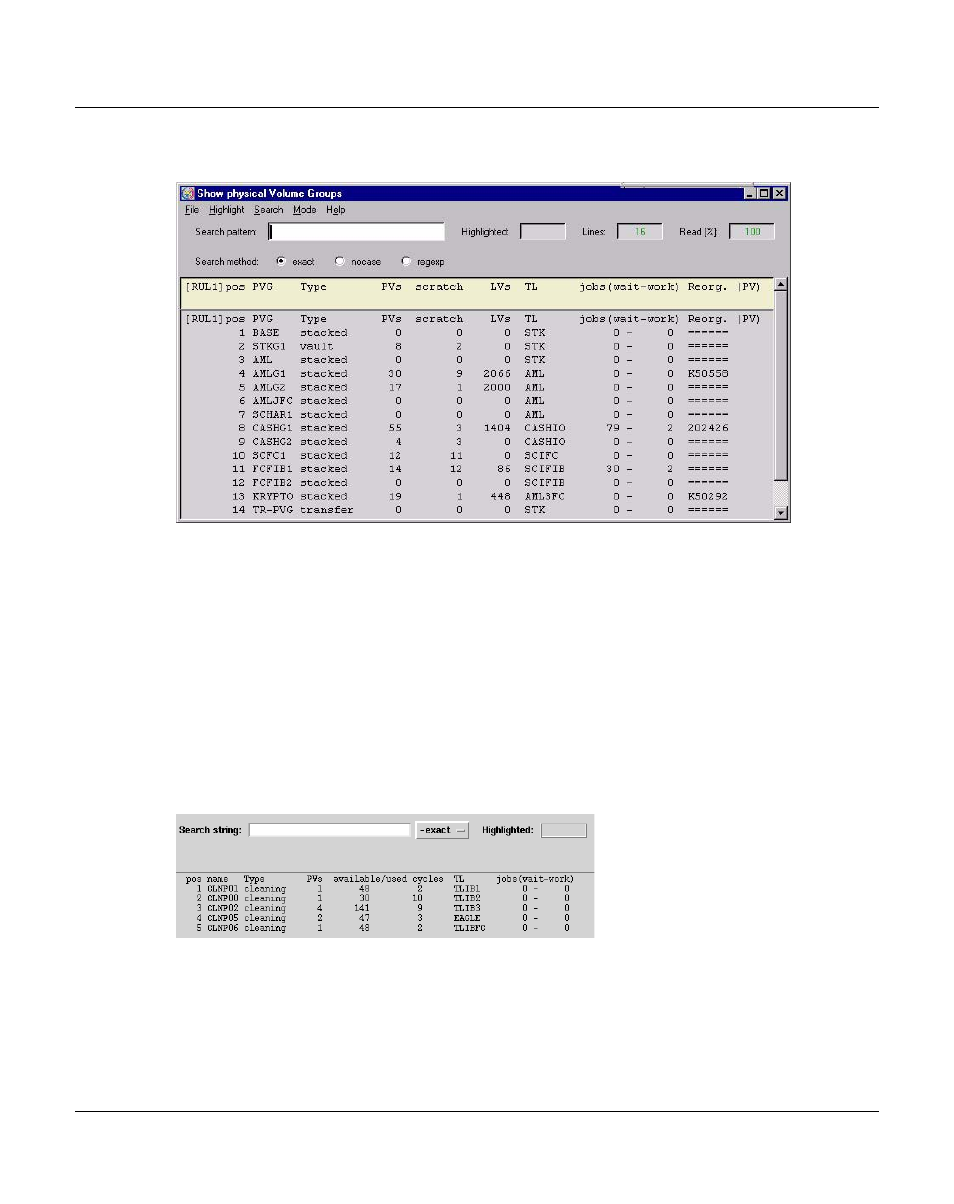
284
U41117-J-Z125-7-76
History data
Global Status
When you select all data PVGs the following overview is displayed:
Meaning of the columns:
pos
Line number
PVG
Name of the physical volume group
Type
Type of PV group (stacked, transfer, vault or cleaning)
PVs
Total number of physical volumes in the group
scratch
Number of empty PVs
LVs
Number of logical volumes stored in this group
TL
Name of the archive to which this group is assigned
jobs (wait-work)
Number of jobs in the queue - number of active jobs
Reorg. (PV)
Number of PV(s) which are being reorganized
When you select all cleaning PVGs the following overview is displayed:
Meaning of the columns:
pos
Line number
PVG
The name of the PVG.
Type
Always clean.
PVs
The number of PVs.
