Sisäinen näyttö käytön tiivistelmä – Nikon Laser User Manual
Page 96
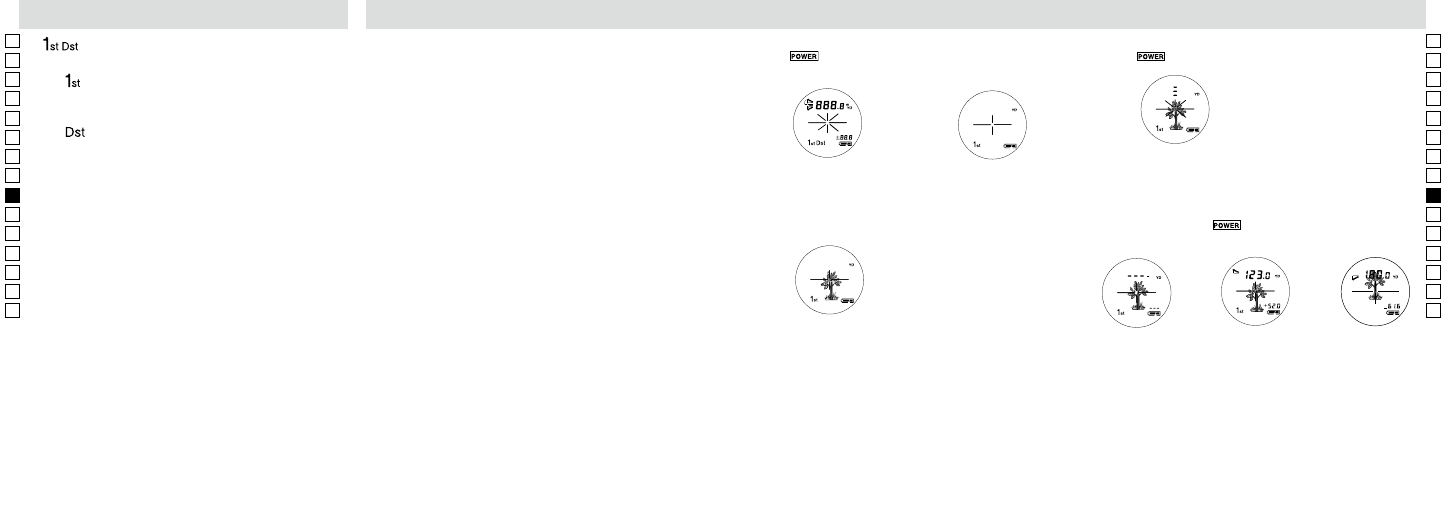
Ru
Se
Nl
Dk
Pl
Hu
Cz
Fi
No
En
De
Fr
Es
It
Ro
190
Ru
Se
Nl
Dk
Pl
Hu
Cz
Fi
No
En
De
Fr
Es
It
Ro
191
6. 『
』 Kohteen esivalintatila
A. Lähimmän kohteen esivalintatila
『
』 Ilmoittaa, että lähimmän kohteen esivalintatila on
asetettu.
B. Kaukaisen kohteen esivalintatila
『
』 Ilmoittaa, että kaukaisen kohteen esivalintatila on
asetettu.
7. Aktiivinen näytön kirkkaudensäädin
Aktiivinen näytön kirkkaudensäädin havaitsee maan pinnan
ympäristön valoisuuden näkökentässä ja tarvittaessa sytyttää
oranssin valodiodin automaattisesti.
Oranssin valon kirkkaus mukautuu ympäristön valoisuuden
mukaan.
Vaikka nestekidenäyttö on valmistettu uusimman tekniikan
mukaisesti, pölyn haittavaikutusta ei voida täysin poistaa.
Tämän tuotteen käytössä nestekidenäyttöä suurennetaan
okulaarin suurennuskertoimen mukaan, ja siinä saattaa näkyä
pölyhiukkasia. Se ei kuitenkaan vaikuta mittaustarkkuuteen.
Huomautus — ohjainten, säätimien tai toimintojen
käyttäminen muuhun tarkoitukseen tai muulla kuin
tässä esitetyllä tavalla voi aiheuttaa altistumisen
säteilylle.
1. Asenna paristo paristolokeroon. (Katso "Paristojen vaihto")
2. Kuminen silmäsuppilo
Etäisyysmittarissa ei ole kumista silmäsuppiloa, joten
mittaaminen on helppoa myös silmälaseja käyttäville henkilöille.
3. Diopterin säätäminen
Säädä diopteria selkeän kuvan saamiseksi nestekidenäyttöön.
Kierrä diopterin säätörengasta ensin vastapäivään, kunnes se
pysähtyy. Kytke sen jälkeen virta päälle, jolloin nestekidenäyttö
aktivoituu katsoessasi Nikon Laser 1000A S -etäisyysmittarin läpi.
Kierrä diopterin säätörengasta myötäpäivään, kunnes näyttö
tarkentuu.
Jos diopterin säätö ei vastaa paljaan silmän näkötarkkuutta,
kohteen tarkentaminen ei ehkä ole mahdollista.
4. Mittaus
Huomio: Kun painat ja pidät painettuna POWER-painiketta, kaikki
sisäisen nestekidenäytön symbolit näytetään. Kun päästät
POWER-painikkeen vapaaksi, viimeksi käytetty asetus
näytetään. (Jos painat POWER-painiketta lyhyesti ja päästät
heti vapaaksi, nestokidenäytölle tulee viimeksi käytetyt
asetukset ilman kaikkien symbolien näyttöä. Se ei tarkoita
vikatoimintaa tai muuta ongelmaa.)
Varmista asetukset ennen mittaamista, esimerkiksi yksikkö, mittaus-/
näyttötila ja esivalintatila.
◎ : Tee asetukset tämän käyttöohjeen vastaavaa tilaa koskevien
ohjeiden mukaisesti.
Sisäinen näyttö
Käytön tiivistelmä
Measurement
1. Press the POWER button for power-on.
(Power turns off 8 seconds after the last
operation.)
Immediately after power-on.
(Initializing)
Stand-by.
3. Press POWER button once to start single measurement.
Measuring.
4. After measurement, “distance” or “fail to measure” indicator are displayed for 8 seconds, then power turns off. If you press the POWER
button during power-on (while the internal display is lit), another single measurement starts.
Failure to measure or
unable to measure distance.
Displays the measured
figure. (Target 1)
Displays the measured
figure. (Target 2)
3. Keep pressing POWER button to start continuous measurement up to 20 seconds. The internal display shows “distance” and
“fail to measure” indicator alternately.
Note: Laser irradiaton mark is blinking during the measurement.
Note: If you stop pressing the button, the continuous measuremen stops
Target focusing.
2. Aim at the target
.
Position the target at the center of the reticle
[Single measurement]
Failure to measure or
unable to measure distance.
Upward measurement.
Downward measurement.
Displays the measured figure.
[Continuous measurement]
4. After continuous measurement, the measure results are displayed for 8 seconds, then power turns off. If you press the POWER
button during power-on (while the internal display is lit), another measrement starts.
Measurement
1. Press the POWER button for power-on.
(Power turns off 8 seconds after the last
operation.)
Immediately after power-on.
(Initializing)
Stand-by.
3. Press POWER button once to start single measurement.
Measuring.
4. After measurement, “distance” or “fail to measure” indicator are displayed for 8 seconds, then power turns off. If you press the POWER
button during power-on (while the internal display is lit), another single measurement starts.
Failure to measure or
unable to measure distance.
Displays the measured
figure. (Target 1)
Displays the measured
figure. (Target 2)
3. Keep pressing POWER button to start continuous measurement up to 20 seconds. The internal display shows “distance” and
“fail to measure” indicator alternately.
Note: Laser irradiaton mark is blinking during the measurement.
Note: If you stop pressing the button, the continuous measuremen stops
Target focusing.
2. Aim at the target
.
Position the target at the center of the reticle
[Single measurement]
Failure to measure or
unable to measure distance.
Upward measurement.
Downward measurement.
Displays the measured figure.
[Continuous measurement]
4. After continuous measurement, the measure results are displayed for 8 seconds, then power turns off. If you press the POWER
button during power-on (while the internal display is lit), another measrement starts.
Measurement
1. Press the POWER button for power-on.
(Power turns off 8 seconds after the last
operation.)
Immediately after power-on.
(Initializing)
Stand-by.
3. Press POWER button once to start single measurement.
Measuring.
4. After measurement, “distance” or “fail to measure” indicator are displayed for 8 seconds, then power turns off. If you press the POWER
button during power-on (while the internal display is lit), another single measurement starts.
Failure to measure or
unable to measure distance.
Displays the measured
figure. (Target 1)
Displays the measured
figure. (Target 2)
3. Keep pressing POWER button to start continuous measurement up to 20 seconds. The internal display shows “distance” and
“fail to measure” indicator alternately.
Note: Laser irradiaton mark is blinking during the measurement.
Note: If you stop pressing the button, the continuous measuremen stops
Target focusing.
2. Aim at the target
.
Position the target at the center of the reticle
[Single measurement]
Failure to measure or
unable to measure distance.
Upward measurement.
Downward measurement.
Displays the measured figure.
[Continuous measurement]
4. After continuous measurement, the measure results are displayed for 8 seconds, then power turns off. If you press the POWER
button during power-on (while the internal display is lit), another measrement starts.
Measurement
1. Press the POWER button for power-on.
(Power turns off 8 seconds after the last
operation.)
Immediately after power-on.
(Initializing)
Stand-by.
3. Press POWER button once to start single measurement.
Measuring.
4. After measurement, “distance” or “fail to measure” indicator are displayed for 8 seconds, then power turns off. If you press the POWER
button during power-on (while the internal display is lit), another single measurement starts.
Failure to measure or
unable to measure distance.
Displays the measured
figure. (Target 1)
Displays the measured
figure. (Target 2)
3. Keep pressing POWER button to start continuous measurement up to 20 seconds. The internal display shows “distance” and
“fail to measure” indicator alternately.
Note: Laser irradiaton mark is blinking during the measurement.
Note: If you stop pressing the button, the continuous measuremen stops
Target focusing.
2. Aim at the target
.
Position the target at the center of the reticle
[Single measurement]
Failure to measure or
unable to measure distance.
Upward measurement.
Downward measurement.
Displays the measured figure.
[Continuous measurement]
4. After continuous measurement, the measure results are displayed for 8 seconds, then power turns off. If you press the POWER
button during power-on (while the internal display is lit), another measrement starts.
1. Paina
-painiketta.
(Virta katkaistaan 8 sekunnin kuluttua viimeisestä toimenpiteestä.)
Kun virran päällekytkennän
painiketta on painettu. (Alustaa)
Valmiustila
2. Tähtää kohteeseen.
Sijoita kohde ristikon keskelle.
Tähtäys kohteeseen
3. Paina
-painiketta kerran yksittäisen mittauksen aloittamiseksi.
【Yksittäinen mittaus】
Mittaus käynnissä
Measurement
1. Press the POWER button for power-on.
(Power turns off 8 seconds after the last
operation.)
Immediately after power-on.
(Initializing)
Stand-by.
3. Press POWER button once to start single measurement.
Measuring.
4. After measurement, “distance” or “fail to measure” indicator are displayed for 8 seconds, then power turns off. If you press the POWER
button during power-on (while the internal display is lit), another single measurement starts.
Failure to measure or
unable to measure distance.
Displays the measured
figure. (Target 1)
Displays the measured
figure. (Target 2)
3. Keep pressing POWER button to start continuous measurement up to 20 seconds. The internal display shows “distance” and
“fail to measure” indicator alternately.
Note: Laser irradiaton mark is blinking during the measurement.
Note: If you stop pressing the button, the continuous measuremen stops
Target focusing.
2. Aim at the target
.
Position the target at the center of the reticle
[Single measurement]
Failure to measure or
unable to measure distance.
Upward measurement.
Downward measurement.
Displays the measured figure.
[Continuous measurement]
4. After continuous measurement, the measure results are displayed for 8 seconds, then power turns off. If you press the POWER
button during power-on (while the internal display is lit), another measrement starts.
Measurement
1. Press the POWER button for power-on.
(Power turns off 8 seconds after the last
operation.)
Immediately after power-on.
(Initializing)
Stand-by.
3. Press POWER button once to start single measurement.
Measuring.
4. After measurement, “distance” or “fail to measure” indicator are displayed for 8 seconds, then power turns off. If you press the POWER
button during power-on (while the internal display is lit), another single measurement starts.
Failure to measure or
unable to measure distance.
Displays the measured
figure. (Target 1)
Displays the measured
figure. (Target 2)
3. Keep pressing POWER button to start continuous measurement up to 20 seconds. The internal display shows “distance” and
“fail to measure” indicator alternately.
Note: Laser irradiaton mark is blinking during the measurement.
Note: If you stop pressing the button, the continuous measuremen stops
Target focusing.
2. Aim at the target
.
Position the target at the center of the reticle
[Single measurement]
Failure to measure or
unable to measure distance.
Upward measurement.
Downward measurement.
Displays the measured figure.
[Continuous measurement]
4. After continuous measurement, the measure results are displayed for 8 seconds, then power turns off. If you press the POWER
button during power-on (while the internal display is lit), another measrement starts.
Measurement
1. Press the POWER button for power-on.
(Power turns off 8 seconds after the last
operation.)
Immediately after power-on.
(Initializing)
Stand-by.
3. Press POWER button once to start single measurement.
Measuring.
4. After measurement, “distance” or “fail to measure” indicator are displayed for 8 seconds, then power turns off. If you press the POWER
button during power-on (while the internal display is lit), another single measurement starts.
Failure to measure or
unable to measure distance.
Displays the measured
figure. (Target 1)
Displays the measured
figure. (Target 2)
3. Keep pressing POWER button to start continuous measurement up to 20 seconds. The internal display shows “distance” and
“fail to measure” indicator alternately.
Note: Laser irradiaton mark is blinking during the measurement.
Note: If you stop pressing the button, the continuous measuremen stops
Target focusing.
2. Aim at the target
.
Position the target at the center of the reticle
[Single measurement]
Failure to measure or
unable to measure distance.
Upward measurement.
Downward measurement.
Displays the measured figure.
[Continuous measurement]
4. After continuous measurement, the measure results are displayed for 8 seconds, then power turns off. If you press the POWER
button during power-on (while the internal display is lit), another measrement starts.
4. Mittauksen jälkeen "etäisyyden" tai "epäonnistuneen mittauksen"
merkintää näytetään 8 sekunnin ajan, jonka jälkeen virta kytkeytyy
pois päältä. Jos painat
-painiketta virran ollessa päällä (kun
sisäinen näyttö on aktiivinen), uusi yksittäinen mittaus alkaa.
Mittaus epäonnistui
tai etäisyyttä ei voi
mitata.
Mittaus ylöspäin
Mittaus alaspäin
Näyttää mitatun kuvan.
