Nikon Laser User Manual
Page 13
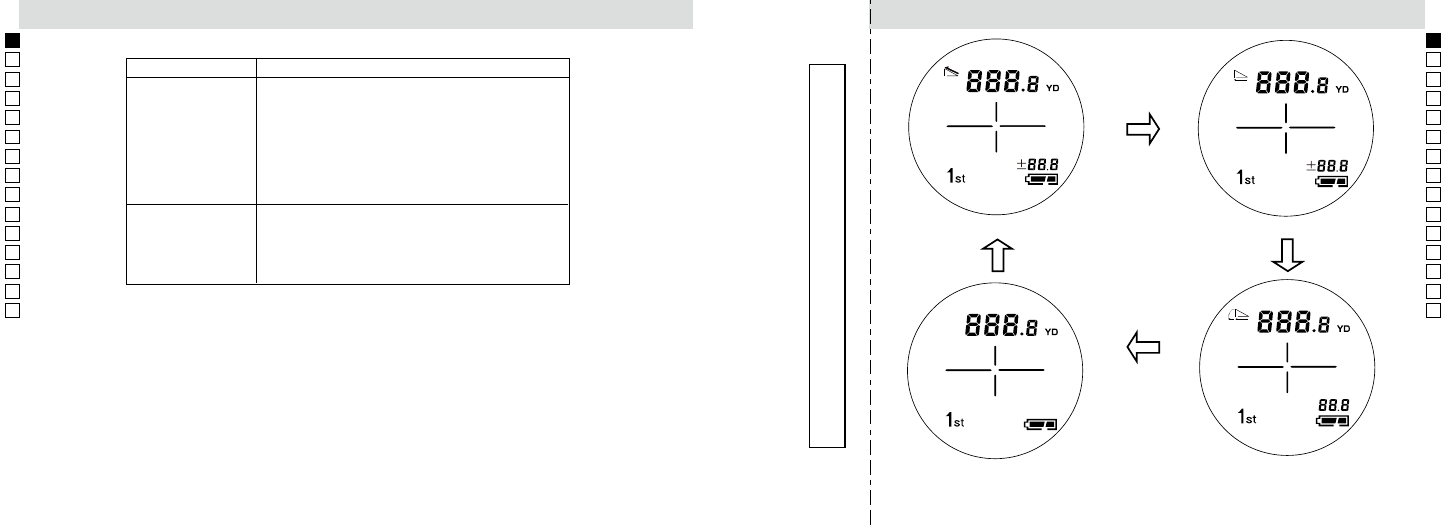
24
Ru
Se
Nl
Dk
Pl
Hu
Cz
Fi
No
En
De
Fr
Es
It
Ro
25
Ru
Se
Nl
Dk
Pl
Hu
Cz
Fi
No
En
De
Fr
Es
It
Ro
If problems persist after consulting the Troubleshooting Table, please contact your local dealer to check/repair the Nikon
Laser 1000A S
. Never let anyone other than the official representative of the product manufacturer check or repair the Nikon
Laser 1000A S
. Failure to follow this instruction could result in injury, or damage to the product.
Symptom
Check Points
Measurement result is
unstable
Incorrect result is
displayed
• Replace battery.
• Be sure that the target shape and condition is appropriate
to reflect the laser beam.
• Be sure to hold the unit steady while depressing the
POWER button.
• Be sure that nothing, such as leaves or grass, is between
the Nikon Laser 1000A S and the target.
• Replace battery.
• Be sure that the target shape and condition is appropriate
to reflect the laser beam.
• Be sure that nothing, such as leaves or grass, is between
the Nikon Laser 1000A S and the target.
Troubleshooting/Repair
Display example of each mode
Please detach this page along the line belo
w
, and
keep it f
or r
ef
er
enc
e in the fr
on
t pocket of the car
rying case
.
Cut
off line
Actual distance and Height mode
Actual distance mode
Golf mode (Slope adjusted distance
and Actual distance mode)
Horizontal distance and Height mode
