Display interno sommario del funzionamento – Nikon Laser User Manual
Page 52
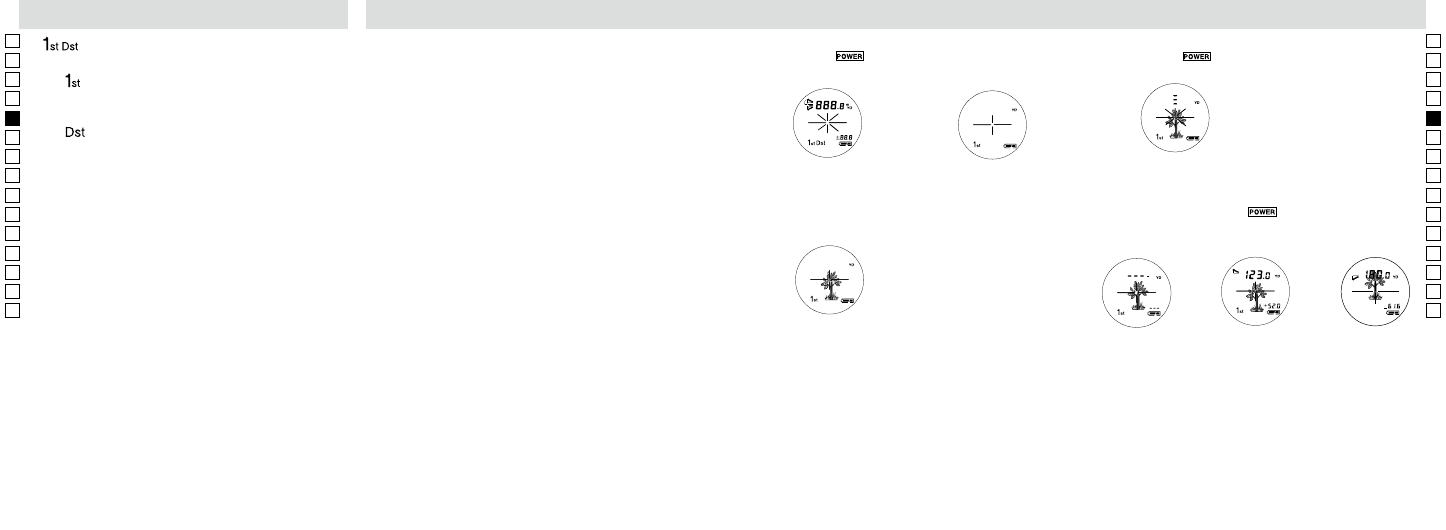
Ru
Se
Nl
Dk
Pl
Hu
Cz
Fi
No
En
De
Fr
Es
It
Ro
102
Ru
Se
Nl
Dk
Pl
Hu
Cz
Fi
No
En
De
Fr
Es
It
Ro
103
6. 『
』 Modalità priorità bersaglio
A. Modalità Priorità bersaglio più vicino
『
』 Indica quando è impostata la modalità Priorità
bersaglio più vicino (First Target Priority).
B. Modalità Priorità bersaglio distante
『
』 Indica quando è impostata la modalità Priorità
bersaglio distante (Distant Target Priority).
7. Mirino a controllo attivo della luminosità (Active Brightness
Control Viewfinder)
Il mirino a controllo attivo della luminosità rileva le condizioni
di luce nell'area principalmente inquadrata nel campo visivo
e, se necessario, attiva automaticamente il LED arancione di
illuminazione.
La luminosità dell'illuminazione arancione viene regolata
automaticamente in base alle condizioni di luce.
Sebbene il display LCD sia stato realizzato con la più avanzata
tecnologia, risulta impossibile eliminare completamente la
polvere. Durante l'utilizzo del prodotto, il display LCD viene
ingrandito fortemente dall'oculare, pertanto la polvere può
apparire come un difetto. Ciò, tuttavia, non influirà sulla
precisione della misurazione.
Attenzione: l'uso di comandi, regolazioni o procedure
diversi da quelli specificati nel presente manuale può
causare l'esposizione a radiazioni pericolose.
1. Inserire una batteria nell'apposito vano. (Vedere
"Sostituzione delle batterie")
2. Conchiglia oculare in gomma
Sia coloro che portano gli occhiali sia coloro che non li portano
possono utilizzare questo telemetro senza applicare la
conchiglia oculare in gomma.
3. Regolazione diottrica
Effettuare una regolazione diottrica in modo da ottenere
un'immagine nitida sul display LCD.
Prima, ruotare l'anello di regolazione diottrica in senso antiorario
finché non si arresta. Quindi accendere (on) l'unità per attivare
il display LCD guardando attraverso l'unità Laser 1000A S Nikon.
Ruotare l'anello di regolazione diottrica in senso orario finché il
display non è a fuoco.
Se non si effettua alcuna regolazione della correzione diottrica
in modo da adeguarla alla propria vista, è possibile non riuscire a
mettere a fuoco con nitidezza il soggetto.
4. Misurazione
Nota: premendo e mantenendo premuto il tasto POWER, verranno
visualizzati tutti i simboli presenti sul pannello LCD interno.
Rimuovendo il dito dal tasto POWER, verrà visualizzata l'ultima
impostazione utilizzata. (Se si preme il tasto POWER brevemente
rimuovendo subito il dito, è possibile che il pannello a cristalli
liquidi visualizzi l'ultima impostazione utilizzata senza aver
visualizzato prima tutti i simboli. Questo non è un sintomo di
malfunzionamento o altro problema).
Prima di misurare, verificare le impostazioni, quali unità di misura,
modalità di misurazione/visualizzazione e modalità di priorità.
◎ : per le impostazioni vedere la sezione sulla modalità relativa in
questo manuale.
Display interno
Sommario del funzionamento
Measurement
1. Press the POWER button for power-on.
(Power turns off 8 seconds after the last
operation.)
Immediately after power-on.
(Initializing)
Stand-by.
3. Press POWER button once to start single measurement.
Measuring.
4. After measurement, “distance” or “fail to measure” indicator are displayed for 8 seconds, then power turns off. If you press the POWER
button during power-on (while the internal display is lit), another single measurement starts.
Failure to measure or
unable to measure distance.
Displays the measured
figure. (Target 1)
Displays the measured
figure. (Target 2)
3. Keep pressing POWER button to start continuous measurement up to 20 seconds. The internal display shows “distance” and
“fail to measure” indicator alternately.
Note: Laser irradiaton mark is blinking during the measurement.
Note: If you stop pressing the button, the continuous measuremen stops
Target focusing.
2. Aim at the target
.
Position the target at the center of the reticle
[Single measurement]
Failure to measure or
unable to measure distance.
Upward measurement.
Downward measurement.
Displays the measured figure.
[Continuous measurement]
4. After continuous measurement, the measure results are displayed for 8 seconds, then power turns off. If you press the POWER
button during power-on (while the internal display is lit), another measrement starts.
Measurement
1. Press the POWER button for power-on.
(Power turns off 8 seconds after the last
operation.)
Immediately after power-on.
(Initializing)
Stand-by.
3. Press POWER button once to start single measurement.
Measuring.
4. After measurement, “distance” or “fail to measure” indicator are displayed for 8 seconds, then power turns off. If you press the POWER
button during power-on (while the internal display is lit), another single measurement starts.
Failure to measure or
unable to measure distance.
Displays the measured
figure. (Target 1)
Displays the measured
figure. (Target 2)
3. Keep pressing POWER button to start continuous measurement up to 20 seconds. The internal display shows “distance” and
“fail to measure” indicator alternately.
Note: Laser irradiaton mark is blinking during the measurement.
Note: If you stop pressing the button, the continuous measuremen stops
Target focusing.
2. Aim at the target
.
Position the target at the center of the reticle
[Single measurement]
Failure to measure or
unable to measure distance.
Upward measurement.
Downward measurement.
Displays the measured figure.
[Continuous measurement]
4. After continuous measurement, the measure results are displayed for 8 seconds, then power turns off. If you press the POWER
button during power-on (while the internal display is lit), another measrement starts.
Measurement
1. Press the POWER button for power-on.
(Power turns off 8 seconds after the last
operation.)
Immediately after power-on.
(Initializing)
Stand-by.
3. Press POWER button once to start single measurement.
Measuring.
4. After measurement, “distance” or “fail to measure” indicator are displayed for 8 seconds, then power turns off. If you press the POWER
button during power-on (while the internal display is lit), another single measurement starts.
Failure to measure or
unable to measure distance.
Displays the measured
figure. (Target 1)
Displays the measured
figure. (Target 2)
3. Keep pressing POWER button to start continuous measurement up to 20 seconds. The internal display shows “distance” and
“fail to measure” indicator alternately.
Note: Laser irradiaton mark is blinking during the measurement.
Note: If you stop pressing the button, the continuous measuremen stops
Target focusing.
2. Aim at the target
.
Position the target at the center of the reticle
[Single measurement]
Failure to measure or
unable to measure distance.
Upward measurement.
Downward measurement.
Displays the measured figure.
[Continuous measurement]
4. After continuous measurement, the measure results are displayed for 8 seconds, then power turns off. If you press the POWER
button during power-on (while the internal display is lit), another measrement starts.
Measurement
1. Press the POWER button for power-on.
(Power turns off 8 seconds after the last
operation.)
Immediately after power-on.
(Initializing)
Stand-by.
3. Press POWER button once to start single measurement.
Measuring.
4. After measurement, “distance” or “fail to measure” indicator are displayed for 8 seconds, then power turns off. If you press the POWER
button during power-on (while the internal display is lit), another single measurement starts.
Failure to measure or
unable to measure distance.
Displays the measured
figure. (Target 1)
Displays the measured
figure. (Target 2)
3. Keep pressing POWER button to start continuous measurement up to 20 seconds. The internal display shows “distance” and
“fail to measure” indicator alternately.
Note: Laser irradiaton mark is blinking during the measurement.
Note: If you stop pressing the button, the continuous measuremen stops
Target focusing.
2. Aim at the target
.
Position the target at the center of the reticle
[Single measurement]
Failure to measure or
unable to measure distance.
Upward measurement.
Downward measurement.
Displays the measured figure.
[Continuous measurement]
4. After continuous measurement, the measure results are displayed for 8 seconds, then power turns off. If you press the POWER
button during power-on (while the internal display is lit), another measrement starts.
1. Premere il tasto
per accendere l'unità.
(Il telemetro si spegne 8 secondi dopo l'ultima operazione).
Immediatamente dopo
l'accensione. (Inizializzazione)
Stand-by
2. Mirare al bersaglio.
Posizionare il bersaglio al centro del reticolo.
Puntamento del bersaglio
3. Premere il tasto
una volta per avviare una misurazione
singola.
【Misurazione singola】
Misurazione in corso
Measurement
1. Press the POWER button for power-on.
(Power turns off 8 seconds after the last
operation.)
Immediately after power-on.
(Initializing)
Stand-by.
3. Press POWER button once to start single measurement.
Measuring.
4. After measurement, “distance” or “fail to measure” indicator are displayed for 8 seconds, then power turns off. If you press the POWER
button during power-on (while the internal display is lit), another single measurement starts.
Failure to measure or
unable to measure distance.
Displays the measured
figure. (Target 1)
Displays the measured
figure. (Target 2)
3. Keep pressing POWER button to start continuous measurement up to 20 seconds. The internal display shows “distance” and
“fail to measure” indicator alternately.
Note: Laser irradiaton mark is blinking during the measurement.
Note: If you stop pressing the button, the continuous measuremen stops
Target focusing.
2. Aim at the target
.
Position the target at the center of the reticle
[Single measurement]
Failure to measure or
unable to measure distance.
Upward measurement.
Downward measurement.
Displays the measured figure.
[Continuous measurement]
4. After continuous measurement, the measure results are displayed for 8 seconds, then power turns off. If you press the POWER
button during power-on (while the internal display is lit), another measrement starts.
Measurement
1. Press the POWER button for power-on.
(Power turns off 8 seconds after the last
operation.)
Immediately after power-on.
(Initializing)
Stand-by.
3. Press POWER button once to start single measurement.
Measuring.
4. After measurement, “distance” or “fail to measure” indicator are displayed for 8 seconds, then power turns off. If you press the POWER
button during power-on (while the internal display is lit), another single measurement starts.
Failure to measure or
unable to measure distance.
Displays the measured
figure. (Target 1)
Displays the measured
figure. (Target 2)
3. Keep pressing POWER button to start continuous measurement up to 20 seconds. The internal display shows “distance” and
“fail to measure” indicator alternately.
Note: Laser irradiaton mark is blinking during the measurement.
Note: If you stop pressing the button, the continuous measuremen stops
Target focusing.
2. Aim at the target
.
Position the target at the center of the reticle
[Single measurement]
Failure to measure or
unable to measure distance.
Upward measurement.
Downward measurement.
Displays the measured figure.
[Continuous measurement]
4. After continuous measurement, the measure results are displayed for 8 seconds, then power turns off. If you press the POWER
button during power-on (while the internal display is lit), another measrement starts.
Measurement
1. Press the POWER button for power-on.
(Power turns off 8 seconds after the last
operation.)
Immediately after power-on.
(Initializing)
Stand-by.
3. Press POWER button once to start single measurement.
Measuring.
4. After measurement, “distance” or “fail to measure” indicator are displayed for 8 seconds, then power turns off. If you press the POWER
button during power-on (while the internal display is lit), another single measurement starts.
Failure to measure or
unable to measure distance.
Displays the measured
figure. (Target 1)
Displays the measured
figure. (Target 2)
3. Keep pressing POWER button to start continuous measurement up to 20 seconds. The internal display shows “distance” and
“fail to measure” indicator alternately.
Note: Laser irradiaton mark is blinking during the measurement.
Note: If you stop pressing the button, the continuous measuremen stops
Target focusing.
2. Aim at the target
.
Position the target at the center of the reticle
[Single measurement]
Failure to measure or
unable to measure distance.
Upward measurement.
Downward measurement.
Displays the measured figure.
[Continuous measurement]
4. After continuous measurement, the measure results are displayed for 8 seconds, then power turns off. If you press the POWER
button during power-on (while the internal display is lit), another measrement starts.
4. Dopo la misurazione, la "distanza" o l'indicatore "misurazione
non riuscita" verranno visualizzati per 8 secondi, quindi l'unità
si spegnerà. Premendo il tasto
durante l'accensione (con
il display interno attivo), verrà avviata una nuova misurazione
singola.
Misurazione non
riuscita o impossibile
effettuare la
misurazione della
distanza.
Misurazione
verso l'alto
Misurazione verso
il basso
Visualizza il valore misurato.
