Allied Telesis AT-S39 User Manual
Page 160
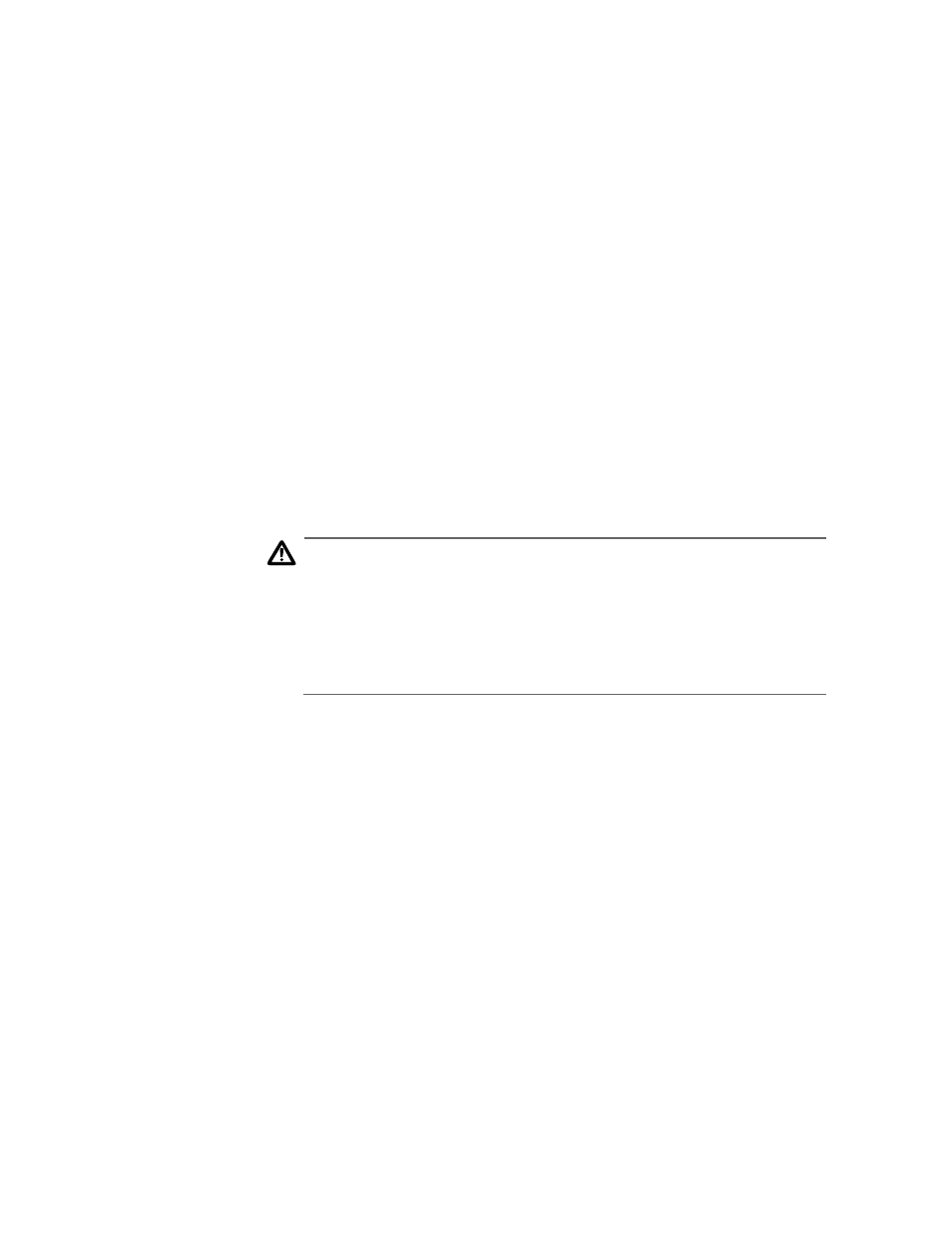
Chapter 19: Download and Upload Commands
160
❑ A switch running AT-S39 Version 1.4 or earlier must first be
ungraded to Version 1.4.1 or 1.4.2 before you can install a new
AT-S39 image.
❑ In networks consisting of several AT-8000 switches, you can
simplify an upgrade procedure by first upgrading a master switch
to the latest software version via a local management session and
then downloading the new software switch-to-switch from the
master switch to the slave switches, provided that the slave
switches are running Version 1.4.1 or later.
❑ The image file and bootloader were offered as two separate files
in several earlier software versions. In this version, the two files are
combined into one file.
❑ It is not recommended that you download the bootloader by
itself. If the bootloader on a switch needs to be updated, you
should download the entire AT-S39 software image.
❑ A configuration file cannot be edited with a text editor or word
processor.
Caution
Once an AT-S39 image file has been downloaded onto a switch, the
unit must initialize the software, a process that can take from 4 to 5
minutes to complete. The Fault light on the front of the switch will
be ON during part of the process. The initialization process is
complete when the Fault light goes OFF. Do not interrupt the
initialization process by resetting or power cycling the switch.
Examples
The following command downloads a new AT-S39 software image from
the management workstation to the switch:
load method=xmodem type=image
After you have entered the command, the management software will
display a confirmation prompt followed by another prompt instructing
you to begin the file transfer. To begin the transfer, use your terminal
emulation program to specify the location of the AT-S39 software image
file stored on your workstation.
