Set switch broadcast – Allied Telesis AT-S39 User Manual
Page 139
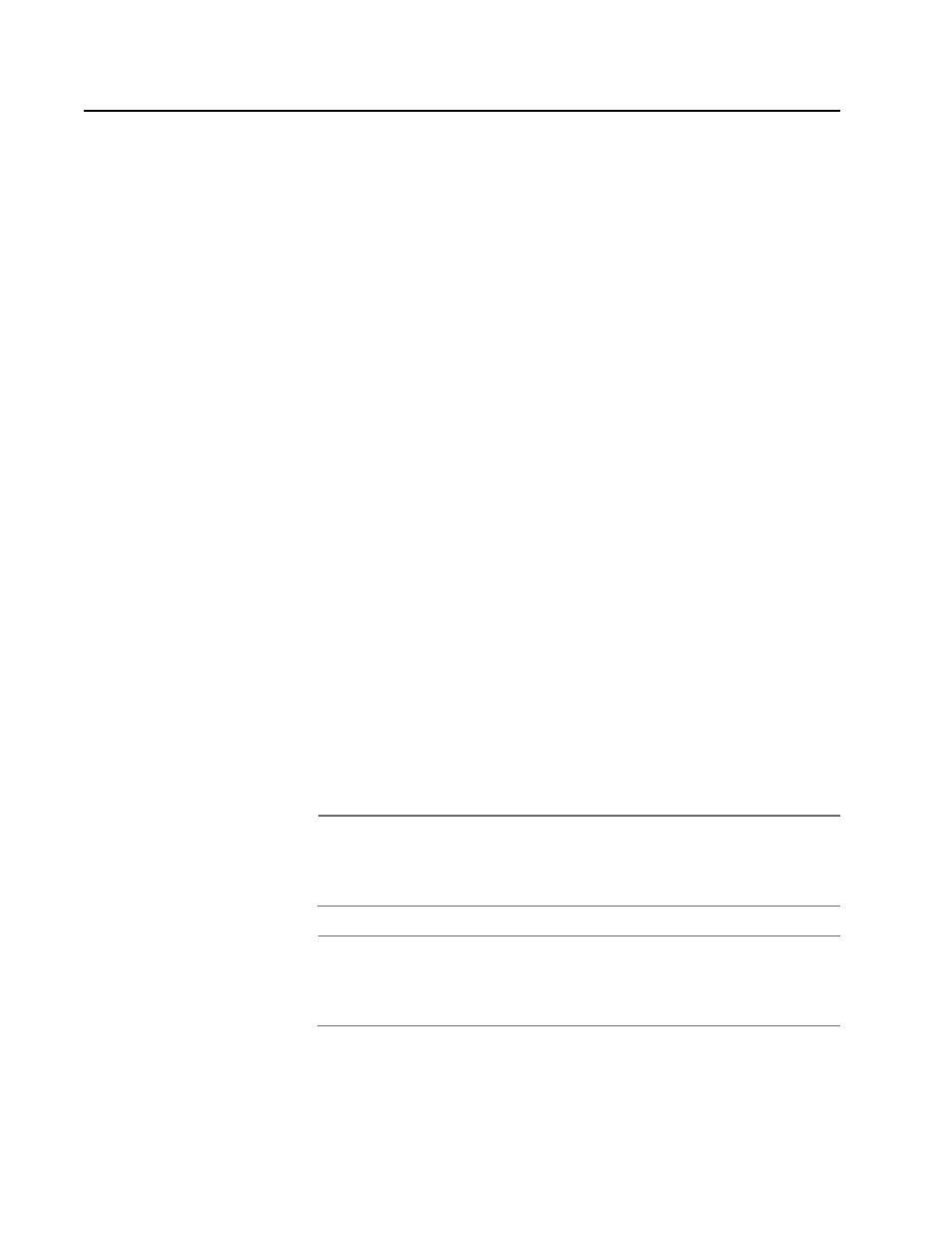
AT-S39 Command Line Interface User’s Guide
139
SET SWITCH BROADCAST
Syntax
set switch broadcast timer10_100mbps=integer
timer1000mbps=integer
Parameters
timer10_100mbps Specifies the broadcast timer interval for ports
operating at 10 Mbps and 100 Mbps. The range is 10
to 120 milliseconds with a default of 10 milliseconds.
timer1000mbps
Specifies the length of time, in microseconds, for
ports operating at 1000 Mbps. The range is 100 to
12,000 microseconds with a default of 100
microseconds.
Description
This command specifies the broadcast interval timer which defines the
time period used in counting the number of forwarded broadcast
frames on a port. There are two interval timers. One timer is for ports
operating at 10 Mbps and 100 Mbps. The second timer is for 1000 Mbps
ports. The timer interval for 10 and 100 Mbps ports is measured in
milliseconds. The timer interval for 1000 Mbps ports is measured in
microseconds. A time interval setting applies to all ports operating at the
corresponding speed on the switch.
Both timers round down your input. For the timer interval for 10 and 100
Mbps ports, values you enter are rounded down to the nearest multiple
of 10. For the 1000 Mbps timer, values you enter are rounded down to
the nearest multiple of 100 microseconds.
Note
The 1000 Mbps speed applies only to GBIC modules in an
AT-8024GB switch and expansion modules in an AT-8024M or
AT-8016F Series switch.
Note
To activate and deactivate broadcast control as well as set the
maximum number of broadcast frames a port will transmit, refer to
the SET SWITCH PORT command.
