6 mib variable window – Allied Telesis AT-VIEW PLUS 3.0 DEVICE MANAGER User Manual
Page 67
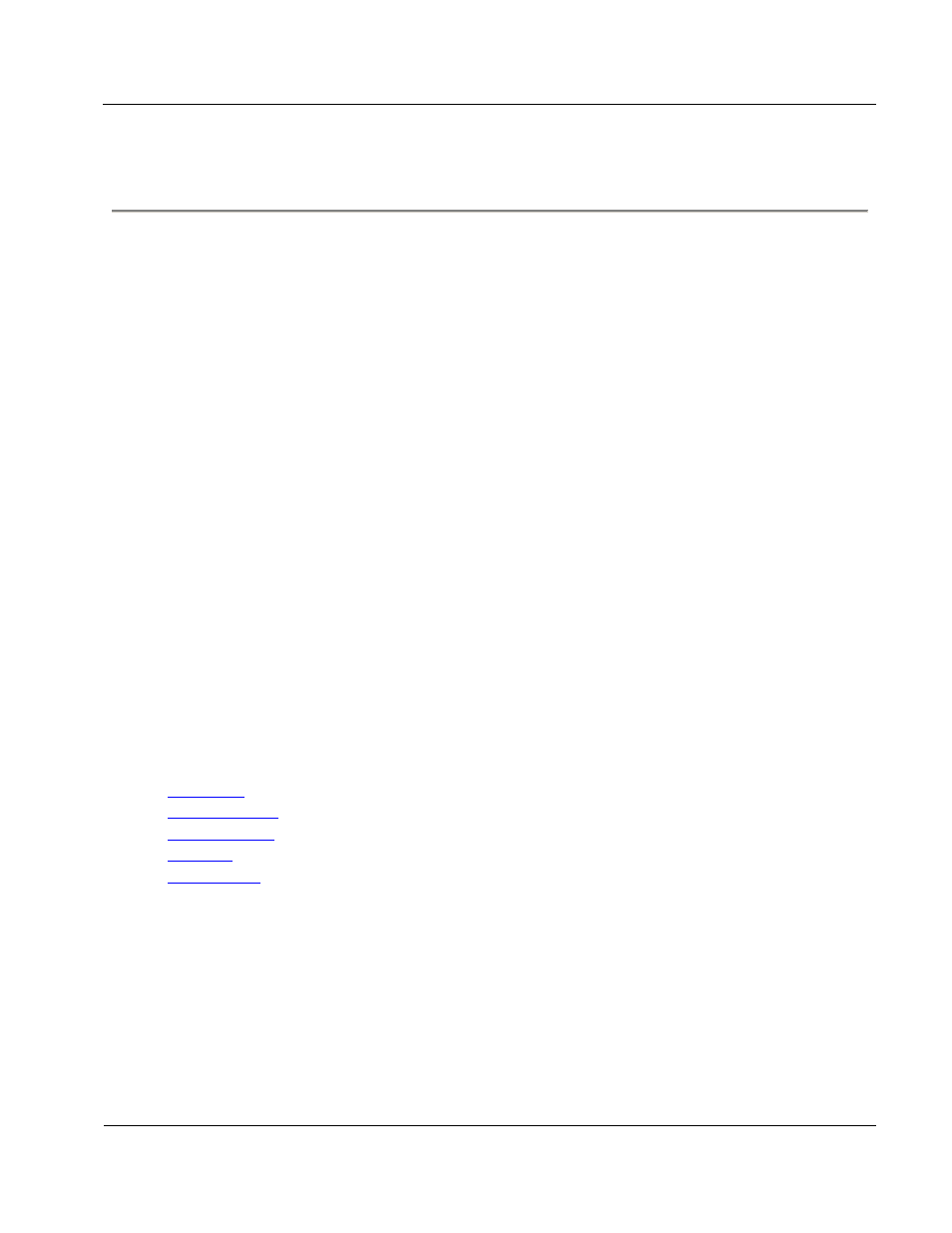
Allied Telesyn
AT-VIEW PLUS
DEVICE MANAGER
6 MIB Variable Window
When you select a menu item to view information from the SNMP agent, a MIB variable window
with tabs appears. In this window, you can view MIB variables in several different styles, set a
threshold on variables for monitoring, change the value of the variables and change options.
The window has some common components regardless of the information displayed. This section
describes operations which are common for all such MIB variable windows.
The MIB variable windows have several tabs, each of which displays variables in different styles,
such as tables, plot charts, and bar charts. You can quickly change the view by clicking a tab.
Additionally, the MIB variable windows have a tab which is used to change the values of the MIB
objects, and a tab to configure options.
Note
- To change MIB variables, you must have configured the community string for the SNMP 'Set'
operation both in AT-View Plus Device Manager and on the device.
Note
- The type of variables displayed determines which kind of tabs are displayed and which are
not. For example, chart tabs are not displayed when you are only viewing string variables.
Note
- SNMPv3: There are times that the MIB Variable Window will only display one row with the
value column displayed as blank. This happens when the user does not refresh the Panel Window
after removing the read permission on the MIB Group.
Topics:
•
•
•
•
•
PN 613-50664-00 Rev A
Page 67 of 127
