Allied Telesis AT-VIEW PLUS 3.0 DEVICE MANAGER User Manual
Page 17
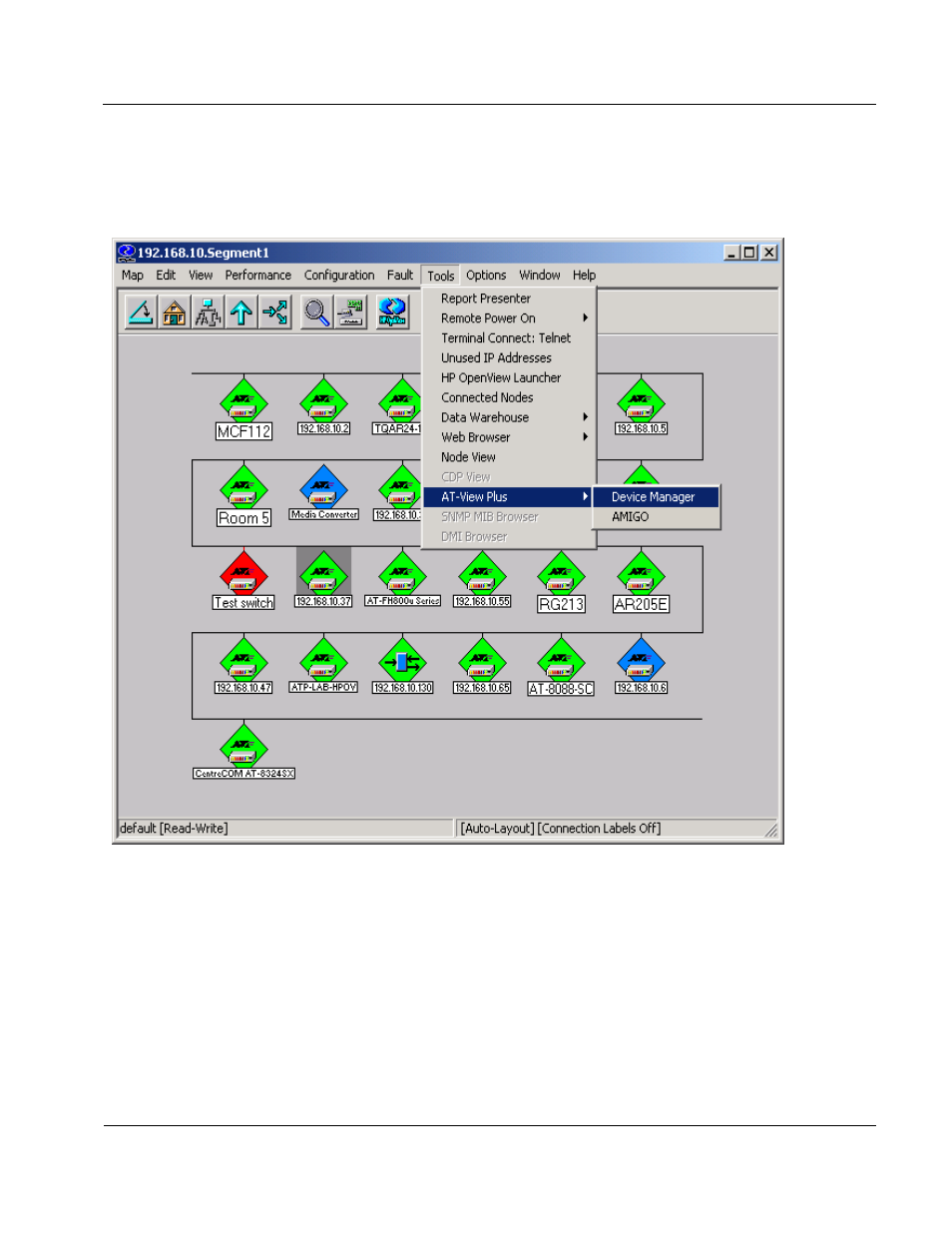
Allied Telesyn
AT-VIEW PLUS
DEVICE MANAGER
Note that AT-View Plus Device Manager and HP OpenView run independently of each other, so
exiting HP OpenView has no effect on AT-View Plus Device Manager. AT-View Plus Device
Manager continues to run even after HP OpenView stops running. To exit AT-View Plus Device
Manager, select Exit from its File menu.
Starting from HP OpenView
Note
- The configuration of HP OpenView changes during the installation of AT-View Plus Device
Manager to incorporate AT-View Plus Device Manager in its menu.
Note
- For the AT-AR250E running firmware v1.0.4, HP OpenView sets the host name to "RIP2-
ROUTERS.MCAST.NET". Device Manager, when started within HPOV, uses this host name and
connects to any RIP2 router present in the network. As a result, Device Manager may not load the
AT-AR250E device panel and may instead load another device's image. To prevent this from
happening, create one entry in the local hosts file for each AT-AR250E running firmware v1.0.4 in
the network. Use the LAN IP address of the device and a host name that is unique within the
network.
PN 613-50664-00 Rev A
Page 17 of 127
