3 system info, 4 threshold, 3 system info 5.2.4 threshold – Allied Telesis AT-VIEW PLUS 3.0 DEVICE MANAGER User Manual
Page 43: System info, Threshold
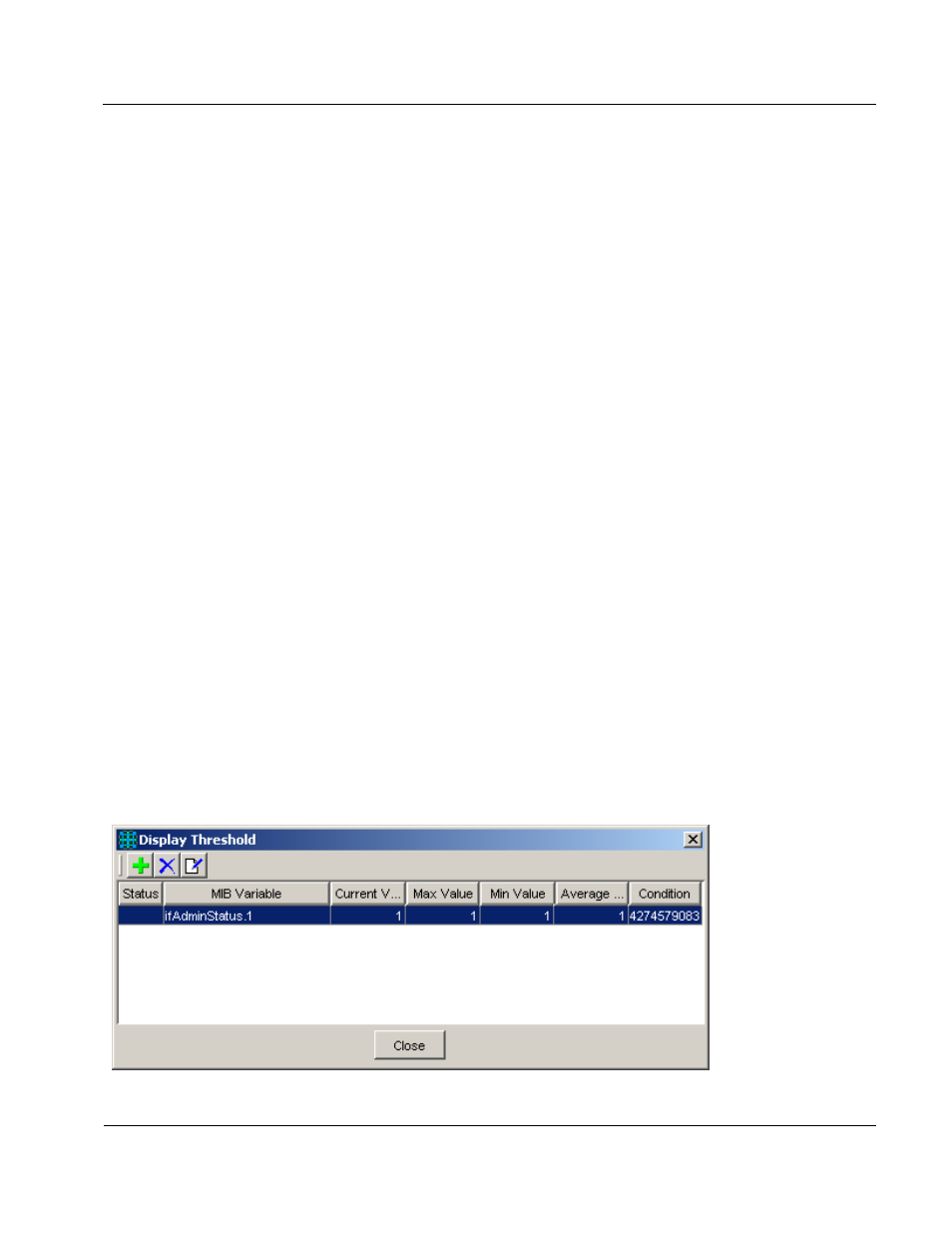
Allied Telesyn
AT-VIEW PLUS
DEVICE MANAGER
5.2.3 System Info
Toggles display of system information, namely, System Name, System Location, System Contact,
and System Description.
5.2.4 Threshold
Displays a list of the configured thresholds. You can also create new thresholds or change the
existing thresholds.
The table has the following fields:
•
Status - Indicates the status of the MIB variable that AT-View Plus Device Manager is
monitoring.
•
MIB Variable - Name of the MIB variable that AT-View Plus Device Manager is
monitoring.
•
Current Value - Current value of the variable.
•
Max Value - Highest value of the variable after AT-View Plus Device Manager starts
monitoring.
•
Min Value - Lowest value of the variable after AT-View Plus Device Manager starts
monitoring.
•
Average Value - Average value of the variable (per second) after AT-View Plus Device
Manager starts monitoring.
•
Condition - Threshold configured on the variable. If the variable's value exceeds the
threshold, an action is executed. You can configure the type of action to execute in the User
Action tab of the Option menu.
Note
- Current, Max, Min and Average values are zero before the first polling. After the first polling,
they all have the same value. Once the threshold is reached, the corresponding row is highlighted
with a red background. Note that thresholds can only be set for MIB variables of type GAUGE,
INTEGER, COUNTER, GAUGE32, INTEGER32, COUNTER32, or COUNTER64.
Display Threshold
PN 613-50664-00 Rev A
Page 43 of 127
